Casio ClassPad 300 User Manual
Page 429
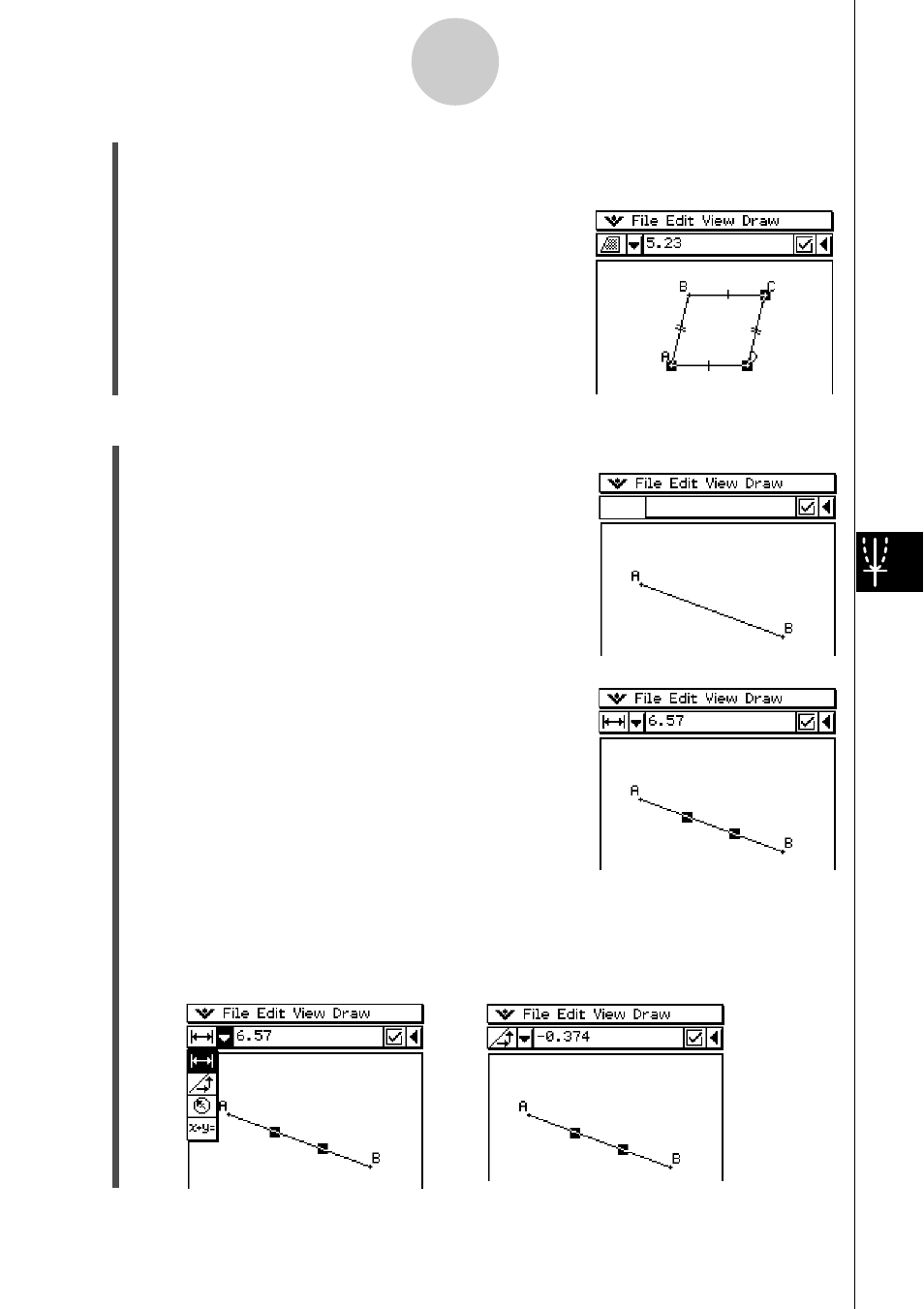
20021201
(4) Tap anywhere outside of the parallelogram to deselect the current points, and then
select points A, D, and C.
• This causes the area of the triangle ADC to appear
in the measurement box. The above procedure
shows that the areas of the two triangles are
the same.
u To view the measurements of a line segment
(1) Draw a line segment.
(2) Tap
u on the toolbar to display the
measurement box.
(3) Select the line segment.
• This displays the length of the line segment.
(4) Tap the down arrow next to the measurement box to cycle through other
measurements.
• In the case of the line segment, for example, you can view its length, slope, direction,
and equation.
8-3-7
Editing Figures
20030201
This manual is related to the following products:
