Mode of operation – AERCO BMK 3.0 LN Nat. Gas APRIL 2009 User Manual
Page 42
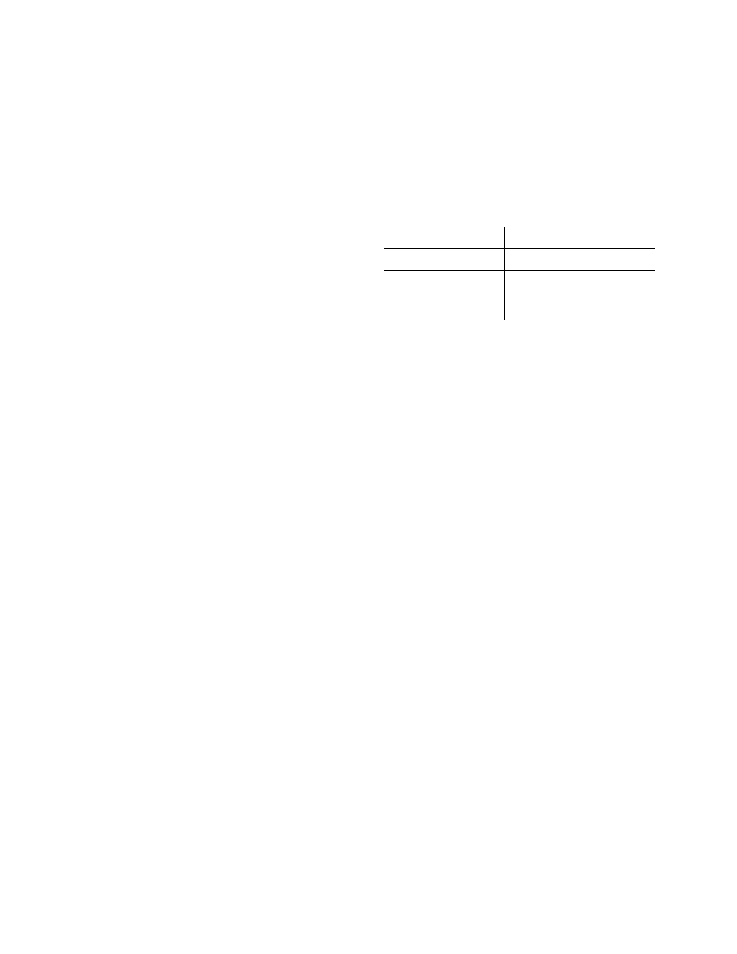
MODE OF OPERATION
If the Network setting is selected for RS485
Modbus operation, a valid Comm Address must
be entered in the Setup Menu. Refer to Modbus
Communication Manual GF-114 for additional
information.
5.5.1 Direct Drive Field Wiring
The only wiring connections necessary for Direct
Drive mode are connection of the remote signal
leads from the source to the unit’s I/O Box. For
either a 4-20mA/0-5V or a 0-20mA/0-5V setting,
the connections are made at the ANALOG IN
terminals in the I/O Box. For a Network setting,
the connections are made at the RS-485 COMM
terminals in the I/O Box. The signal must be
floating, (ungrounded) at the I/O Box and the
wire used must be a two wire shielded pair from
18 to 22 AWG. Polarity must be observed. The
source end of the shield must be connected at
the source. When driving multiple units, each
unit’s wiring must conform to the above.
5.5.2 Direct Drive Startup
Since this mode of operation is factory preset
and the fire rate is being externally controlled, no
startup instructions are necessary. In this mode,
the REMOTE LED will light when the signal is
present.
To operate the unit in manual mode, press the
AUTO/MAN switch. The REMOTE LED will go
off and the MANUAL LED will light.
To change back to the Direct Drive mode, simply
press the AUTO/MAN switch. The REMOTE
LED will again light and the MANUAL LED will
go off.
5.6 BOILER MANAGEMENT SYSTEM
(BMS)
NOTE
BMS Model 168 can utilize either pulse
width modulation (PWM) or RS485
Modbus signaling to the Boiler. BMS II
Model 5R5-384 can utilize only RS485
signaling to the Boiler.
The BMS mode of operation is used in
conjunction with an AERCO Boiler Management
System. The BMS mode is used when it is
desired to operate multiple units in the most
efficient manner possible. The BMS can control
up to 40 boilers; 8 via pulse width modulation
(PWM) and up to 32 via Modbus (RS485)
network communication. For BMS programming
and operation, see GF-108M (BMS Model 168)
and GF-124 (BMS II Model 5R5-384), BMS
Operations Guides. For operation via an RS485
Modbus network, refer to Modbus
Communication Manual GF-114.
To enable the BMS Mode, the following menu
settings must be made in the Configuration
Menu:
MENU OPTION
SETTING
Boiler Mode
Direct Drive
Remote Signal
BMS (PWM Input)
or
Network (RS485)
Refer to paragraph 3.3 for instructions on
changing menu options.
5.6.1 BMS External Field Wiring
Wiring connections for BMS control using PWM
signaling are made between connector JP2 on
the BMS panel (boilers 1 through 8), and the
B.M.S. (PWM) IN terminals in the I/O Box on the
front of the Benchmark 3.0 Boilers. Refer to the
wiring diagram provided on the cover of the I/O
Box.
Wiring connections for RS485 Modbus control
are made between connector JP11 on the BMS
(boilers 9 through 40) and the RS485 COMM
terminals in the I/O Box on the front of the
Benchmark 3.0 Boilers.
Wire the units using shielded twisted pair wire
between 18 and 22 AWG. Observe the proper
polarity for the B.M.S. (PWM) IN and/or RS485
COMM wiring connections. Shields should be
terminated only at the BMS and the boiler end
must be left floating. Each unit’s wiring must
conform to the above.
5.6.2 BMS Setup and Startup
This mode of operation is factory preset and the
AERCO BMS controls the firing rate. There are
no setup instructions for each individual unit.
To operate the unit in manual mode, press the
AUTO/MAN switch. The REMOTE LED will go
off and the MANUAL LED will light
To change back to the BMS mode, simply press
the AUTO/MAN switch. The REMOTE LED will
again light and the MANUAL LED will go off.
5-4
