Function table, Parameter setting procedure – A&D Weighing HW-1200KGV3 User Manual
Page 53
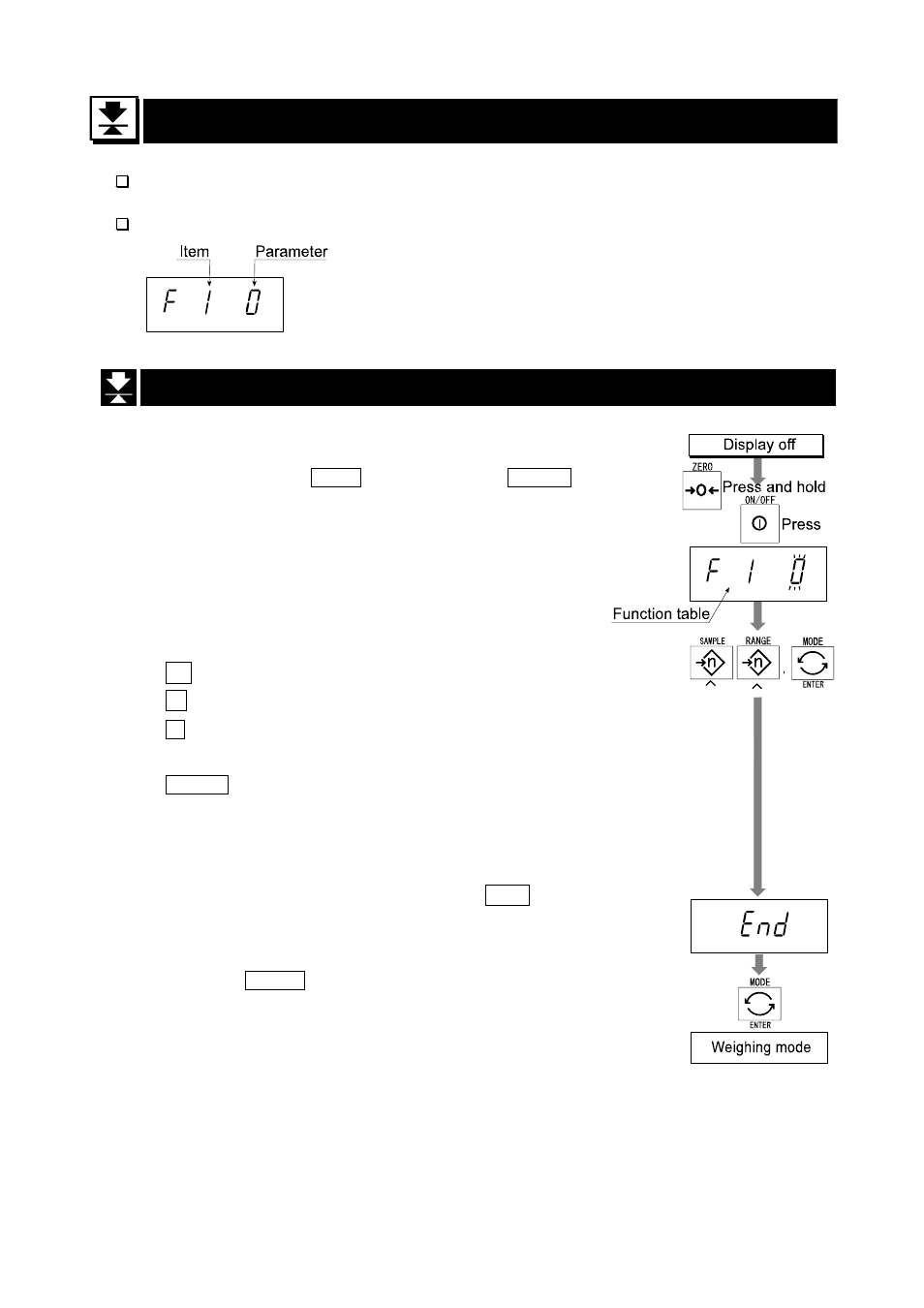
HV-G/HW-G Series
Page 51
15. The Function Table
15. Function Table
The function table is used to store and refer items that determine the performance of
the scale. Each item has a parameter.
The parameters are stored in the scale even if the power is removed.
15.1. Parameter Setting Procedure
Step 1 Turn off the display.
Press and hold the
ZERO
key and press the
ON/OFF
key.
The function table is displayed.
Step 2 Set parameters for each item using the following keys.
∧
key
Selecting the parameter of an item.
<
key
Selecting a figure.
F
key
Proceeding to step 3 without storing the
parameter.
ENTER
key
Storing a parameter for the current item
and proceeding to the next item.
Step 3 When the end of the table is reached,
end
is
displayed.
Step 4 Press the
ENTER
key to store the new parameters and
return to the normal weighing mode.
