Overview, Stopping and restarting kofax front-office server, About file and folder locations in this guide – Kofax Front-Office Server 3.0 User Manual
Page 9: When enabling security with ssl
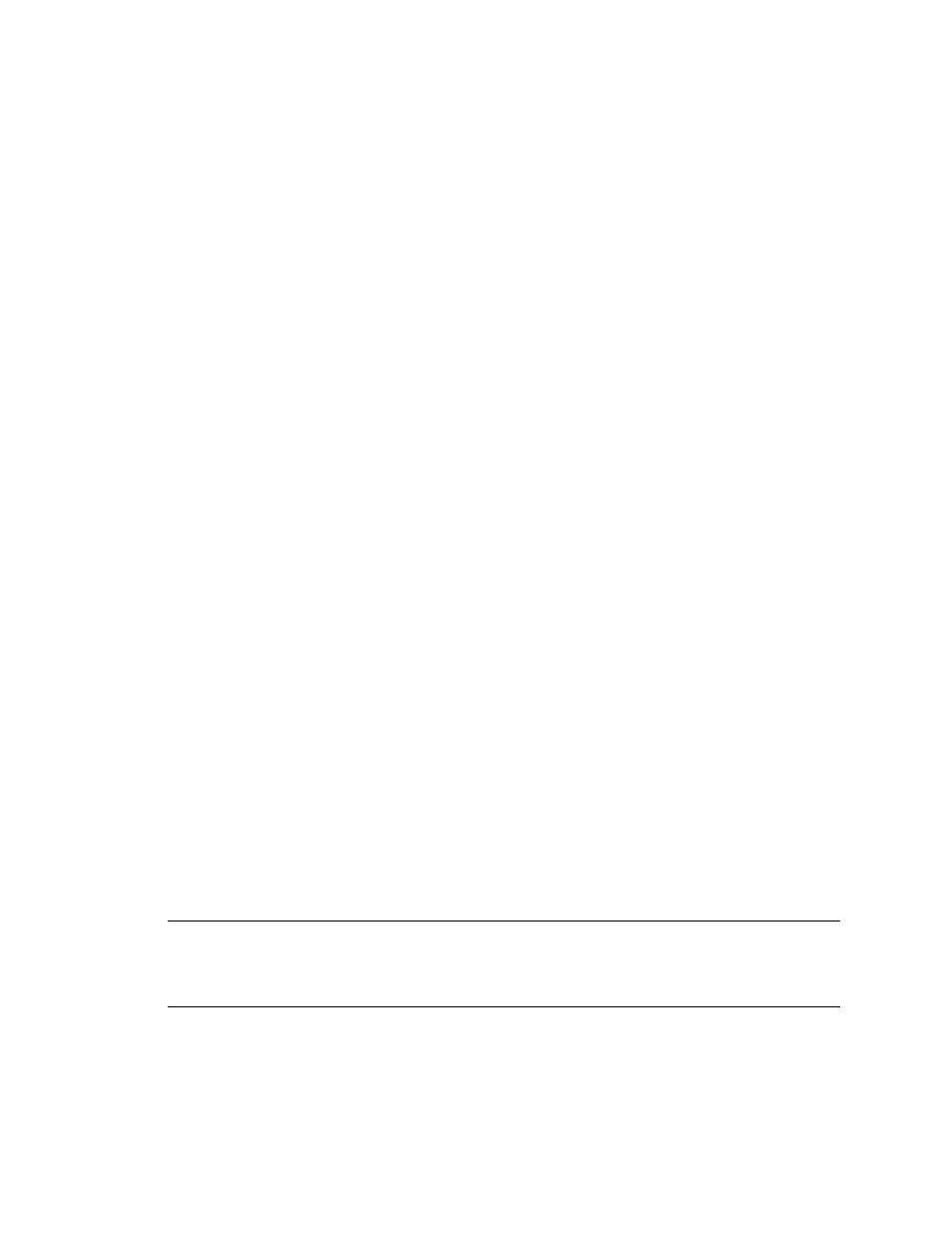
Kofax Front-Office Server Administrator’s Guide
Kofax, Inc.
9
The Kofax Web site also contains information that describes support options for Kofax products.
Please review the site for details about the available support options.
If you need to contact Kofax Technical Support, please have the following information available:
Kofax Front-Office Server software version and build number
Operating system and service pack version
MFP or scanner make and model
Kofax Front-Office Server version
Destination type name, version, and configuration
Special/custom configuration or integration information
Overview
Kofax Front-Office Server enables documents from a variety of sources, including multifunction
peripherals (MFPs), to be delivered to content management systems, email servers, and other
destinations. You can install Kofax Front-Office Server on a single server or in a load-balanced
cluster of multiple servers for maximum availability and scalability.
Stopping and Restarting Kofax Front-Office Server
You may need to stop and restart Kofax Front-Office Server when changing the files in the \conf
folder or for routine maintenance. The process depends on which installation and configuration
you use, and the instructions are in the installation guide.
About File and Folder Locations in this Guide
Some files and folders are installed in different locations.
For example, many configuration settings can be edited in the various files located in the \conf
folder. By default, these files are located in C:\Program Files\Kofax\Front-Office
Server\Avalin\jboss\server\avalin\conf.
In the rest of this guide, references will be to use just the folder names (such as \conf or \log)
without the additional path details.
When Enabling Security with SSL
By using a self- or CA-signed SSL certificate for your active directory environment, you enable
security when transmitting data to and from Kofax Front-Office Server. The use of an SSL
certificate encrypts, and thereby protects, the transmission of sensitive data, such as passwords.
Tip
If you use the DSA algorithm when creating a self-signed certificate for use with SSL, users
will not be able to connect to the HP MFP. To use SSL with the HP, you must create the certificate
using the RSA algorithm. We recommend you use the RSA algorithm when generating self-signed
certificates.
