Considerations when setting up or modifying queues, About the queue schema file – Kofax Front-Office Server 3.0 User Manual
Page 59
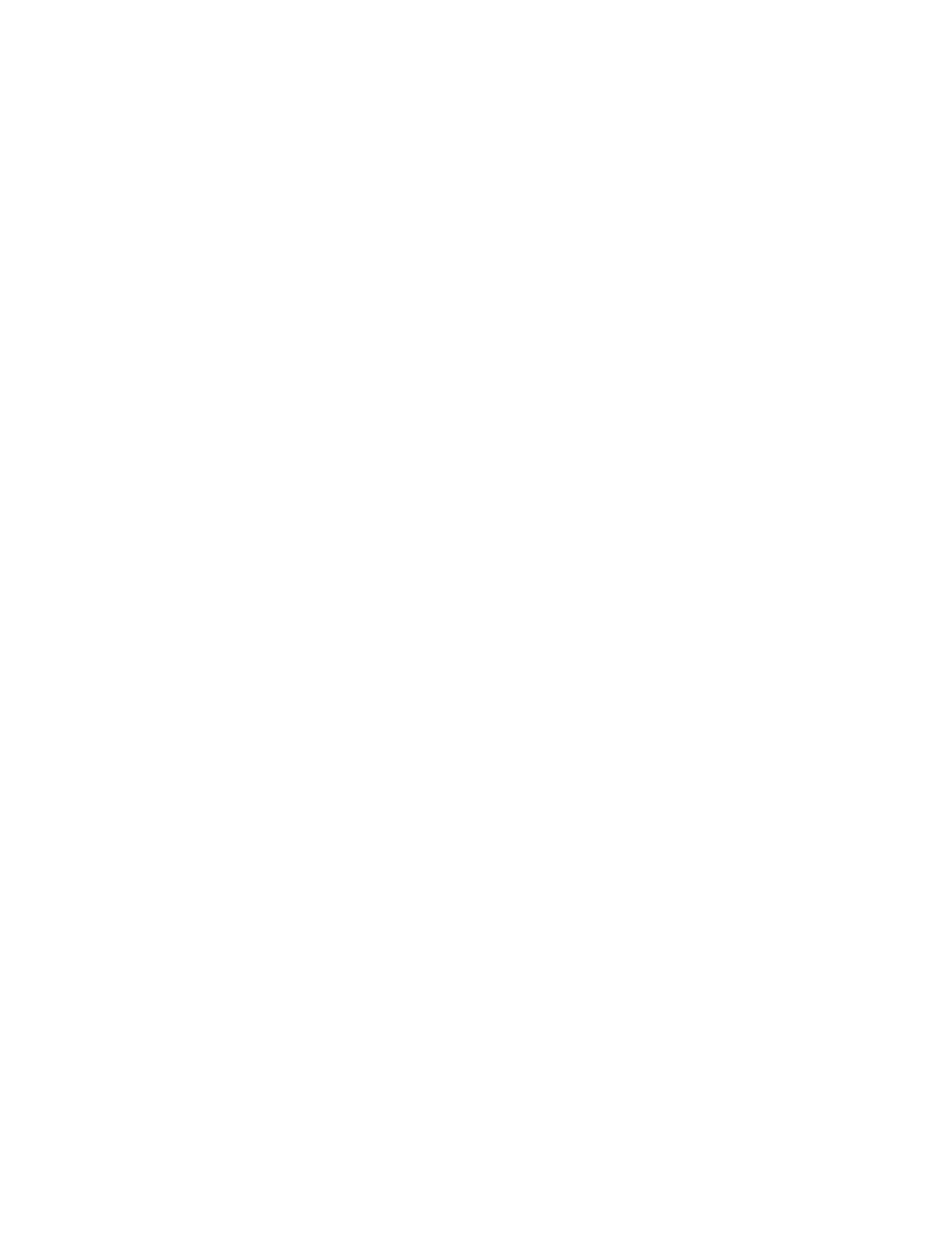
Kofax Front-Office Server Administrator’s Guide
Kofax, Inc.
59
Considerations When Setting Up or Modifying Queues
Consider the following when you are setting up new or editing existing queue sets or queues in
the DesQueueDefinition.xml file.
Updating the File
Whenever you update the DesQueueDefinition.xml file (adding, changing, or removing
queues), the updates take affect when a user logs on to the Web Client.
To prevent disruptions to your users during the update process, consider placing a copy of
the DesQueueDefinition.xml and queue schema files (maintaining the appropriate file
path) in a temporary work area. Once the update is completed, copy the updated
DesQueueDefinition.xml file to the \conf folder.
Modifying an Existing Queue
A user may receive an error when a document is submitted to its destination in the the
Web Client if one of the following occurs in the DesQueueDefinition.xml file:
You modify the contents of the file where the XML is not well formed or valid.
You modify the elements or attributes of a queue, significantly changing the original set
up of the queue.
You remove the queue.
Adding a New Queue Set or Queue
Any new queue sets and queues set up in the XML file will be available to users only when
they exit Kofax Front-Office Server Web Client and log on again.
Setting Up an “All Documents” Queue
It is highly recommended that you set up one queue in each queue set that specifies no
filter, thereby allowing all received documents to be viewed for that queue set. This “all
documents” queue enables at least the administrator to view and find any document
received for that queue set, in the event a document is sent to an invalid queue.
Enabling Administrator Access to Each Queue
It is recommended that you specify the Administrator role for each queue, in addition to
the applicable user roles. This setup ensures access to each queue by at least the
administrator.
About the Queue Schema File
For information purposes only, DesQueueDefinition.xsd can be located with the files installed for
Kofax Front-Office Server in the
Server\Avalin\jboss\server\avalin\conf\schemas\queue folder.
