Kofax Front-Office Server 3.0 User Manual
Page 19
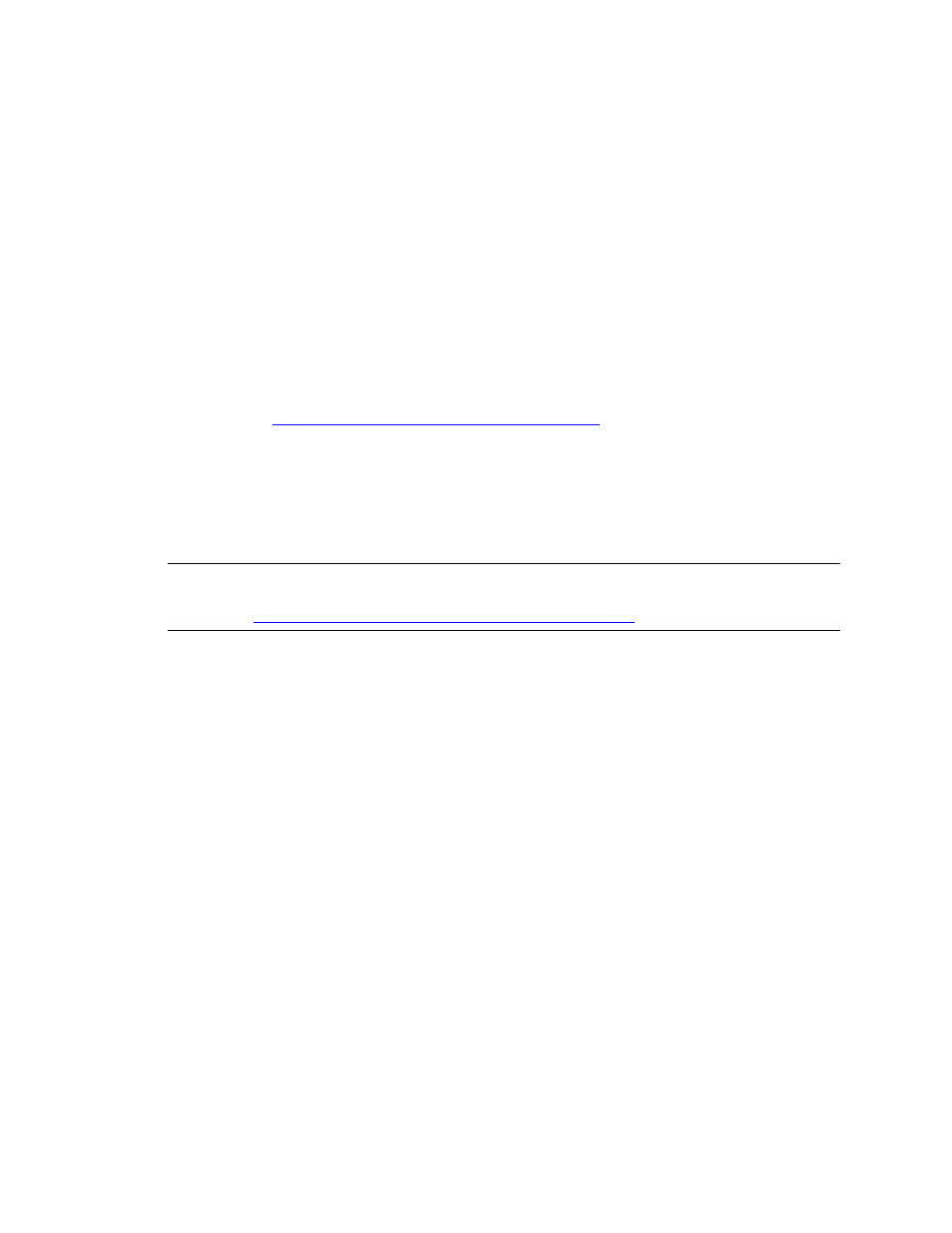
Kofax Front-Office Server Administrator’s Guide
Kofax, Inc.
19
Changing the Location of the Master Configuration File
During installation a shared folder is specified or created, and the file MasterConfig.properties is
created in the root of the share. This file contains several properties that are used by other Kofax
Front-Office Server components (for example, the migration utilities and the IIS component
installer), so the components need to be able to find MasterConfig.properties when they are run.
How do the components find the file? The SharedFolder.properties file in the \conf folder
contains the share property, whose value for “share” is the location of the share specified or
created during installation.
Anytime after installation, you can specify a different location for the shared folder to contain the
file. Before changing the location, create the share noting the following:
Make sure that the user account that runs the KofaxServer service has read/write access to
the folder you specify. If you want to limit access, add the service user account as a user for
that shared folder. For information about locating and changing the service user account,
refer to
Example of Setting Up a Watched Folder on page 22
Make sure that the folder is configured for read and write access. Selecting a read-only
folder can cause program errors.
Note the full UNC path, a full drive letter path from a local drive, or a path that is relative
to the \bin folder. Mapped network drives are not certified. If you have clustered storage
in a highly available environment, you can use Microsoft Cluster Service to create a file
share accessible through a UNC path and specify the clustered storage.
Important
Do not remove the shared folder or the \scanjobs or \Inboxes folders that may be in
the share. A description of those folder’s use and instructions on changing their location are in the
next section
Changing the Location of the Master Configuration File
.
X To change the location of MasterConfig.properties
1
In the \conf folder, locate the SharedFolder.properties file and open it in a text editor.
2
Locate the property
“share”
, and enter the value in the appropriate format:
UNC path to the folder in //server/share name format.
A local drive on a server running Kofax Front-Office Server. Use forward slashes, such
as C:/folder.
3
Save the file.
4
Copy the file to the \conf folder on each machine in a cluster.
5
Stop and restart Kofax Front-Office Server on each machine in the cluster.
Changing the Locations for Scanned Images and Inboxes
During installation a shared folder is specified or created, and the following folders are created in
the shared folder:
The \scanjobs folder is used to store scanned images. The images are deleted when a
workflow process has been successfully started to send the images to the appropriate
location.
The \Inboxes folder contains a folder for each user’s the Web Client inbox. The Inboxes
folder is actually created when the first user logs on to the Web Client.
In addition, the MasterConfig.properties file is created in the root of the share.
