Kofax Front-Office Server 3.0 User Manual
Page 31
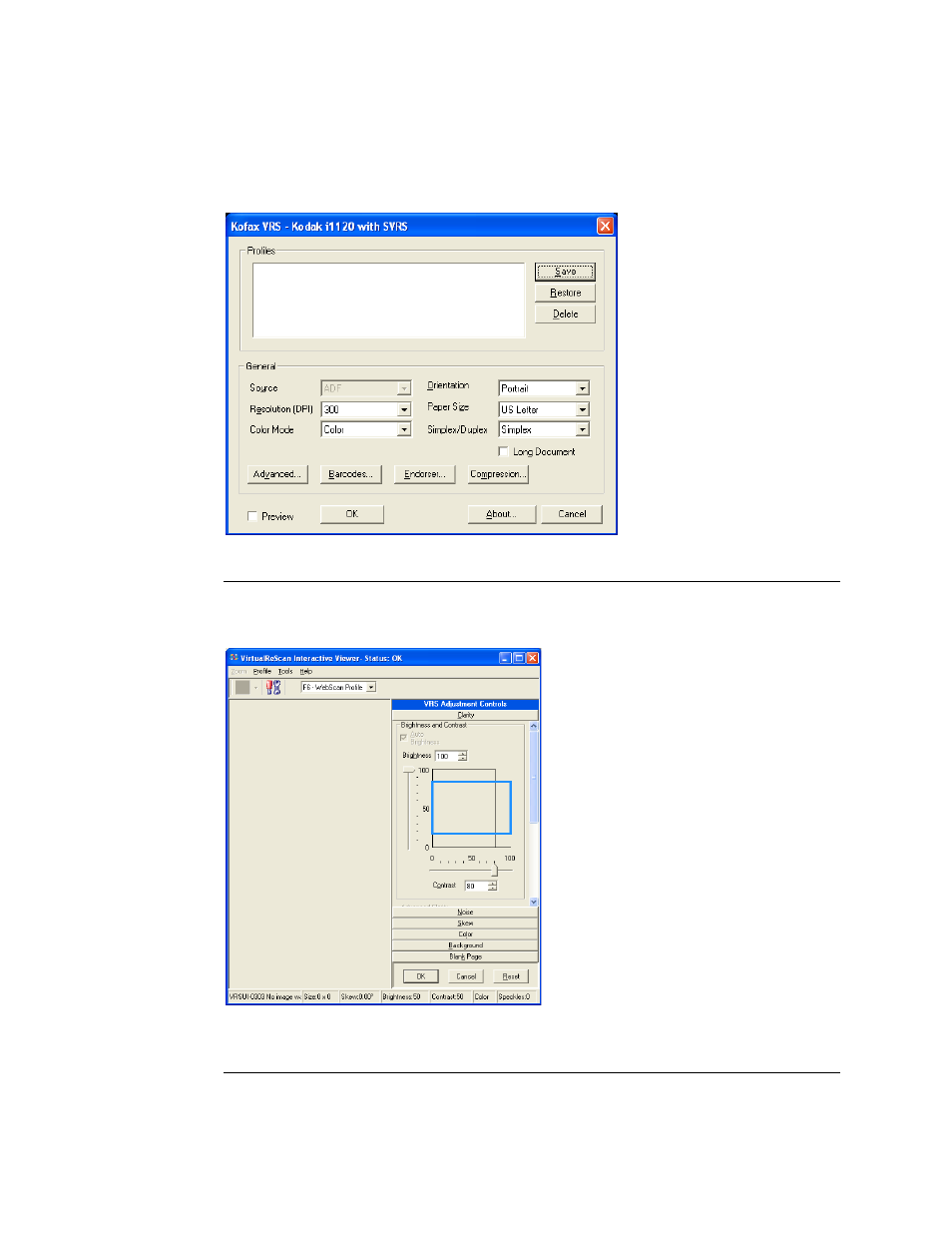
Kofax Front-Office Server Administrator’s Guide
Kofax, Inc.
31
5
Select File | Setup.
6
Specify your scanner settings.
The settings you specify are used each time you scan with WebScan. It is not necessary to
save the settings as a profile.
Figure 7. Scanner Settings in Twacker
Note
If you want to specify image quality settings with VRS, click Advanced. In the
VirtualReScan Interactive Viewer, specify your image quality settings. Then, save the
settings as a new profile. Click OK to return to Twacker.
The image quality settings that are used when you scan are those saved for the named
profile that appears in the drop-down list in the Viewer. For details about specifying
image quality settings and profiles in VRS, see the VRS user documentation.
7
Click OK to save your scanner settings and exit Twacker.
