Setting up to use a kofax document scan server, Vrs) – Kofax Front-Office Server 3.0 User Manual
Page 32
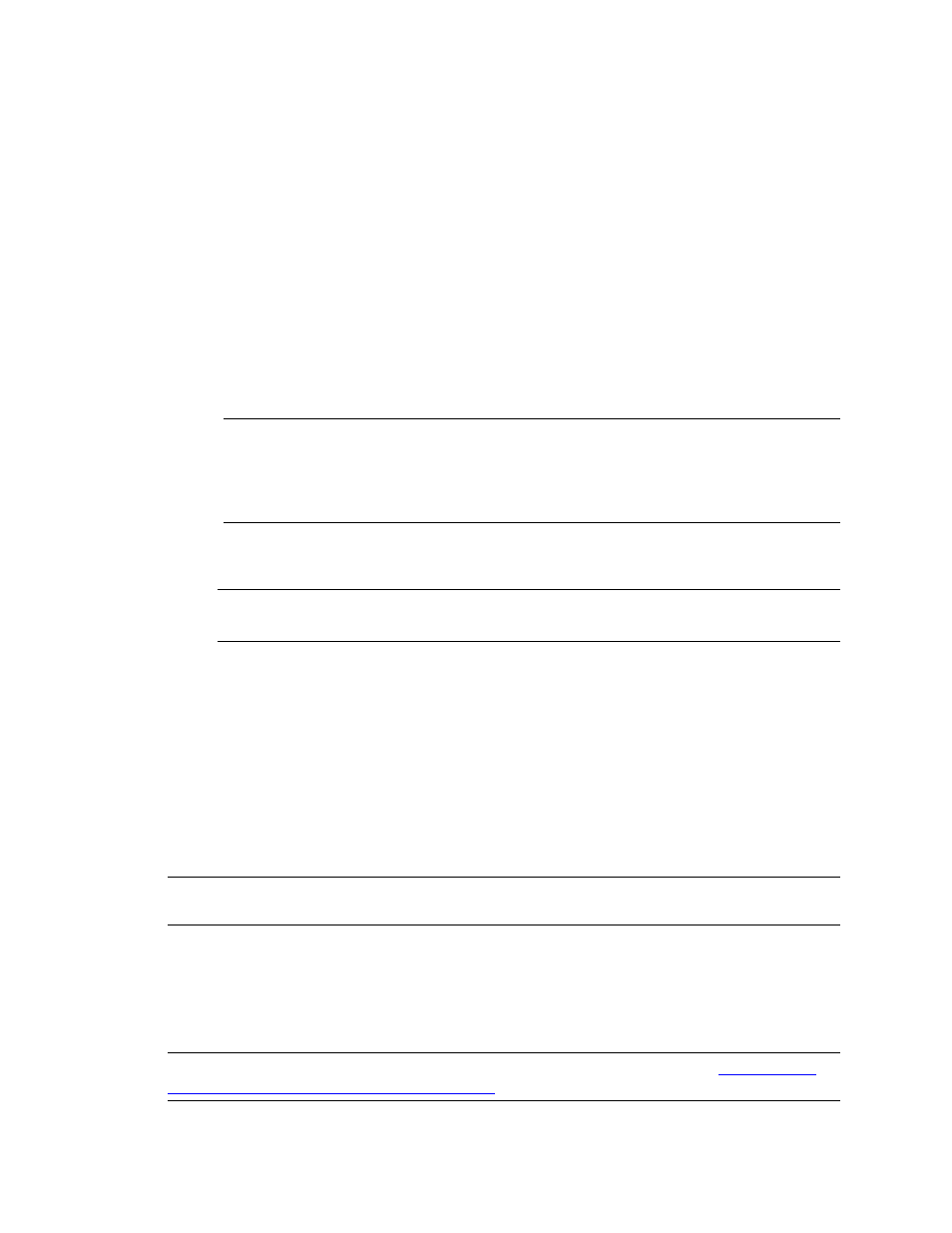
Kofax Front-Office Server Administrator’s Guide
32
Kofax, Inc.
X To set up a scanner profile when scanning with a TWAIN driver (not VRS)
1
Determine the appropriate name to use when you save the scanner profile XML file.
The file name must match the scanner name as it appears in the Web Client.
To view the name: On a client workstation that the scanner is connected to, in the Web
Client, go to Inbox Options | Scanner Settings tab. The name appears in the list box for the
selected scanner.
For naming the XML file, use only the following characters that appear in the displayed
scanner name: letters and numbers, period (.), and hyphen (-). For any other character,
such as a space, replace the character with an underscore character (_).
For example, to create a scanner profile XML file for the scanner name that appears as
Canon DR-2010C TWAIN, name the file Canon_DR-2010C_TWAIN.xml.
2
In the \conf\ScannerProfiles folder, locate and copy the sample_profile.xml file. Then,
rename the copied file with the name determined in Step 1.
Note
The scanner profile schema, WebScanProfiles.xsd, is located in the folder>\Kofax\Front-Office Server\Avalin\jboss\server\avalin\conf\schemas\ScannerProfiles folder. Refer to the schema to review the valid elements, attributes, and settings for the scanner profile XML file. 3 With an appropriate editor, open the scanner profile XML file and edit the settings. Then, save the file. Important Changes made to a scanner profile while a user is logged on to the Web Client are not available until the user logs out and logs on again. The following is an example of a scanner profile XML file. xmlns:xsi="http://www.w3.org/2001/XMLSchema-instance"> Note Although you can use a scanner profile XML file when scanning with VRS, it is recommended that you use Twacker to set up the scanner profile. Setting Up to Use a Kofax Document Scan Server To successfully scan with a Kofax Document Scan Server, you need to establish the connection with the Web Client. Tip You can change some scan settings in the \conf\vrs-dss.properties file. See
