Kofax Front-Office Server 3.0 User Manual
Page 20
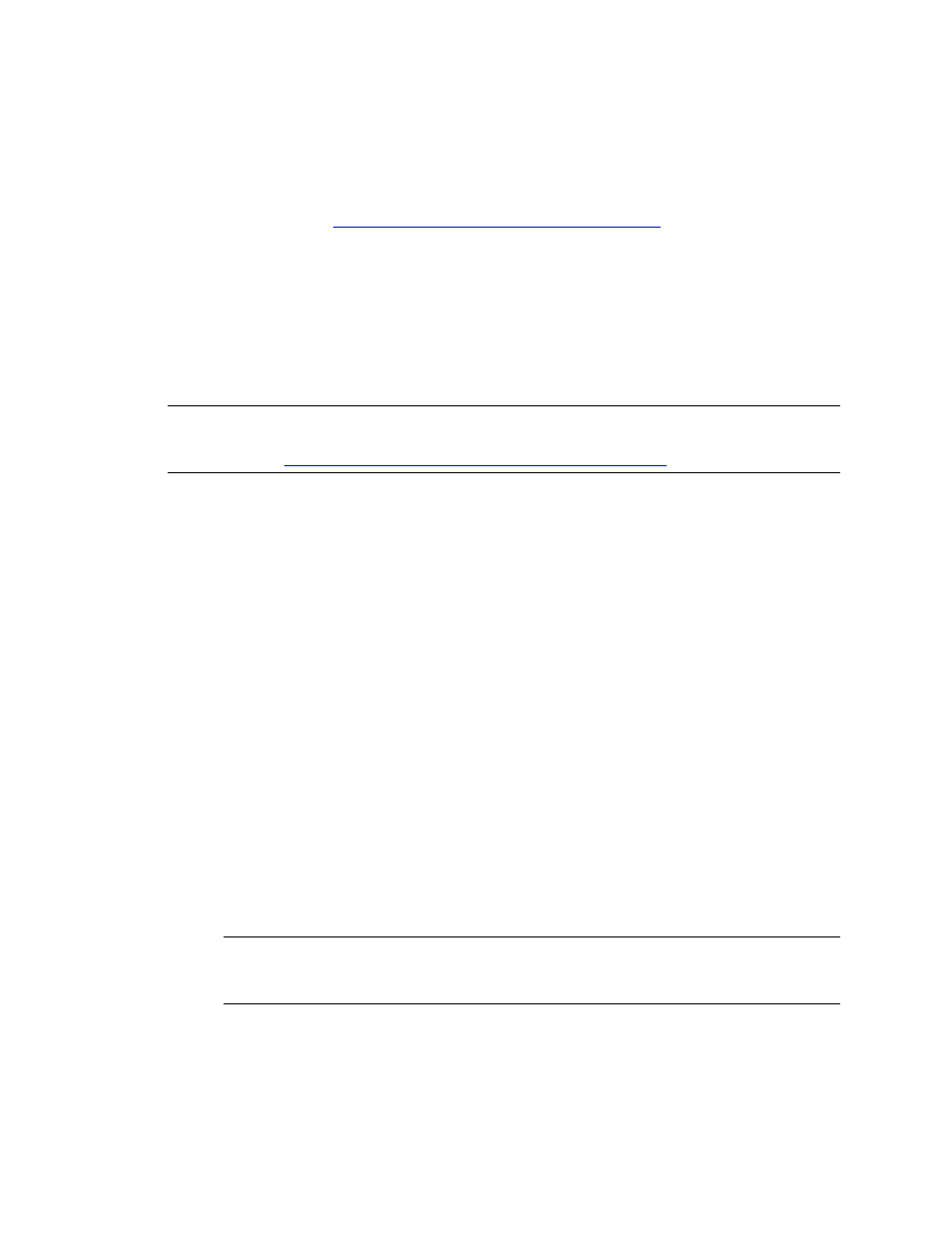
Kofax Front-Office Server Administrator’s Guide
20
Kofax, Inc.
Anytime after installation, you can specify a different location for these folders. Before changing
the location, do the following:
Make sure that the user account that runs the KofaxServer service has read/write access to
the folders you specify. If you want to limit access, add the service user account as a user
for that shared folder. For information about locating and changing the service user
account, refer to
Example of Setting Up a Watched Folder on page 22
Make sure that the folder is configured for read and write access. Selecting a read-only
folder for scanned images and inboxes can cause data loss.
Make sure that there are no documents in any user’s Inbox. Changing the folder while
there are documents in any Inbox can corrupt data.
Specify a full UNC path, a full drive letter path from a local drive, or a path that is relative
to the \bin folder. Mapped network drives are not certified. If you have clustered storage
in a highly available environment, you can use Microsoft Cluster Service to create file
shares accessible through a UNC path and specify the clustered storage.
Important
Do not remove the shared folder or the MasterConfig.properties file that is in the root.
A description of the file’s use and instructions on changing the location of the file are in the
Changing the Location of the Master Configuration File
X To change the locations for storing scanned images and inbox folders
1
In the \conf folder, locate the shared_resources.properties file and open it in a text editor.
2
Locate the following properties:
scanjobsdir
inboxdir
3
If you want to change the scan jobs storage location, change the value after scanjobsdir to
the path you want to use for the folder in the appropriate format:
UNC path to the folder in //server/folder name format.
A local drive on a server running Kofax Front-Office Server. Use forward slashes, such
as C:/folder.
For example, if you want to use the share tempscans folder on the KFS1 server for scan job
storage, you would change the scanjobsdir property as follows:
scanjobsdir=//KFS1/tempscans
4
If you want to change the location of user \Inboxes folders, change the value after
inboxdir to the path you want to use. Use a UNC or a mapped local or network drive path
as shown for scanjobsdir.
For example, if you want user inbox folders to be stored on the KFS1 server in a folder
with the share name KofaxShare, you would change the line as follows:
inboxdir=//KFS1/KofaxShare
Note
The \Inboxes folder is automatically appended to the path you specify when the
first user logs on to the Web Client. Thus, on the KFS1 server, user Inbox folders are found
in \KofaxShare\Inboxes.
As another example, if you wanted to use drive Z on the Kofax Front-Office Server, you
would change the line as follows:
inboxdir=Z:
5
Save the file.
