Roles element (required), Role element (required), Process of setting up a queue – Kofax Front-Office Server 3.0 User Manual
Page 47: Roles element (required) role element (required)
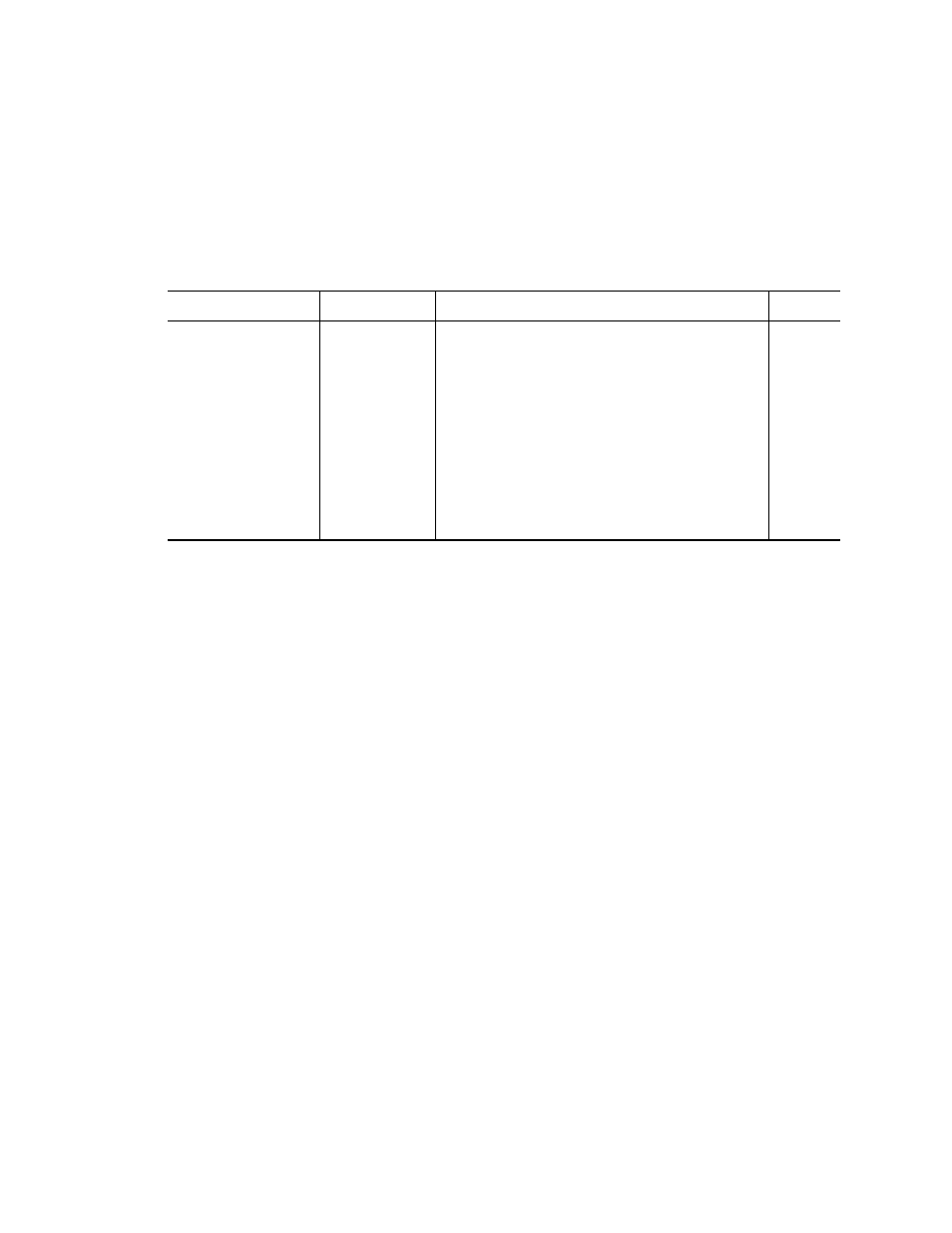
Kofax Front-Office Server Administrator’s Guide
Kofax, Inc.
47
Roles Element (Required)
Under the Roles element, define one or more Role elements for determining which users, based on
roles defined in Kofax Front-Office Server Administration Console, have access to this queue.
Role Element (Required)
This element contains the following attributes to assign a role to a queue.
Process of Setting Up a Queue
The overall process of setting up queues consists of the following stages, each described further in
the sections that follow:
Plan your queue setup.
Take some time to identify the information you need for setting up queues.
Make sure the appropriate user roles are set up in the Administration Console.
To facilitate the defining of queues, make sure that roles are set up that allow the
appropriate access to the queues you are defining.
Define the queues in the DesQueueDefinition.xml file.
Edit the sample queue definition in the DesQueueDefinition.xml file for your specific
needs, based on your queue setup plan.
View Kofax Queue, queue sets, and queues in the Administration Console and the Web
Client.
Once a queue is defined in the DesQueueDefinition.xml file, Kofax Queue, queue sets, and
queues can be viewed in the Administration Console and the Web Client. You need to
enable Kofax Queue in the Administration Console.
Set up queue shortcuts in the Administration Console.
Queue shortcuts are used to send or move documents to a queue in the Web Client. With
the appropriate default custom field data set up for the shortcut, you ensure that a
document is sent or moved to a valid queue.
Table 6. Role Attributes
Attribute
Type
Description
Required?
name
String.
1-128 characters
Specifies the name of the role that provides the
associated users access to this queue. Specify this
attribute as follows:
name="user"
Where user is a valid name for a role as defined in
the Administration Console.
Warning: If you specify an invalid role (for
example, you misspell the role name), the queue is
not available to users for the intended role, and no
error message will appear for the queue. Therefore,
use care in specifying a valid role.
Yes
