Workstation – Kofax Front-Office Server 3.0 User Manual
Page 29
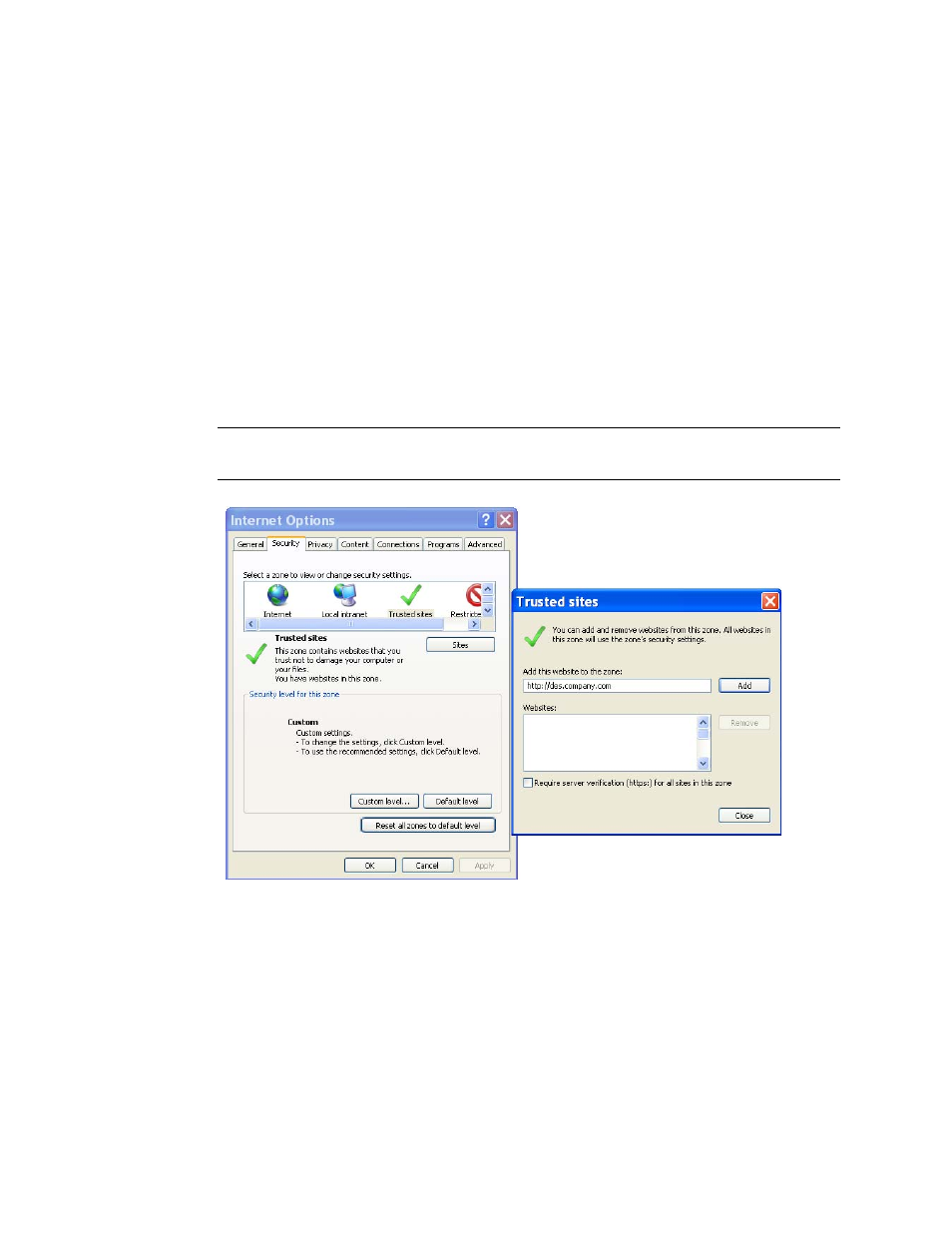
Kofax Front-Office Server Administrator’s Guide
Kofax, Inc.
29
Setting Up the Appropriate Security Policy on a Client Workstation
Although it is recommended that you set up the security policy for your enterprise, you can set up
the security policy for individual client workstations. To do so, you need to set up Kofax Front-
Office Server as a trusted site and a code access security policy on each applicable client
workstation.
X To set up Kofax Front-Office Server as a trusted site, in Internet Explorer, specify the
Kofax Front-Office Server URL as a trusted site in Internet Options.
For example, on the Tools menu, select Internet Options. Then, on the Security tab, select
“Trusted sites” and click Sites. In the “Trusted sites” window, enter the URL for Kofax Front-
Office Server and click Add.
For example, enter http://kfs.company.com
Where: kfs.company.com is the host name registered with DNS or IP address for Kofax Front-
Office Server.
Note
If security is enabled with an SSL certificate, you must specify the trusted site with
the host name.
Figure 6. Setting Kofax Front-Office Server As a Trusted Site
X To set up the code access security policy (with caspol.exe)
1
On your client workstation, open a Command Prompt window.
For example, on the Windows desktop, go to Start | All Programs | Accessories |
Command Prompt.
