Defining queues in the desqueuedefinition.xml file – Kofax Front-Office Server 3.0 User Manual
Page 50
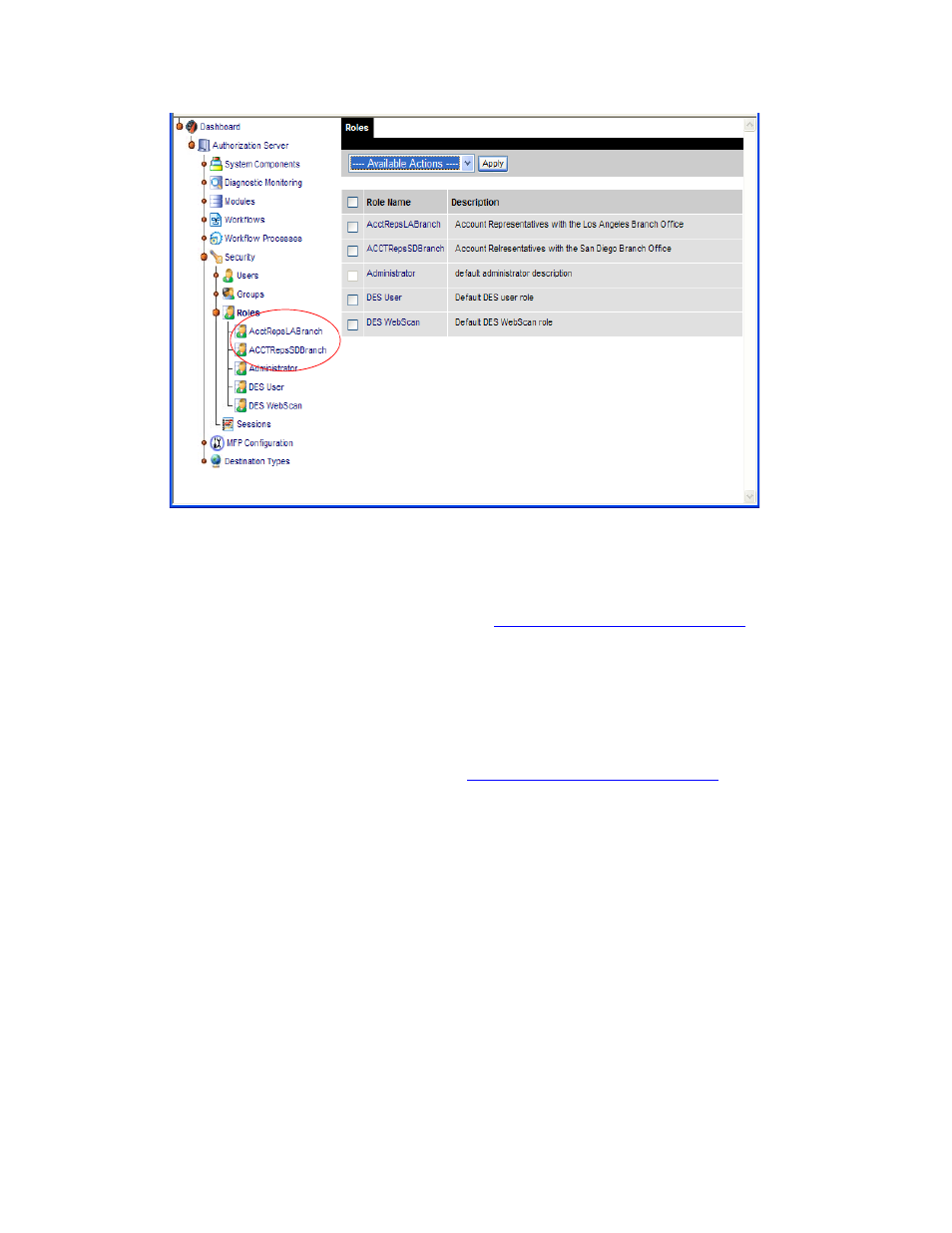
Kofax Front-Office Server Administrator’s Guide
50
Kofax, Inc.
Figure 12. Roles in the Administration Console: Example
Defining Queues in the DesQueueDefinition.xml File
Use the following procedure to define queues in the DesQueueDefinition.xml file. The procedure
includes references to the example provided in
Planning Your Queue Setup on page 48
X To define queues in the DesQueueDefinition.xml file
1
In the \conf folder, locate and open the DesQueueDefinition.xml file (using an
appropriate XML or text editor).
2
Using the information you identified in the queue setup plan, edit the sample queue
definition.
Based on the example presented in
Planning Your Queue Setup on page 48
, note the
following:
Because the example plan indicates the default storage location for document files, the
fileStorageDirectory attribute is not specified with the QueueSet element.
Because the example plan indicates to have all documents appear in the queue named
Account Setup-All Documents, the Filter element is not specified.
3
Save the file.
Based on the example, the contents of the file would contain the following (specified attributes are
noted in bold):
xsi:schemaLocation="http://www.kofax.com/DesQueueDefinition_1_00 schemas/queue/DesQueueDefinition.xsd"
xmlns:q="http://www.kofax.com/DesQueueDefinition_1_00"
xmlns:xsi="http://www.w3.org/2001/XMLSchema-instance">
