Using the desqueuedefinition.xml file, Enable microsoft outlook contacts search, Below – Kofax Front-Office Server 3.0 User Manual
Page 42
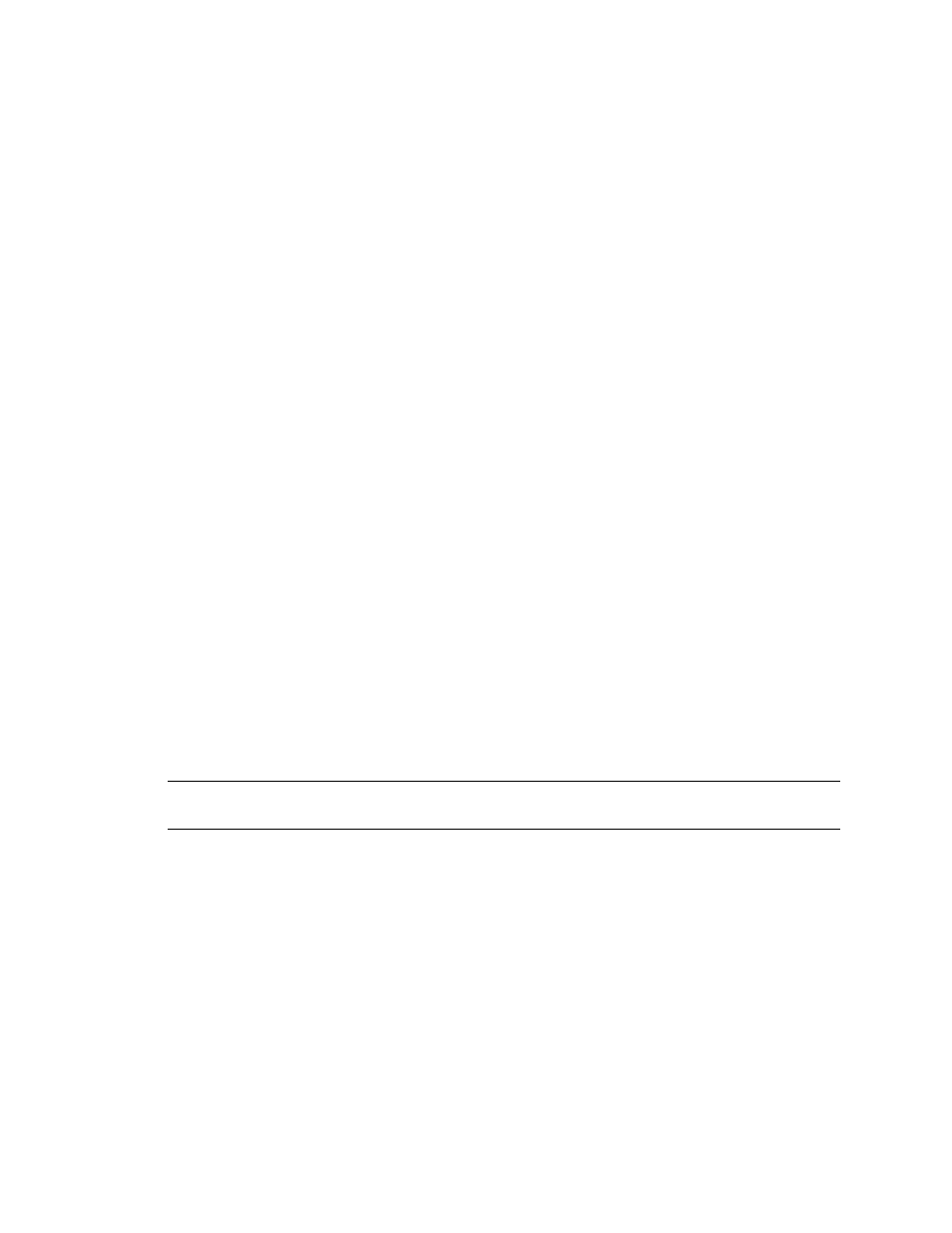
Kofax Front-Office Server Administrator’s Guide
42
Kofax, Inc.
include his Contacts. If user mjames were to log on to the Web Client using another user’s
credentials, the destination would become available but a Lookup List search would not include
Max’s Contacts list.
X To enable Microsoft Outlook Contacts search
1
Copy the file rs.connector.exchange2k3.properties from the \Resources\setup folder to
the \Avalin\jboss\server\avalin\conf folder where Kofax Front-Office Server is
installed.
2
Open rs.connector.exchange2k3.properties in a text editor. Modify the following
properties, and then save and close the file:
conf.exchange.domain
conf.exchange.server
3
Stop and restart Kofax Front-Office Server.
Setting Up Queuing in Kofax Front-Office Server Web Client
Queuing enables you to send documents to a predefined queue in the Web Client, instead of an
individual’s Inbox. The received documents can then be viewed by any user with access to that
queue. The process of working with the received documents in a queue is essentially the same as
for documents received in the Inbox.
Documents are routed to a queue when sent with the appropriate queue information, typically
based on shortcuts (for example, for your MFP) set up in the Administration Console.
A queue enables you to receive and view documents based on the following criteria:
The nature of the document (its type, purpose, or other company-defined criteria)
(such as new account setup documents, or documents associated with a project)
Specific areas of your company (or other company-defined criteria)
(such as particular departments or branches)
For example, with the appropriate queue setup, you may route documents related to opening new
customer accounts, for particular company branches. With additional queue setup, you may route
other documents related to HR (Human Resources) activities, for particular HR work teams.
Note
For information about routing incoming faxes to a queue, see the Kofax Fax Connector
Installation Guide.
Using the DesQueueDefinition.xml File
One of the primary activities in setting up a queue involves editing the sample queue definition
provided in the DesQueueDefinition.xml file (the format of which is defined by the queue schema
file).
When you set up a queue, you identify the following:
One or more sets of queues (or queue sets)
(with each queue set providing an association for documents to a particular document type
or purpose, or other company-defined criteria)
One or more queues, within each queue set
(that provide one or more views of the documents for that queue set, such as for particular
departments or branches)
