No power/vcm does not light up – Cub Cadet RZT-S Zero Electric User Manual
Page 77
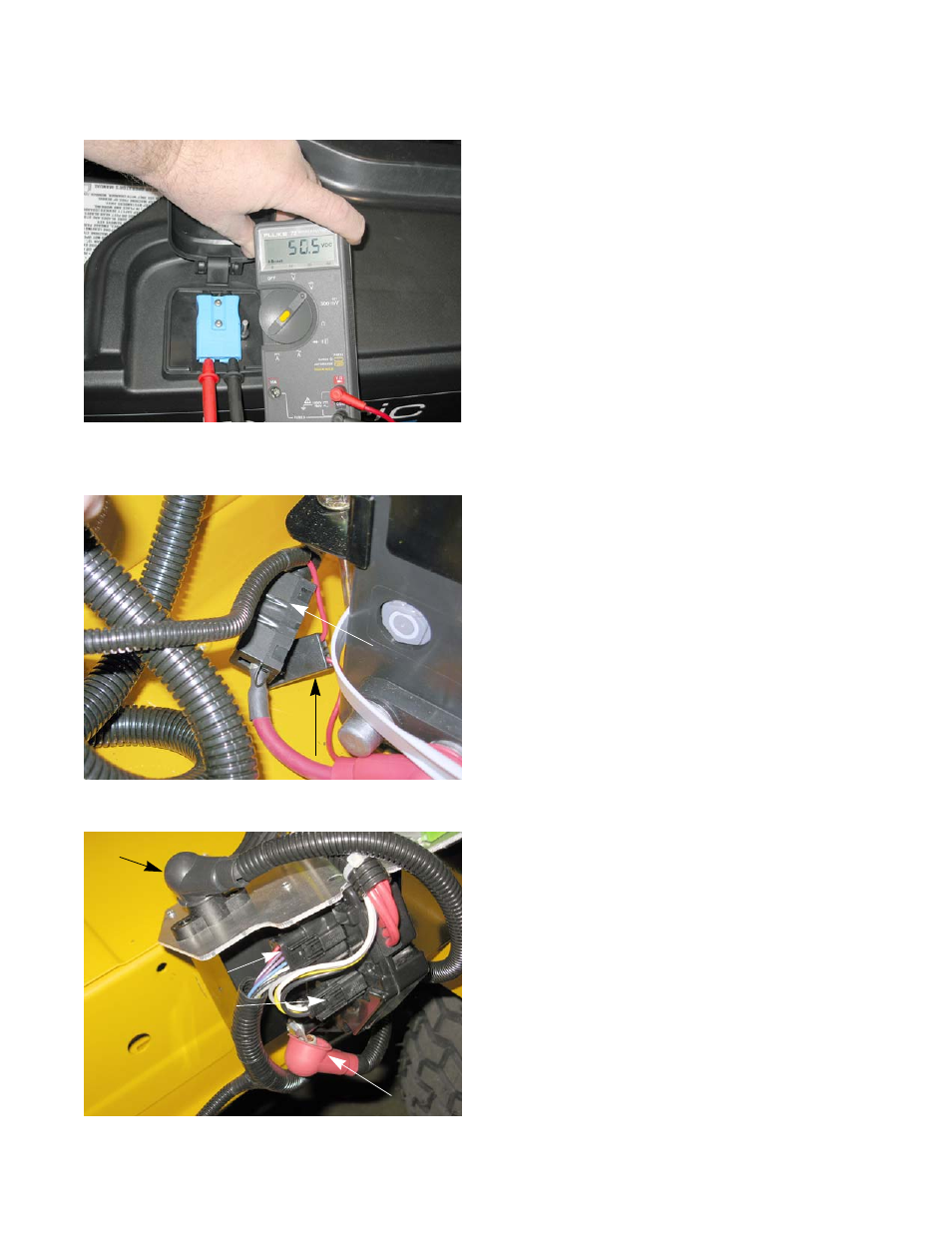
Electrical System
73
No Power/VCM does not light up
When the key switch is turned on, the VCM should light
up. If it does not:
1. Open the charger door on the mower.
2.
Measure the voltage across the charger port with a
DMM set to the DC volts scale. See Figure 5.30.
• If the DMM reads zero volts, check the charger
port’s fuse and charge the batteries.
• If the DMM reads below 42 volts, charge the bat-
teries.
NOTE: If the DMM reads around 24 volts, there is a good
possibility that one of the batteries are connected
in reverse.
• If the DMM reads above 42 volts, check the main
system fuse.
3.
Remove the rear battery cover by following the pro-
cedures described in Chapter 6: Batteries.
4.
Check the 150 amp main system fuse for continuity.
NOTE: The main system fuse is located between the mid-
dle battery and the side of the frame.
See Figure 5.31.
• If the fuse is blown, there is a major short in the
system. Repair the short before replacing the fuse.
• If the fuse is intact, check the rest of the circuit.
5.
Remove the left pod by following the procedures
described in Chapter 2: Body.
NOTE: Do not disconnect the battery pack while removing
the pod.
6.
Inspect all of the contactor assembly connections.
See Figure 5.32.
NOTE: If any of the connections are faulty, the VCM will
not turn on.
Figure 5.30
Figure 5.31
150 Amp fuse
Charger port fuse
Figure 5.32
Master ground
Positive
12 pin connector
Communications
harness
