2 event search – COP-USA DVR2508-FD User Manual
Page 52
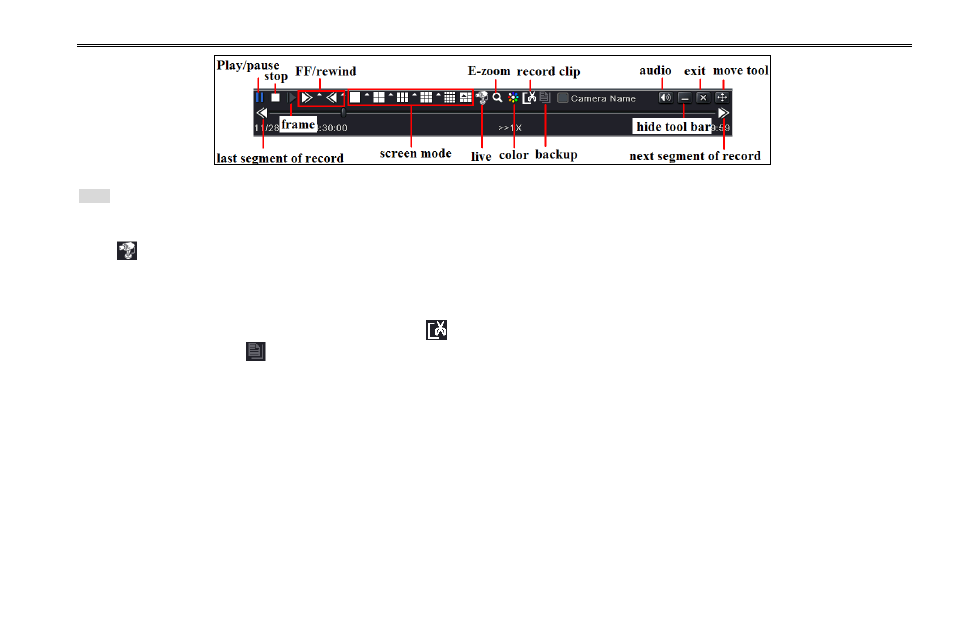
DVR User Manual
46
Playback buttons
Note: When the monitor resolution
is set to VGA800*600, Part of the time search interface will be hidden. Click the “Expand to” button to expand
the whole interface.
Click
button to select channels to show live images in the playback interface. Only four channels at most can be selected to
display live images.
The method of record backup during a certain period in the playback interface:
Select the start time by dragging the slider and click
icon. Then select the end time and click this icon again to confirm the
record period. Next, click
icon to backup the record during this period.
5.2 Event Search
Step1: Enter into MenuSearchEvent Search tab. Refer to Fig 5-2:
This manual is related to the following products:
