7 .6 outlet filter, Notice – BUCHI Inert Loop B-295 User Manual
Page 60
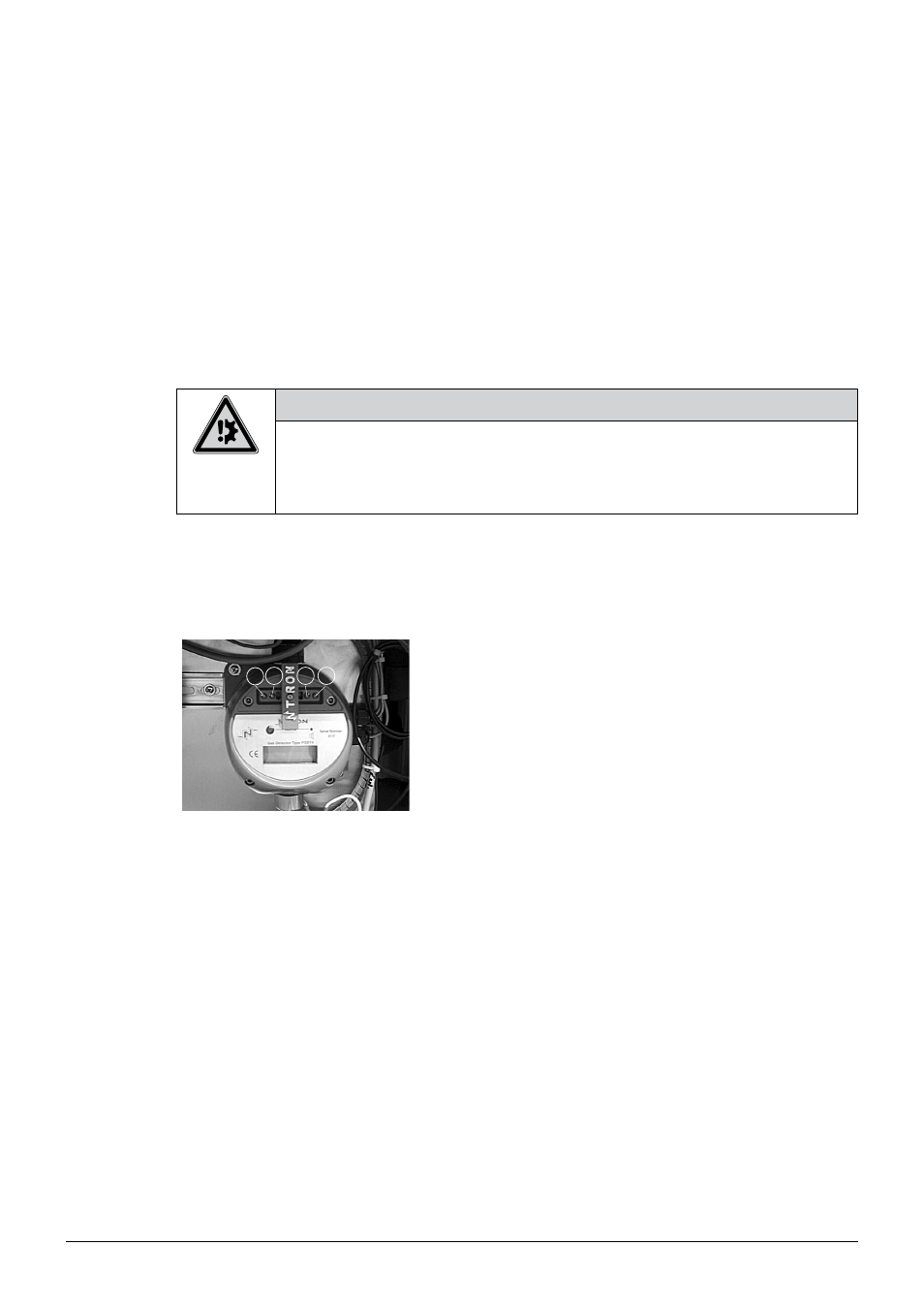
7 Maintenance and repairs
60
B-290 Operation Manual, Version I
• Provide a collection vessel to collect the cleaning medium flowing from the system. Open the drain
valve and lower the exhaust tube, so that the cleaning medium flows out.
• Rinse out and dry the condensate vessel.
• Reinstall the condensate vessel.
• To dry the working circuit connect the Mini Spray Dryer B-290 and dry it by running the Aspirator
with dry air.
7 .6
Outlet filter
If the pressure drop of the outlet filter increases by more than 20 mbar relative to the clean filter, take
the filter out and wash it manually or in a laboratory washing machine or replace it by a new filter.
Notice
Risk of instrument damage by internal overpressure.
• External supply pressure must meet the system specifications
• Exchange clogged filters immediately
• Safely dispose filter immediately
7 .7
Calibrating the oxygen sensor of the Inert Loop B-295
The oxygen sensor is already calibrated ex works. However, due to shipping and other influences, the
sensor might have to be calibrated again. At atmospheric condition, it has to display 21.0 ± 1.5 %.
1 2
3 4
Fig. 7.2: Calibrating the oxygen sensor
• Remove the small front plate with a screwdriver
• Remove the small front panel on the upper right side
with a screwdriver.
• Press menu d, C:01 will appear.
• Press UP b/DOWN a to change to C:02.
• Press Enter c, the oxygen concentration is shown on
the display.
• Press Enter c again to calibrate the sensor.
• Press Menu d to quit the menu mode.
