Carrier Container Refrigeration Unit User Manual
Page 46
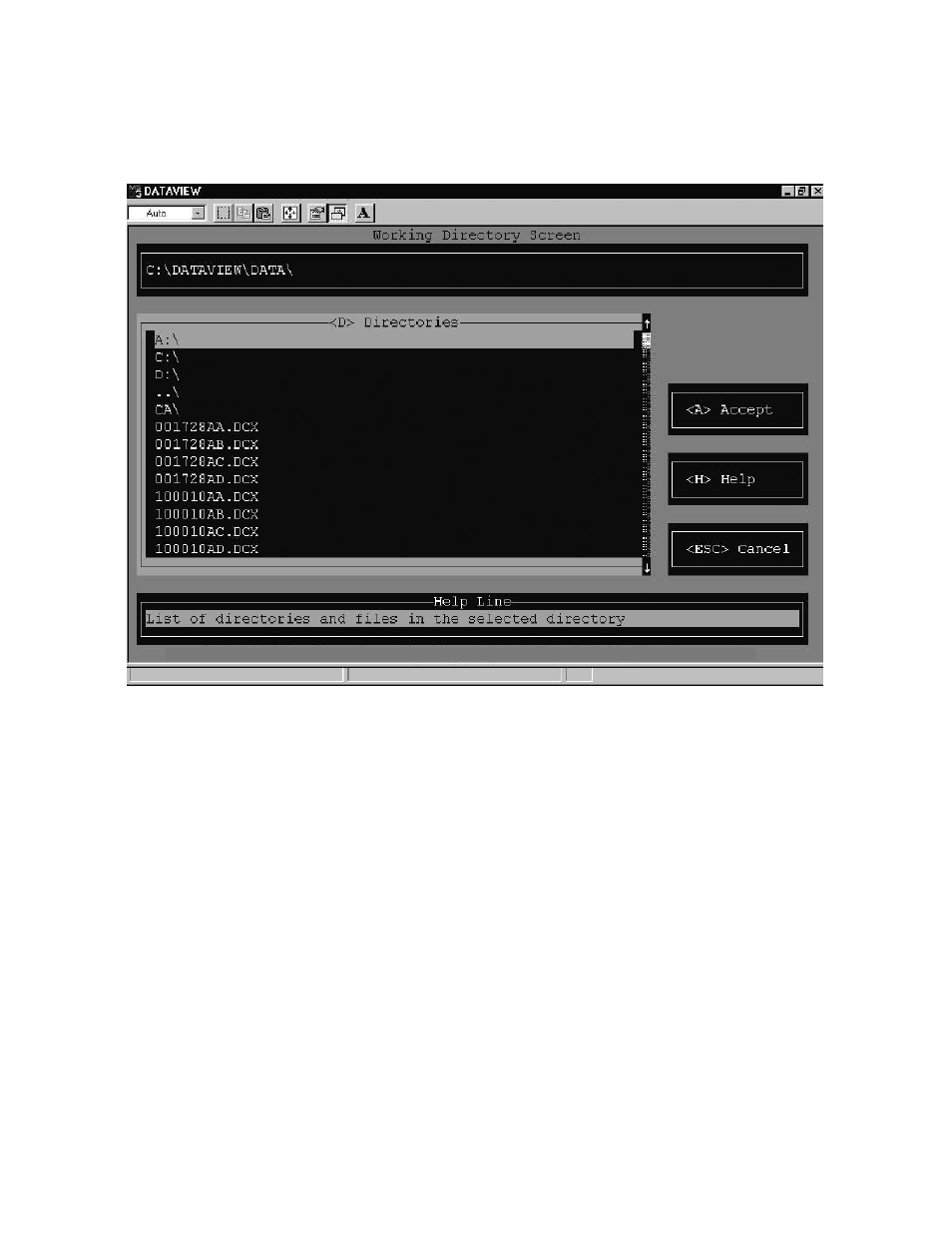
3-29
62-02575-07
TOPIC 17 DIRECTORY SCREEN
The directory screen allows the user to change the current, working, or print file directory to another directory location.
The directory screen is available from the Program Setup, Interrogation, and Raw to DCX Conversion screens. The
following screen is displayed when this option is chosen.
from the Print Data screen, the user is returned to the Print Data screen.
The following is a summary of the options available in the directory screen.
sub--directory or to the previous directory. The user can move through the list of directories and files using the arrow
keys or mouse button. To change the directory move to another directory and press “Enter” or double click the left
mouse button. Upon selecting a file, not change is made. The new directory path is displayed above the directories
menu box. The following defines the types of directories:
1.. “x:\” -- changes the directory path to another drive. Where “x” is a letter from A to Z. For example,
A -- is a floppy drive.
C -- is the hard drive.
F -- is a network file server.
2. “SUBDIR\” -- changes the directory path to a sub--directory with in the current directory.
3. “..\” -- changes the directory path by moving up one level in the directory path. For example, if the current directory
path is “C:\DATAVIEW\DATA”, the new directory path becomes “C:\DATAVIEW.”
removed, and the previous screen is displayed with the new directory path.
