Carrier Container Refrigeration Unit User Manual
Page 17
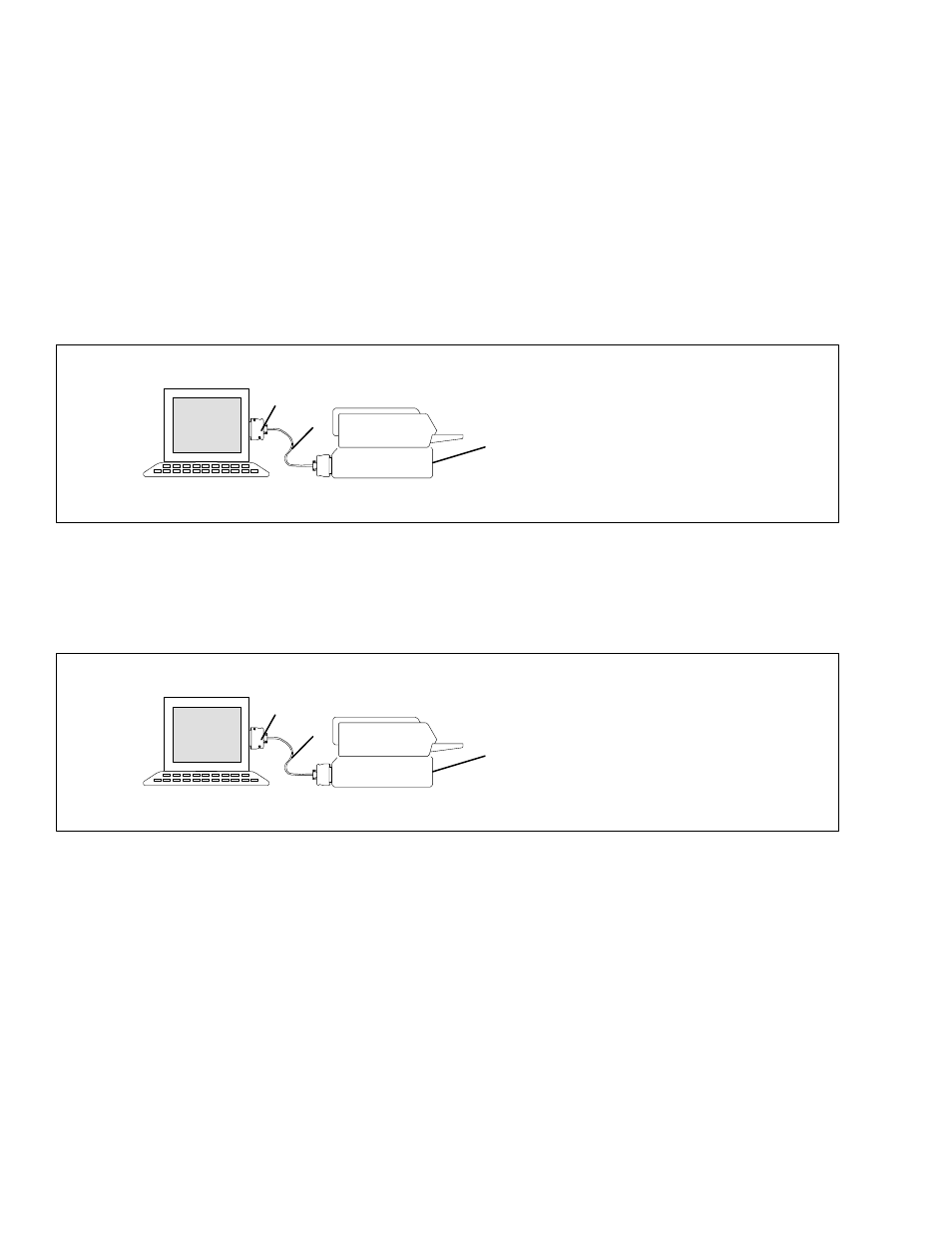
2-2
62-02575-07
2.3 PRINTER SUPPORT
Formatted reports can be generated on the following printers:
1. EPSON 85 dot matrix or compatible (most dot matrix printers will support this format)
2. HP LaserJet or equivalent (Many laser printers will support this format).
For printers that are not compatible with the above printers, select the FILE printer port option in printer setup. This
will send the report to an ASCII print file.
2.3.1 PERSONAL COMPUTER PRINTING CABLE CONNECTIONS
After the DataCORDER has been interrogated, the data may be printed from a PC to a parallel or serial printer. Printer
cables will differ depending on the type of printer.
a. Parallel Printer
If you are connecting to a parallel printer, a standard Centronics type printer cable may be used (see Figure 2-2). The
printer cable connects to the printer port on a PC.
1. Portable/Personal
Computer (Parallel Port)
2. Centronics Cable
3. Parallel Printer
1
2
3
Figure 2-2. Parallel Printer Cable Connections
c. Serial Printer
If you are using a Serial Printer, a standard Null-modem type cable may be used (see Figure 2-3). Serial printers with
9-pin serial ports may require a standard 9-socket (female) to 25-pin (male) serial converter.
1. Portable/Personal
Computer (Serial Port)
2. Cable
(Standard Null--Modem type)
3. Parallel Printer
1
2
3
Figure 2-3. Serial Printer Cable Connections
