4 press album, To specify the tracks to be edited, To cancei sequentiai cd recording – Panasonic SC-CH950 User Manual
Page 47: Press the deck 2 stop button on the cassette deck, About automatic tape level setting (atls)
Attention! The text in this document has been recognized automatically. To view the original document, you can use the "Original mode".
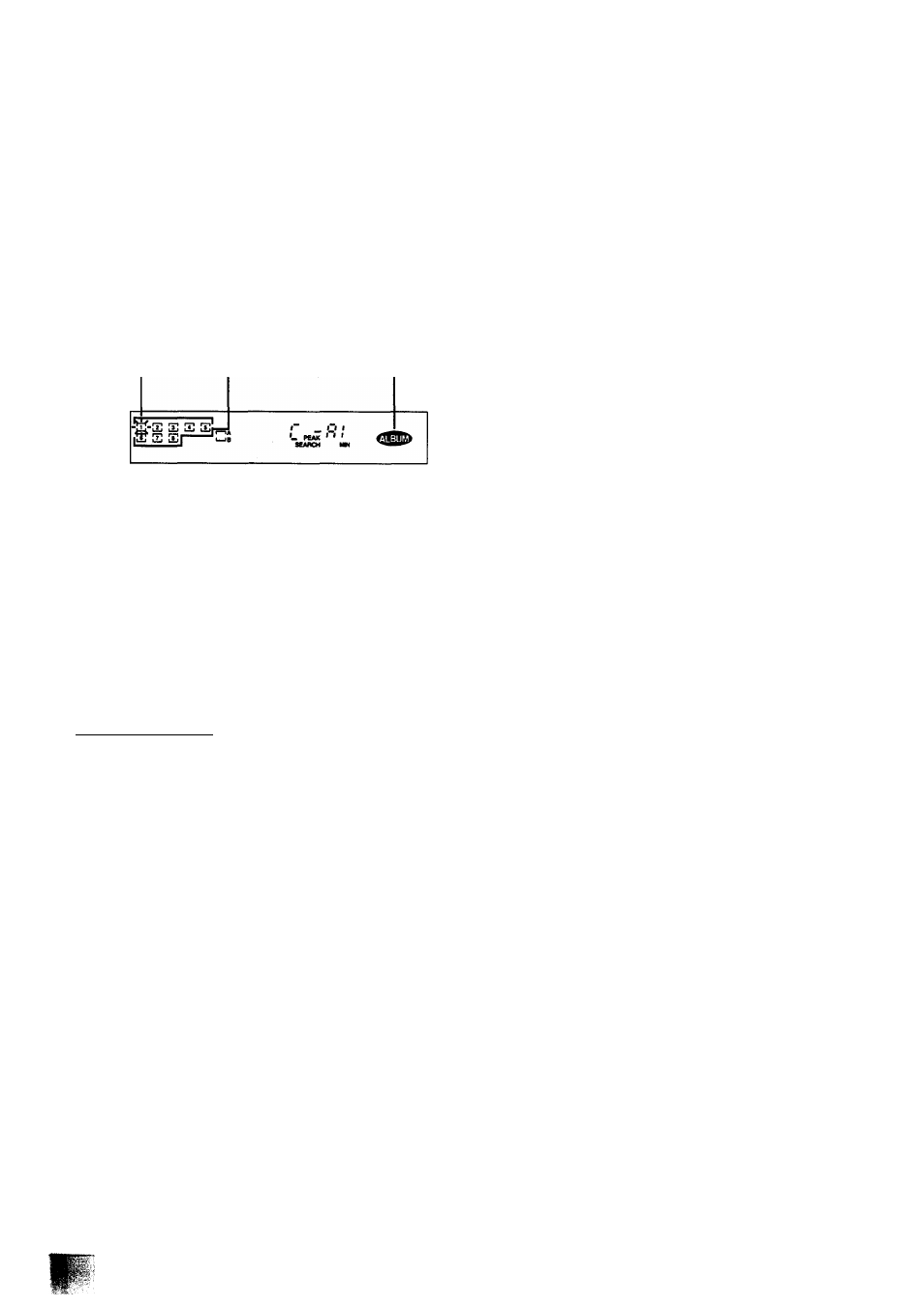
4
Press ALBUM.
ALBUM indicator wili iight.
The recording wiil start after the foiiowing steps.
1. The CCRT function will activate automatically.
(See page 43.)
2. The cassette deck will fast-forward and then rewind the
tape to measure its rough length.
3. The cassette deck will automatically advance the tape be
yond the leader tape, and then stop.
4. The compact disc player automatically scans for the peak
(highest) level of the entire disc (ATLS; see below) and
then recording will start.
The tracks assigned on tape side A
The tracks assigned on tape side B
When edit-recording has finished, the deck automatically enters the
recording standby mode.
You can specify the tracks to be recorded in the desired sequence
using the program play function. (See right.)
■ To specify the tracks to be edited
When you want to specify the tracks to be edited, program tracks
using the program play procedure. (See page 33.)
After completing the step 3 on the previous page;
1. Press PROGRAM on the remote control, and then specify the
tracks to be recorded in the desired sequence.
2. Press ALBUM.
Notes:
•You can program up to 20 tracks.
"PULL” appears on the display if you try to program more than
20 tracks.
•"Err” appears on the display when you specify the track of more
than track number 20.
■ To cancei sequentiai CD recording
(Also available from the remote control)
Press the deck 2 stop button on the cassette
deck.
The compact disc player also stops.
When LINK indicator lights, you can record the tracks of another
disc in succession. (See page 52.)
Notes:
•You cannot record the tracks of more than track number 20 using
the sequential CD recording.
•Use a tape of under 99 minutes.
About Automatic Tape Level Setting (ATLS)
Since compact discs generally have a wide dynamic range, careful
setting of the recording level is required to achieve optimum record
ing results.
This system automatically scans (fast search) for the peak (highest)
level of the entire disc, and the tape deck then sets the appropriate
recording level. During this period, the peak level sound will not be
heard.
It takes about 80 seconds to complete ATLS with a compact disc of
60 minutes.
47
