Display section, Deck 1 remote indicator (ir.c.i), Doiby noise reduction indicators (0,b) – Panasonic SC-CH950 User Manual
Page 21: Reverse mode indicators (^=^, ,oo), 01) ccrt indicator (ccrt, bias, level, eq), 01) edit indicator (i^nit>), 01) cd indicator (cd), 01) tape edit indicators (nor, hi), 0|) recording indicator ((313), 01) deck 2 remote indicator f 15(53 )
Attention! The text in this document has been recognized automatically. To view the original document, you can use the "Original mode".
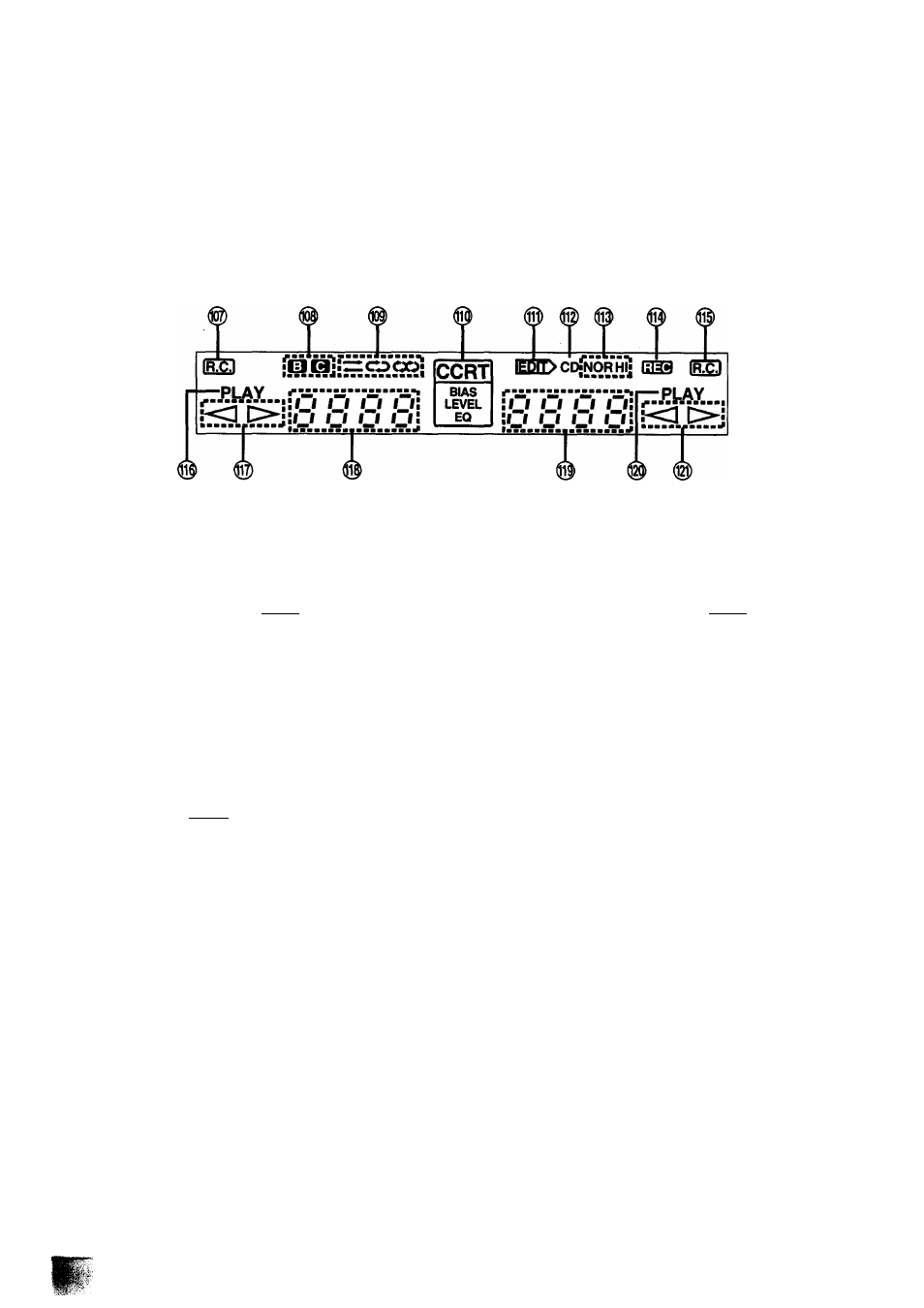
Display section
(|§) Deck 1 remote indicator (iR.C.i)
Lights to show that you can operate deck 1 with remote
controi.
Doiby noise reduction indicators ( 0 , B )
Lights to show the type of Dolby noise reduction you select.
Reverse mode indicators (^=^, , o o )
Lights to show the reverse mode you select.
(
01
)
CCRT indicator (CCRT, BIAS, LEVEL, EQ)
Lights when CCRT function is activated.
(
01
)
Edit indicator
(
i^nit>
)
Lights when you are editing CD or making a tape-to-tape
recording.
(01) CD indicator (CD)
Lights together with the edit indicator when you are editing CD.
(
01
)
Tape edit indicators (NOR, HI)
Lights together with the edit indicator when you are making a
tape-to-tape recording.
(
0
|)
Recording indicator ((313)
Lights when in the recording or recording standby mode.
(01) Deck 2 remote indicator f 15(53 )
Lights to show that you can operate deck 2 with remote
control.
(01) Deck 1 play indicator (PLAY)
Lights when you play the cassette tape.
Flashes when you quickly search for the beginning of a pro
gram while the tape Is being played (TPS).
(^ Deck 1 tape travel direction indicator (<, D>)
Lights to show the direction of the tape travel.
Deck 1 tape counter
Show the amount of tape movement.
(Ol) Deck 2 tape counter
(Ol) Deck 2 play indicator (PLAY)
Lights when you play or record the cassette tape.
Flashes when you quickly search for the beginning of a pro
gram while the tape is being played (TPS), or while in the
recording standby mode.
@ Deck 2 tape travel direction indicator (<, >)
21
