Sequential tape play, 1 load cassettes in decks 1 and 2, 2 press reverse mode to set the oo mode – Panasonic SC-CH950 User Manual
Page 39: To stop sequential tape play
Attention! The text in this document has been recognized automatically. To view the original document, you can use the "Original mode".
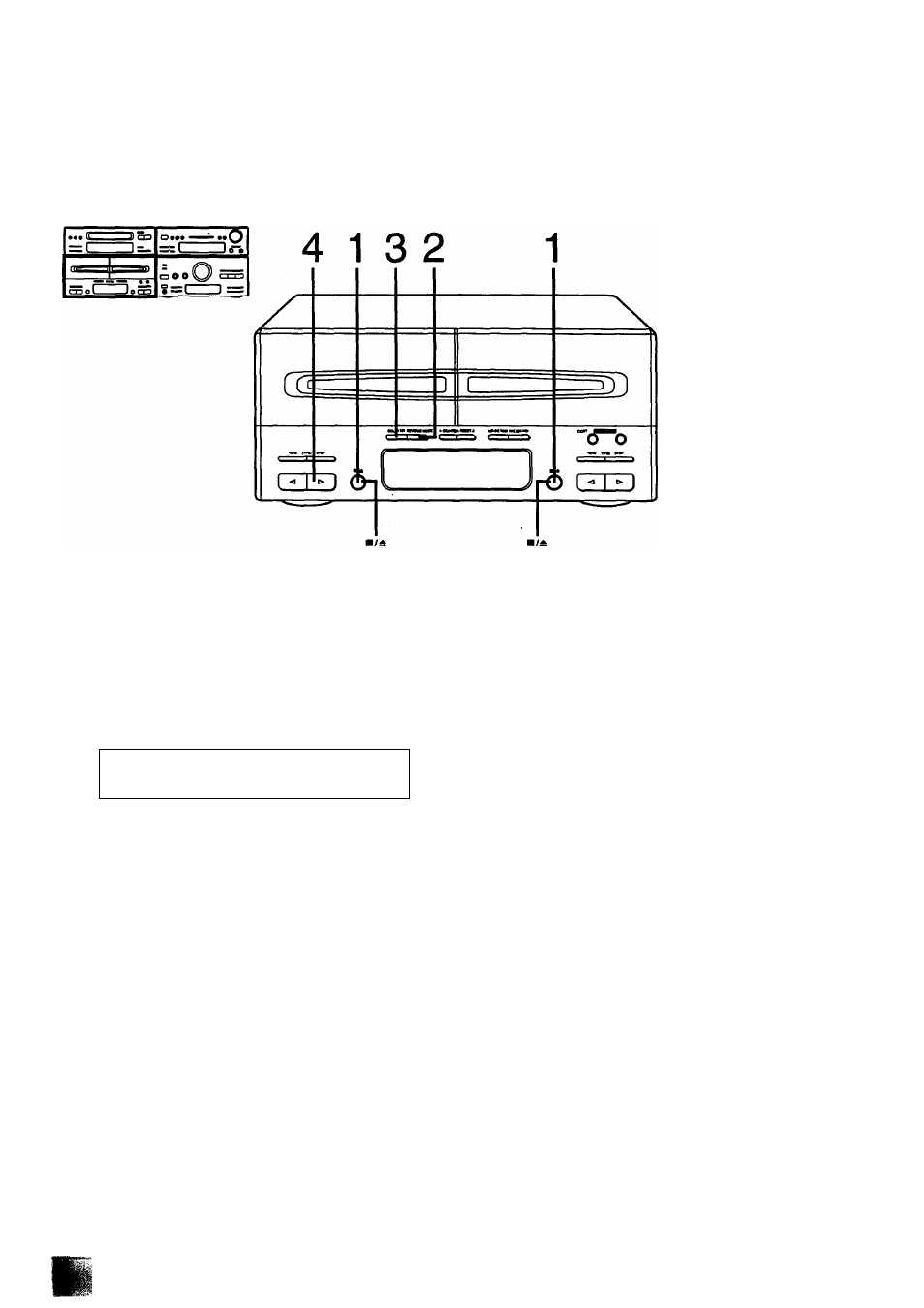
Sequential tape play
You can listen to two tapes consecutively with the procedure below.
(Step 4 also available from the remote control)
1
Load cassettes in decks 1 and 2.
Load with the side that you wish to listen to first facing you in
deck 1.
2
Press REVERSE MODE to set the OO mode.
Lights
lES III
cx?
|"| ri
O 1.1
n
n
1.1 #.i
i"i 1*1 i“i n
i.f f.i #.i
Press DOLBY NR if the cassette you want to
piay was recorded with Dolby noise reduction
B or C mode.
The Dolby noise reduction indicator (B or C) will light,
if the tape was not recorded in a Dolby NR mode, press the
Dolby noise reduction button and the Dolby noise reduction
indicator (B or C) will go off.
Notes:
•You cannot select Dolby NR for deck 1 and deck 2 respec
tively.
•We recommend that you use cassettes of the same type
(Dolby noise reduction) in both decks.
4
Press deck 1 forward-side playback button
(>) to start playback.
Two tapes will play back as follows:
Forward
side of tape
in deck 1
(
Reverse
side of tape
in deck 1
Forward side
of tape in
deck 2
[
Reverse \
side of tape
In deck 2 /
After repeating above operation 8 times, the tape will automatically
stop.
You can also start playback from a position other than the forward
side of the tape in deck 1.
■ To
Stop sequential tape play
(Also available from the remote control)
Press the stop/cassette holder open button In
which the tape Is currently playing.
39
