Led indicators – Panasonic CF-M32 Series User Manual
Page 82
Attention! The text in this document has been recognized automatically. To view the original document, you can use the "Original mode".
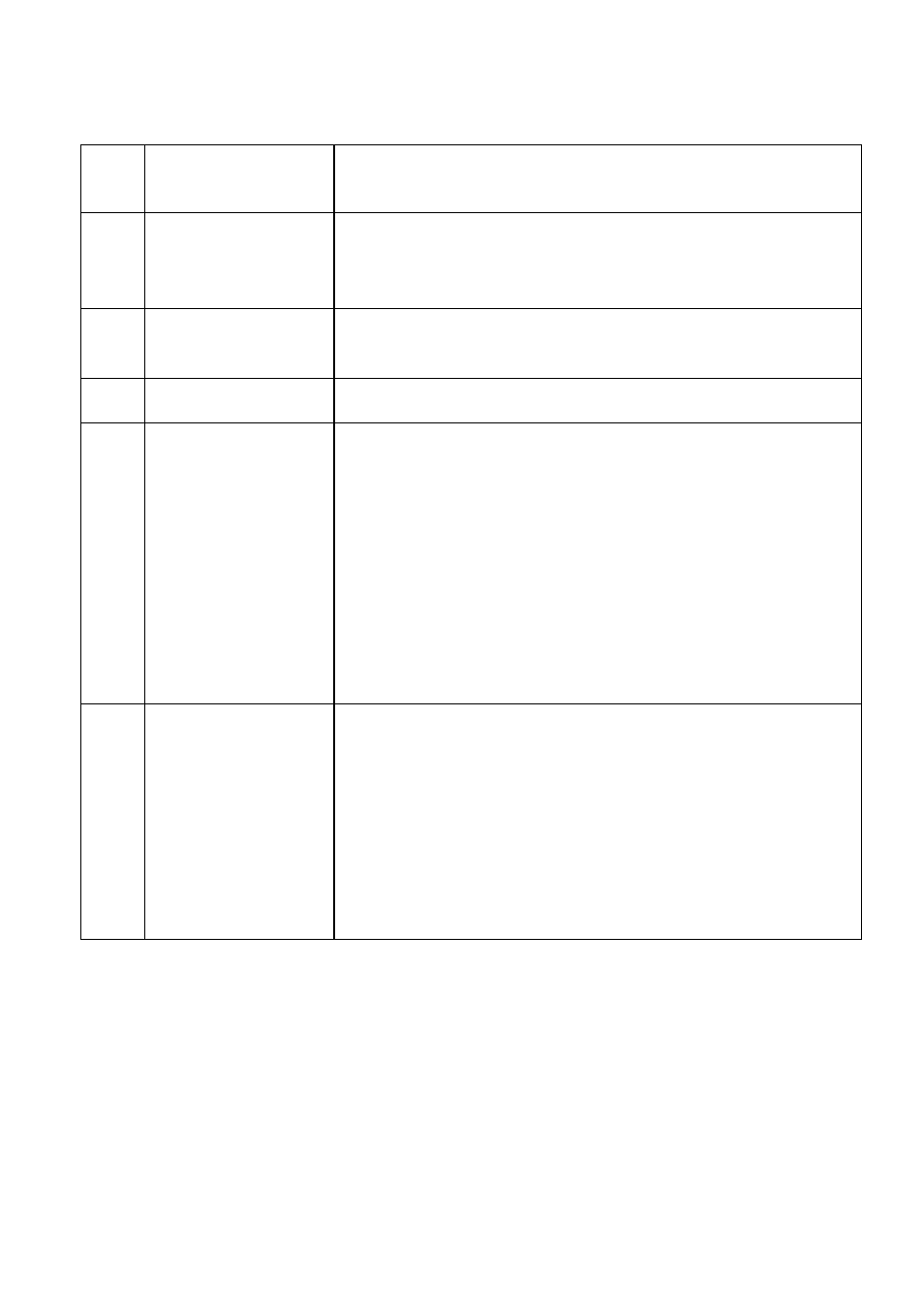
LED Indicators
Caps Lock
This indicator lights green when Caps Lock is pressed.
Subsequent non-shifted input is capitalized.
m
NumLK
(Numeric key)
This 0 indicator lights green when NumLK is pressed. This
causes a portion of the keyboard to function as a numeric
keypad.
(U
ScrLK
(Scroll lock)
This indicator lights green when ScrLK is pressed. Scroll
lock functions differently depending on the application.
e
Hard disk status
This indicator lights when the hard disk drive is accessed.
D
Battery pack
status
(Not lit) :AC adapter not connected or
charging not being performed.
(Lit constantly orange) :Charging in progress,
(Lit constantly green
)
iCharging is finished.
(Lit constantly red) : Battery is low
(Blinking red) : B a t t e r y p a c k o r c h a r g i n g
malfunction.
(Blinking orange) i C h a r g i n g o n s t a n d b y . ( T h e
ambient temperature is outside the
allowable range.)
©
Power status
(Not l i t ) • Power off
• When the computer enters the
hibernation mode.
(Blinking green) • When the computer enters the
suspend mode.
(Lit constantly green) • Power on
• When the computer enters the
standby mode.
82
