Charging, 1 connect the ac adapter, 2 check the charging status – Panasonic CF-M32 Series User Manual
Page 33
Attention! The text in this document has been recognized automatically. To view the original document, you can use the "Original mode".
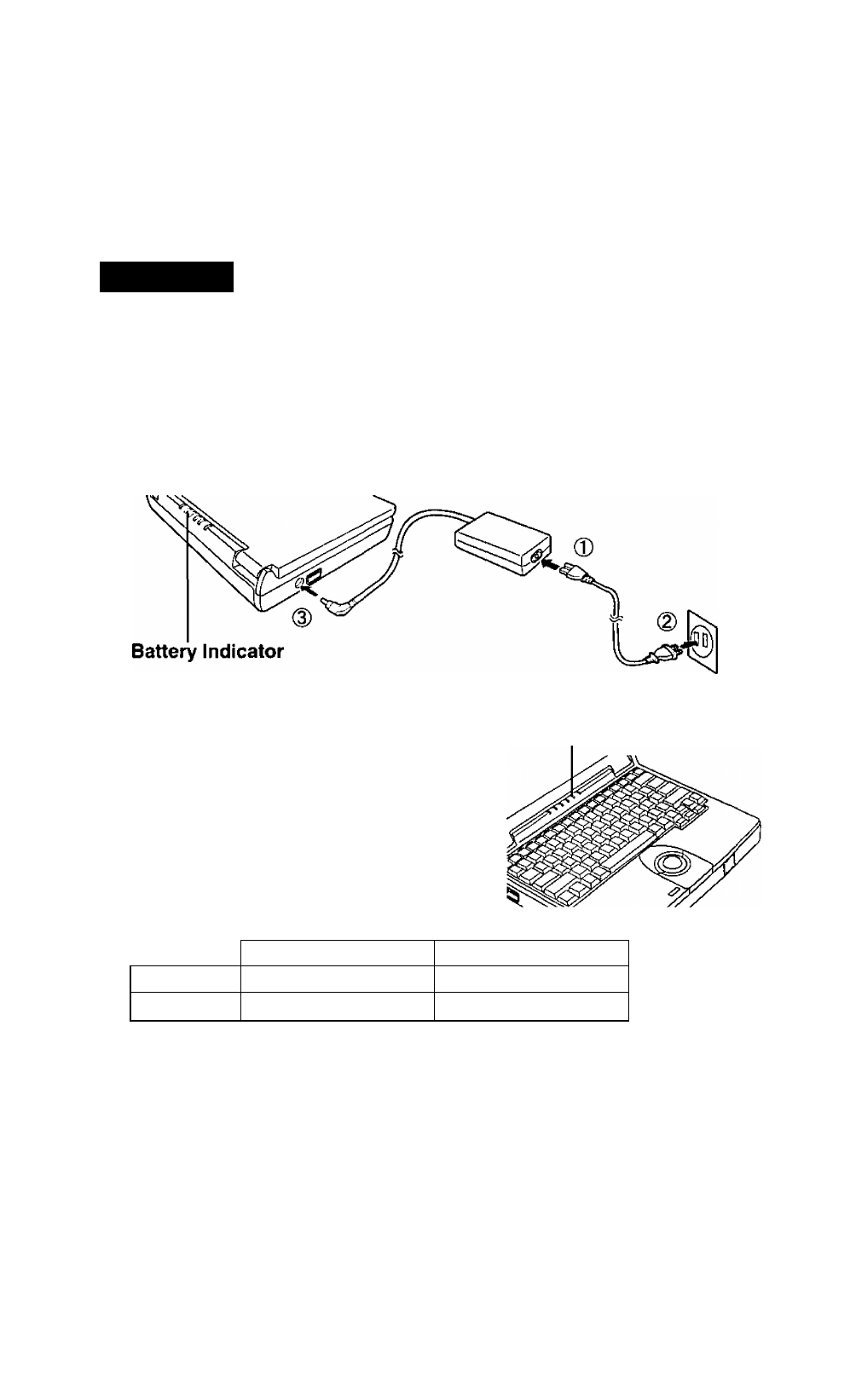
Charging
Since the battery pack is not charged when the computer is purchased, be absolutely
sure to charge the battery before using the computer.
Proceed with the charging while the battery pack is installed in the computer.
1
Connect the AC adapter
Charging commences automatically.
While the battery pack is being charged, the battery indicator will light orange.
2
Check the charging status
When the battery pack has finished charging,
the battery indicator will change to green.
(O’page 28)
Battery Indicator
Charging Time
CF-VZSU05
CF-VZSU06
Power On
Approx. 5 hours
Approx. 13 hours
Power Off
Approx. 2.5 hours
Approx. 6.5 hours
(Varies depending on the usage conditions)
NOTE
l>
Approximately 80 mW of power is consumed even when the computer’s power
is off. This means that after a full charge the battery pack will discharge in
approximately a week. Recharge it prior to use.
33
