During operation, Deaìtngwith problems – Panasonic CF-M32 Series User Manual
Page 54
Attention! The text in this document has been recognized automatically. To view the original document, you can use the "Original mode".
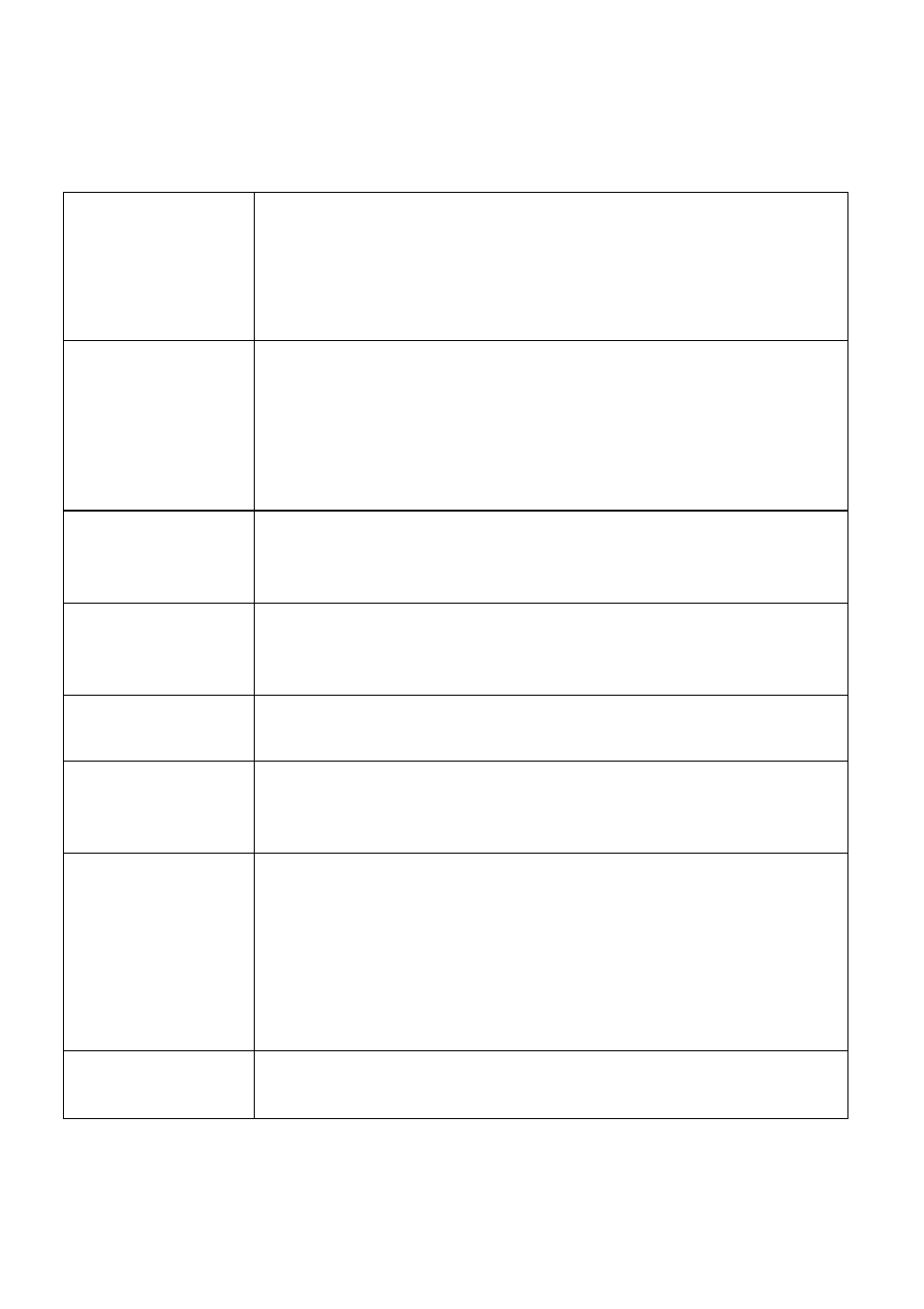
DeaìtngWith Problems
During Operation
The
computer
suddenly
stops
operating.
• When operating the computer with a battery pack, the power
may become depleted. You must connect the AC adapter.
• The system may have locked up due to a problem in the appli
cation software you are using. Stop using the application soft
ware and reboot the computer by pressing the reset button.
The battery indi
cator is red, or a
0% reading is dis
played by press-
ing|Fnl+(ra).
• Battery is low. Connect the AC adapter to charge the battery.
• The AC adapter may not have been connected properly.
Make the proper connection.
® There is a possibility that the battery capacity measuring func
tion is not functioning properly. Follow the steps listed under
"Accurately Displaying Battery Capacity" (C?page 34).
The battery indi
cator blinks red.
• The battery may not have been connected properly. Make the
proper connection.
• If the problem persists, contact Panasonic Technical Support.
The battery indi
cator blinks or
ange.
• The battery pack temperature may be outside the 5°C to 35°C
(41°F to 95°F) range. Return the battery pack to a tempera
ture at which it can be charged.
The beeper
sounded.
• The battery is nearly discharged. Connect the AC adapter to
charge or install a fully charged battery pack.
The battery indi
cator not lit dur
ing charging.
• The battery or AC adapter may not been connected properly.
Make the proper connections.
• It the problem persists, contact Panasonic Technical Support.
A 100% reading
is displ^ed by
pressing@}+@,
but the orange in
dicator lights for
an extended pe
riod of time
® Simply continue charging the battery pack until the indicator
turns green.
• There is a possibility that the battery capacity measuring func
tion is not functioning properly. Follow the steps listed under
"Accurately Displaying Battery Capacity" (Q*page 34).
Operations
are
slow.
• There may not be enough memory. Add a RAM module
(□’■page 48).
54
