Creating a hibernation data area, Error messages – Panasonic CF-M32 Series User Manual
Page 72
Attention! The text in this document has been recognized automatically. To view the original document, you can use the "Original mode".
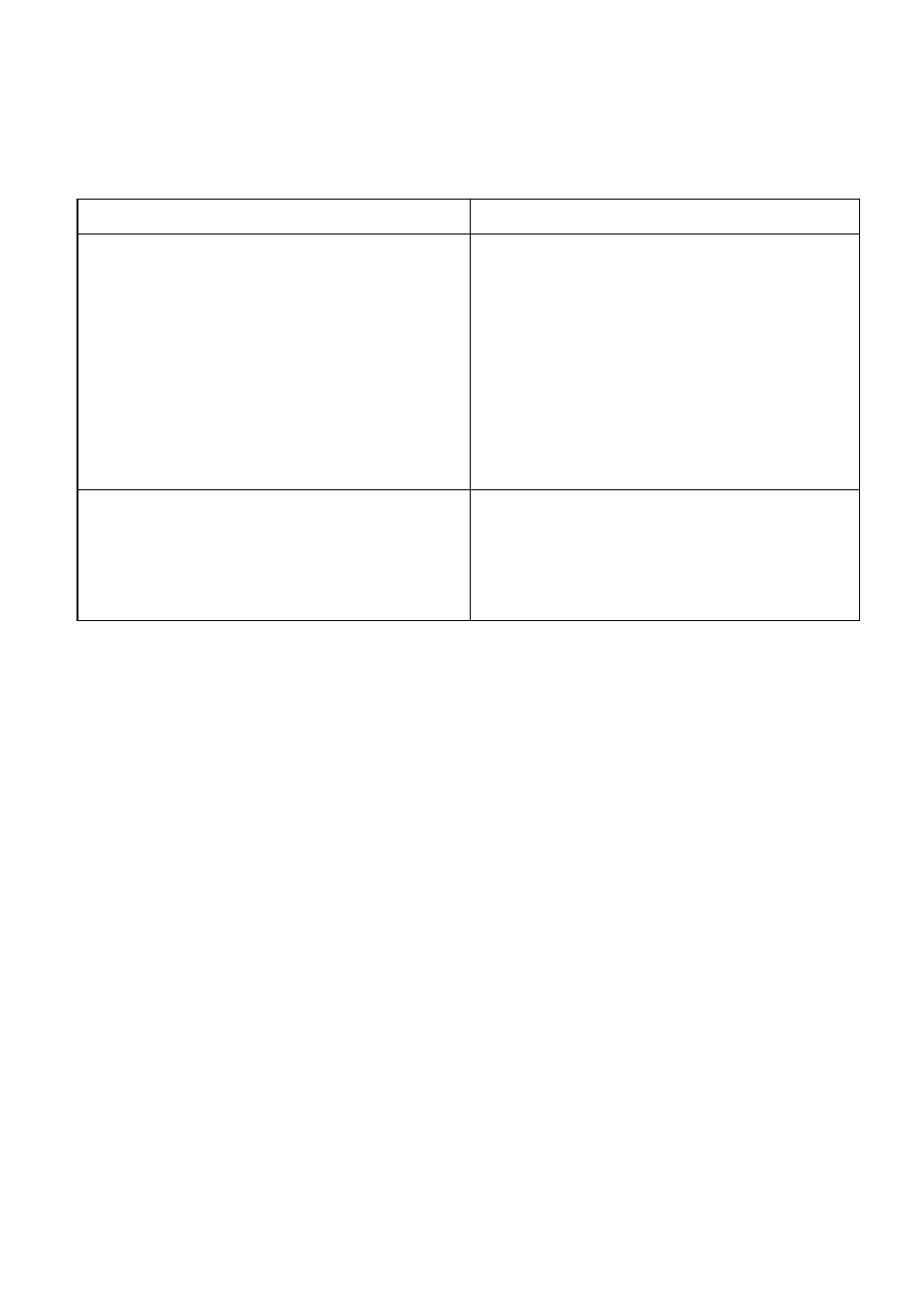
Creating a Hibernation Data Area
Error Messages
Message on Screen
Causes and Steps to Take
Partition management information still not
written to disk.
There ¡s no partition management infor
mation. The partition management infor
mation must be initialized with the FDISK
command.
First run the FDISK/MBR command, then
run the FDISK command again to delete
the existing primary MS-DOS partition.
Restart the computer, then run the
HBUTIL command again.
Empty partition with sufficient space not
found.
An empty area with sufficient space is
needed to create a hibernation data area as
a Partition. Take steps such as deleting
currently filled areas to free up space.
72
- CF-74 (40 pages)
- CF-30 (40 pages)
- CF-W5 (36 pages)
- CF-U1 (64 pages)
- CF-U1 (2 pages)
- CF-VEB341 (28 pages)
- KX-TC1200ALF (8 pages)
- CF-Y7 (44 pages)
- CF-52Mk2 (2 pages)
- CF-72 (69 pages)
- CF-VZSU39U (4 pages)
- CF-T7 (44 pages)
- CF-T7 (40 pages)
- CF-07 Series (52 pages)
- CF-50 (44 pages)
- CF-25 (48 pages)
- CF-W7Mk3 (2 pages)
- CF-28MCFAZ (9 pages)
- CF-28 (36 pages)
- CF-VEBU05BU (16 pages)
- CF-51 Series (32 pages)
- CF-VEB343 (36 pages)
- CF-S9 (36 pages)
- CF-30Mk2 (2 pages)
- CF-27 Series (32 pages)
- CF-VEB342 (28 pages)
- CF-73 (44 pages)
- CF-47 Series (36 pages)
- CF-T5 Series (40 pages)
- CF-W2 (76 pages)
- CF-29 Series (48 pages)
- CF-19 series (40 pages)
- CF-Y4 (68 pages)
- CF-52 Series (106 pages)
- CF-30KTPAXxM (90 pages)
- CF-29 (44 pages)
- CF-72 Series P (36 pages)
- AJ-LT85P (76 pages)
- CF-72 Series (36 pages)
- CF-W4 Series (68 pages)
- CF-73 Series (44 pages)
- CF-R1 (52 pages)
- CF-18 Series (44 pages)
