Panasonic CF-47 Series User Manual
Panasonic Notebooks
Attention! The text in this document has been recognized automatically. To view the original document, you can use the "Original mode".
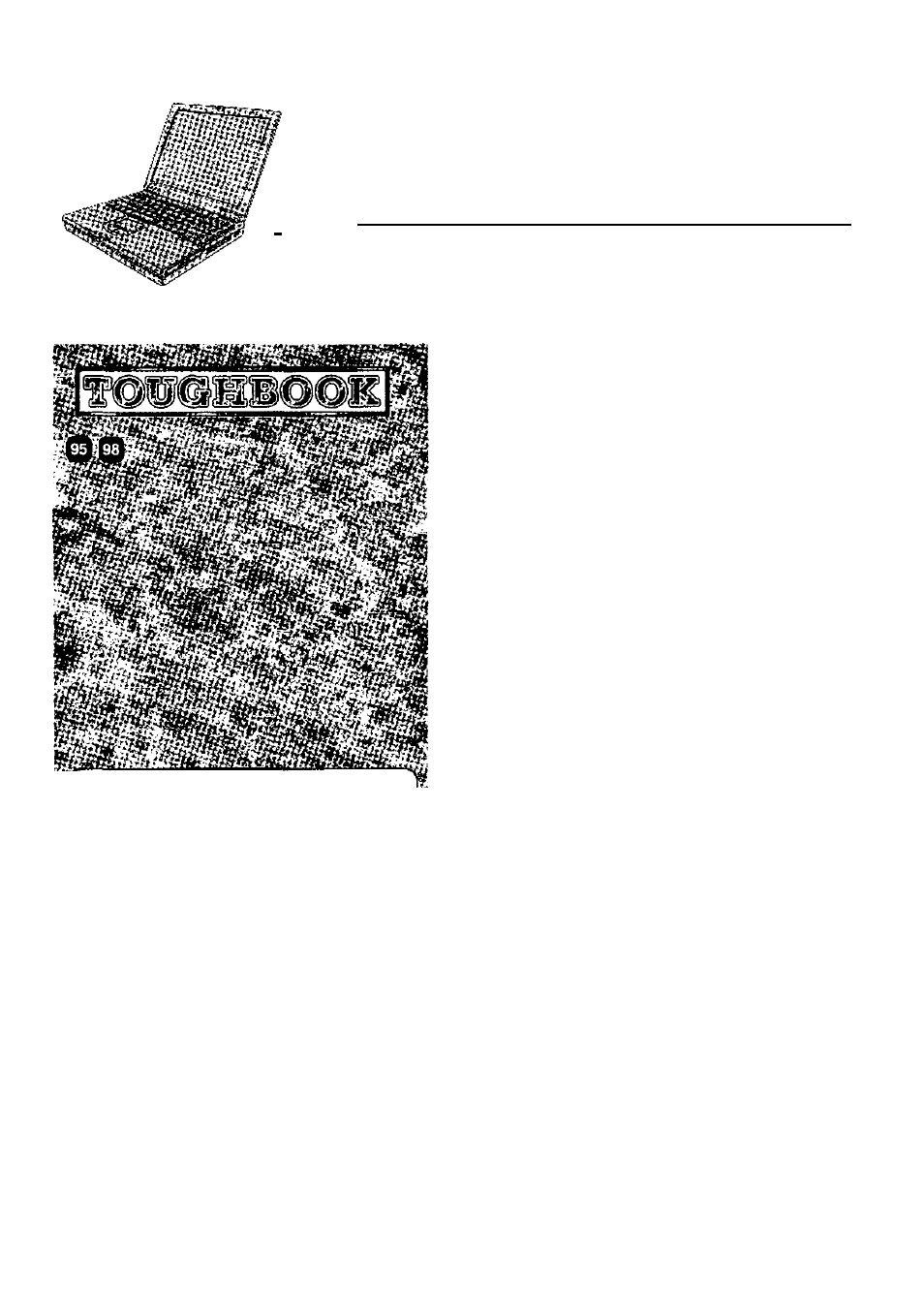
Panasonic
Personal Computer
OPERATING INSTRUCTIONS
CF-47
Series
Contents
Getting Started
Read Me First.................................................. 7
First-time Operation.........................................8
Operation
Starting Up/Shutting Down............................ 12
Handling and Maintenance........................... 20
[Additional Manual]
Reference Manual
This njanual can be accessed on your aniipuier. Please
refer to page 19 on how u> access Uie Reference Manual.
C
• Key Combinations • U&ng an External Display
• LED Indicators
• Using USB Devices
• Panasonic Handwriting ♦ Infrared Data
(Towcof^d)
Communications
• Su^jend/HIbernation ♦ Using Modem
Functions
• Security Measures
SuperDisk^“ Drive
Hard Disk Drive
Computing On the Road • Using LAN
• Battery Power
• Using PC Cards
• Adding Memory
• Port Replicator
Using a Printer
• Setup Utility
• Technical Information
• List of Error Codes
• DMl Viewer
• Dealing With ProWems
Troubleshooting
List of Error Codes........................................21
Dealing with Problems.................................. 23
Reinstalling Software.................................... 26
Appendix
LIMITED USE LICENSE AGREEMENT........27
Names and Functions of Parts......................29
Specifications............................................... 31
Document Outline
- Personal Computer
- OPERATING INSTRUCTIONS
- First-time Operation
- Starting Up/Shutting Down
- Handling and Maintenance
- List of Error Codes
- 0200 Failure Fixed Disk
- 02B0 Diskette drive A error 02B1 Diskette drive B error
- 02B2 Incorrect Drive A type - run SETUP
- 02B3 Incorrect Drive B type - run SETUP
- 02D0 System cache error - Cache disabled
- 02F0: CPU ID:
- 02F4: EISA CMOS not writable
- 02F5: DMA Test Failed
- 02F6: Software NMI Failed
- 02F7: Fail - Safe Timer NMI Failed
- Dealing with Problems
- Reinstalling Software
- Contrat de licence d'usage limité
- Names and Functions of Parts
- Specifications
- LIMITED WARRANTY
