Adding memory, 2 disconnect your computer from the power outlet, Add-ons/peripherals – Panasonic CF-M32 Series User Manual
Page 48
Attention! The text in this document has been recognized automatically. To view the original document, you can use the "Original mode".
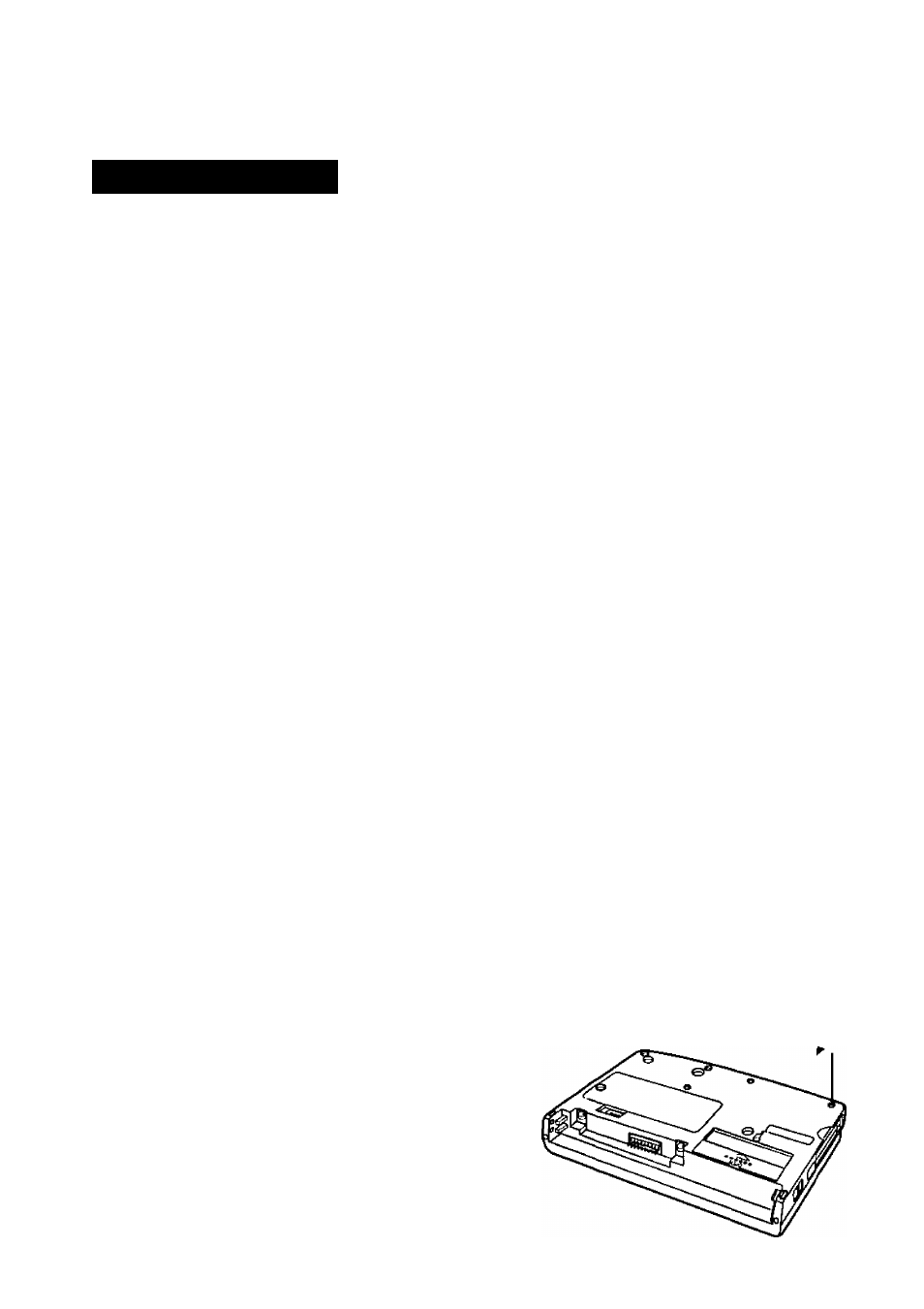
Add-ons/Peripherals
Adding Memory
(ШУЖШ))
RAM modules are extremely sensitive to static electricity There are cases where
static electricity generated by the human body has adversely affected such mod
ules In addition It IS easy to damage the RAM modules or internal components of
the computer Therefore, when installing or removing a RAM module, handle the
module with extreme care
Installing/Removing the RAM Module
1
Power off your computer
(o-page 18)
Do not shut down using the suspend or hibernation mode
(©aijuos«!)}
Do not install or remove peripherals while your computer is in the suspend or
hibernation mode, abnormal operation may result
RAM module specifications
144 pins, SO-DIMM, Non-Parity
60 ns, 3 3 V, EDO, Self refresh
2
Disconnect your computer from the power outlet
3
Remove the battery pack
(cépage 32)
4 Turn your computer over and use a screwdriver to remove
the screw shown in the illustration
There are many screws on the bottom of
the computer When removing the screw
to add memory, be sure to remember the
proper position (,^)
Do not remove a screw other than the one
shown in the illustration
48
