Oita aril, How to use hbutil.exe – Panasonic CF-M32 Series User Manual
Page 71
Attention! The text in this document has been recognized automatically. To view the original document, you can use the "Original mode".
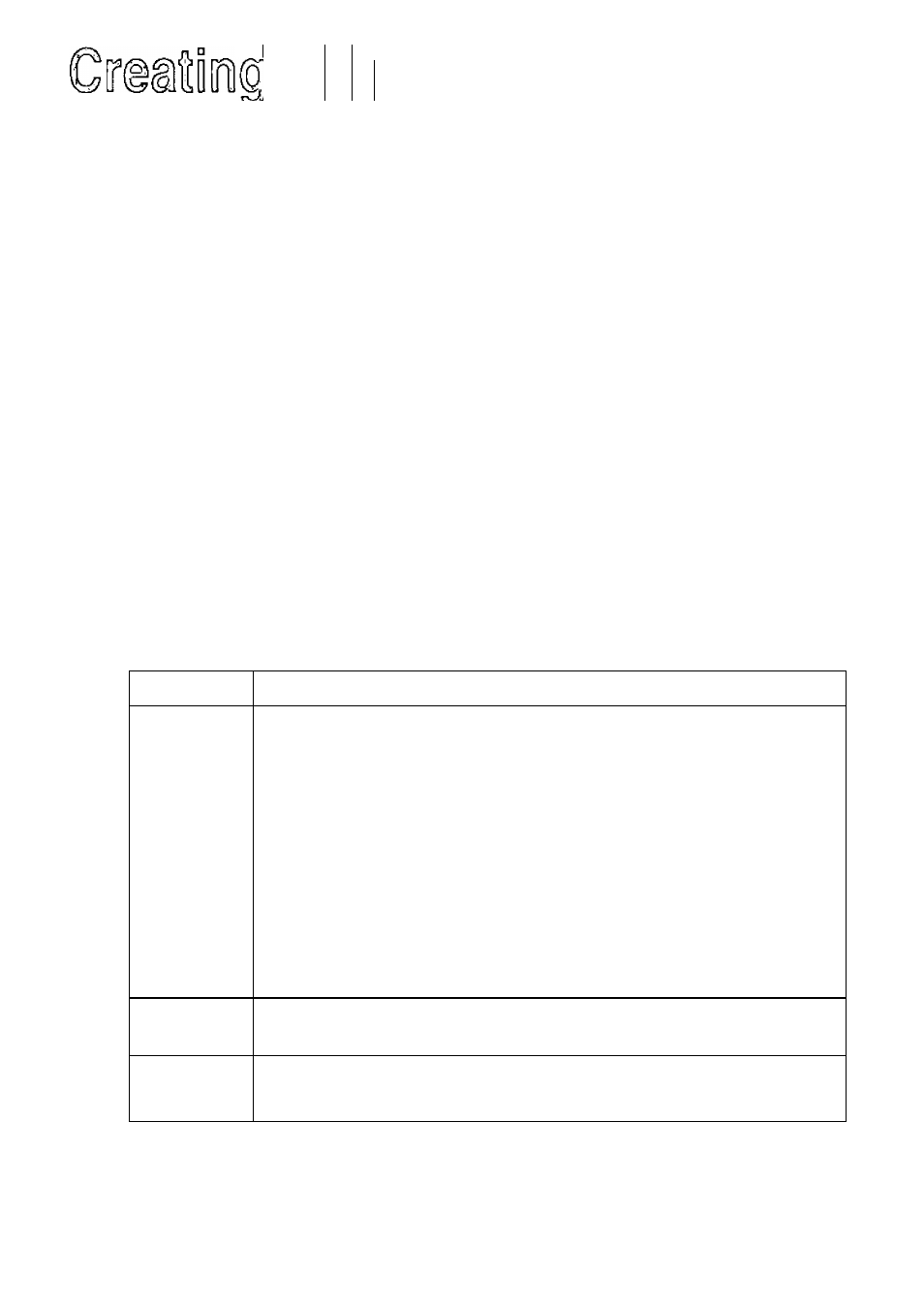
M
□
o
□ n
Oita Aril
(When you have changed the hard disk partitions)
A data area for storing memory data on the hard disk must be created in order to use the
hibernation function.
Required disk space: Main memory capacity + 2 MB
At the time of purchase, this area is created approximately 98 MB in size. It must be
created again if you have changed the hard disk partitions.
The HBUTIL command on the FIRSTAID FD is used to create the hibernation data area.
The procedure for using the HBUTIL command is explained below.
How to use HBUTIL.EXE
• Run HBUTIL.EXE from the FIRSTAID FD. It will not run properly if you
run it from the Windows 95 MS-DOS prompt.
• Restart the computer immediately after actions such as creating or deleting a
data area.
HBUTIL command has the options listed below.
Enter a single space between the command and the options.
Option
Description
P [size]
With this option, the hibernation data area is created as a Partition.
Specify the main memory capacity in megabytes for [size]. If (size]
is omitted, the partition will be created based on the current in
stalled memory size. If [size] is set to zero, the hibernation Parti
tion can be deleted.
(Example) HBUTIL P 96
A partition will be created for executing hibernation
when the main memory consists of 96 MB or less
(when on-board memory and 64 MB RAM module
are installed).
I
With this option, information regarding the hibernation data area
is displayed.
/?
With this option, information regarding this HBUTIL command is
displayed.
71
