Using an external display, 2 connect the external display to your computer, 3 using qandq, select [video setup], then press – Panasonic CF-M32 Series User Manual
Page 50: Enterl, 4select your external display, Add-ons/peripherals
Attention! The text in this document has been recognized automatically. To view the original document, you can use the "Original mode".
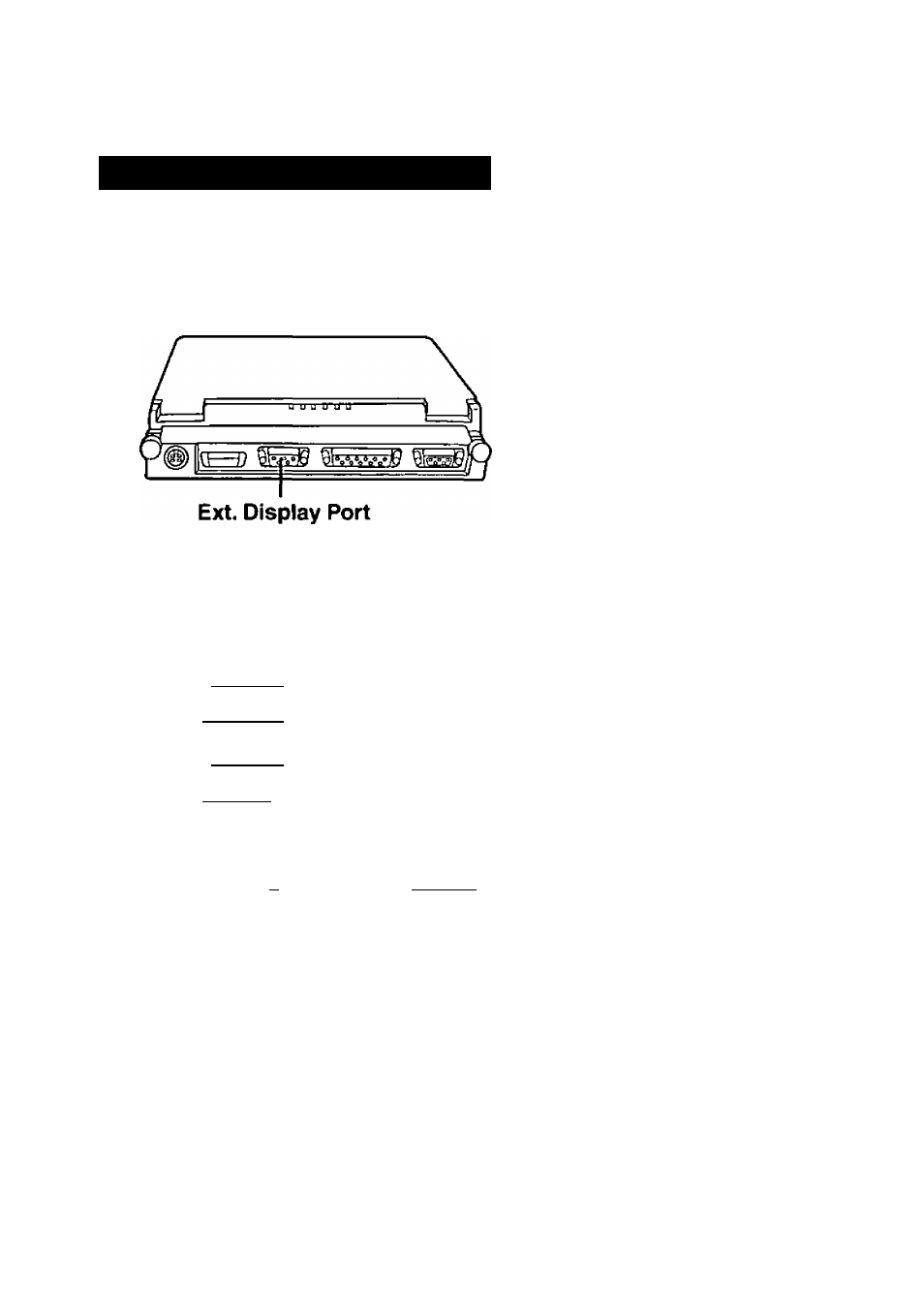
Add-ons/Peripherals
Using an External Display
1
Power off your computer
(a=page 18)
Do not shut down using the suspend or hibernation mode.
2
Connect the external display to your computer
X
note
)-------------
For more detailed information,
please refer to the operation
manual of the external display.
3Turn on the display, then turn on your computer with the
LCD panel opened
1
Run the Setup Utility
(opage 73).
2
Using(i|andfî), select [System Setup], then press
(Êntë^
3 Using QandQ, select [Video Setup], then press
[Enterl
4
UsingfnandQ, select [Display], select the display
with ¡then press[Esc]
5
Close the Setup Utility (cépage 74).
4Select your external display
Set your external display for [Monitor] in [Start] - [Settings] - [Control
Panel] - [Display] - [Settings] - [Advanced Properties].
When a monitor that does not conform to the Plug & Play standards is
connected, select [Change] and make the monitor settings.
X
note
>
By pressing
you can choose to select either an external display or
the LCD, or simultaneous.
50
