To disable your password, 5 at the confirmation screen, press [enter – Panasonic CF-M32 Series User Manual
Page 39
Attention! The text in this document has been recognized automatically. To view the original document, you can use the "Original mode".
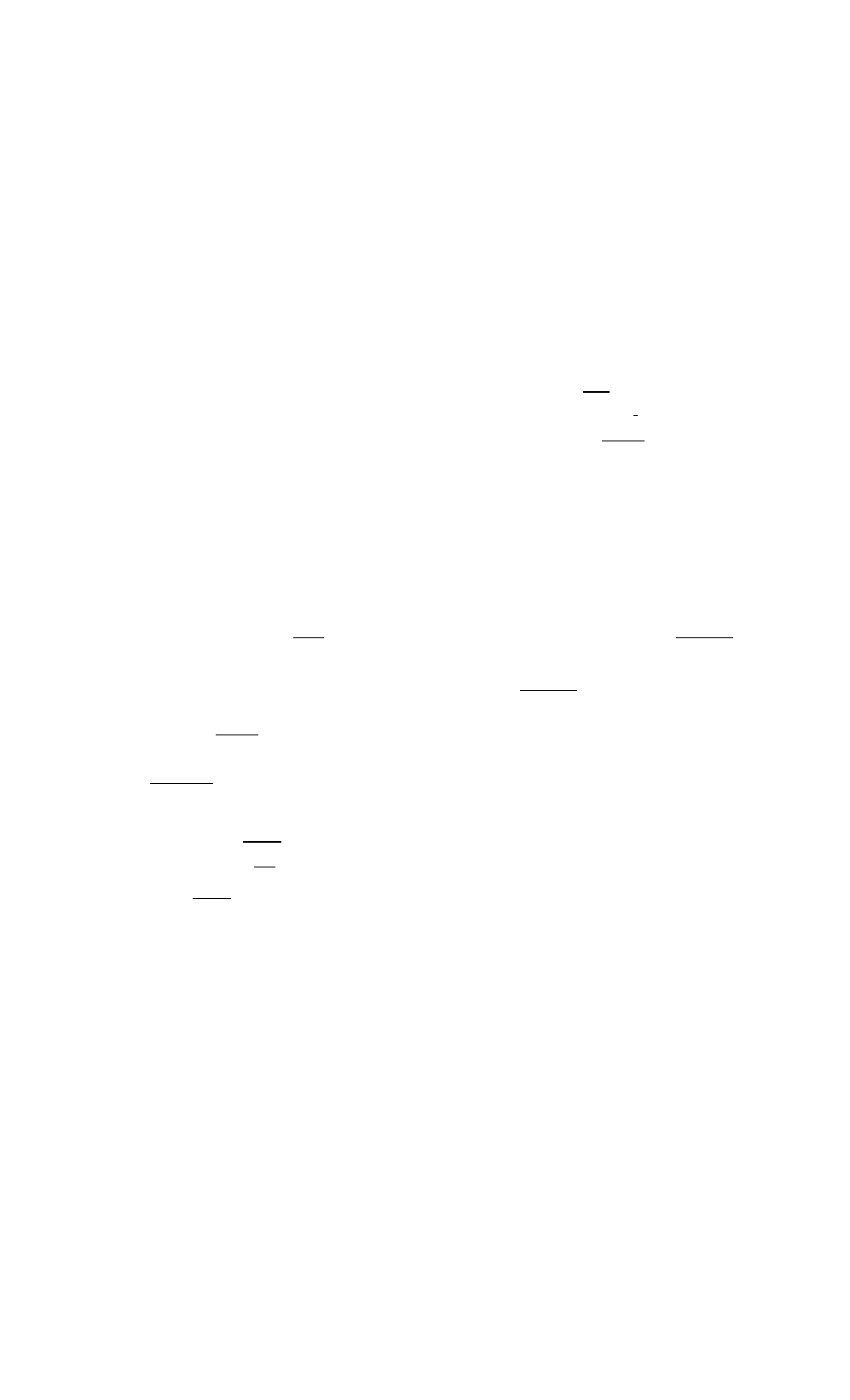
• Your password will not be displayed on the screen.
• Please limit your password to seven characters. Note that there is no
distinction between upper and lower case letters.
• White colored keys can be used. Note that space bar. [ \ ] and function
keys cannot be used.
'
• Do not input your password while holding down on the fshift|^ or
• Use only the upper horizontal row of numeric keys to input user pass
words.
• Do not forget your password. If a password is forgotten, you will be
unable to use your computer.
#To disable your password
Using thefT) andf T^keys, select [Delete U.ser Password] then press
fEnter].
5
At the confirmation screen, press
[Enter]
6
Press
[Esc]
to end the password setting procedure
{^
note
)-----------------------------------------------------------------------------------------
When you do not want the User Password enabled, changed, or disabled
without permission,
use
0
and[^]to select [U.ser Password protection by user], then set [Enable]
with [ -> ] ■
N_________________________________________________________________ _
7
Close the Setup Utility
(c
5
= page 74)
39
