0 parameter key, 0 increment/decrement keys, 0 store key – Yamaha REX50 User Manual
Page 6: 0 recall key, 0 utility key, 0 bypass key, Omidi iim terminal, 0 bypass footswitch jack, I memory footswitch jack
Attention! The text in this document has been recognized automatically. To view the original document, you can use the "Original mode".
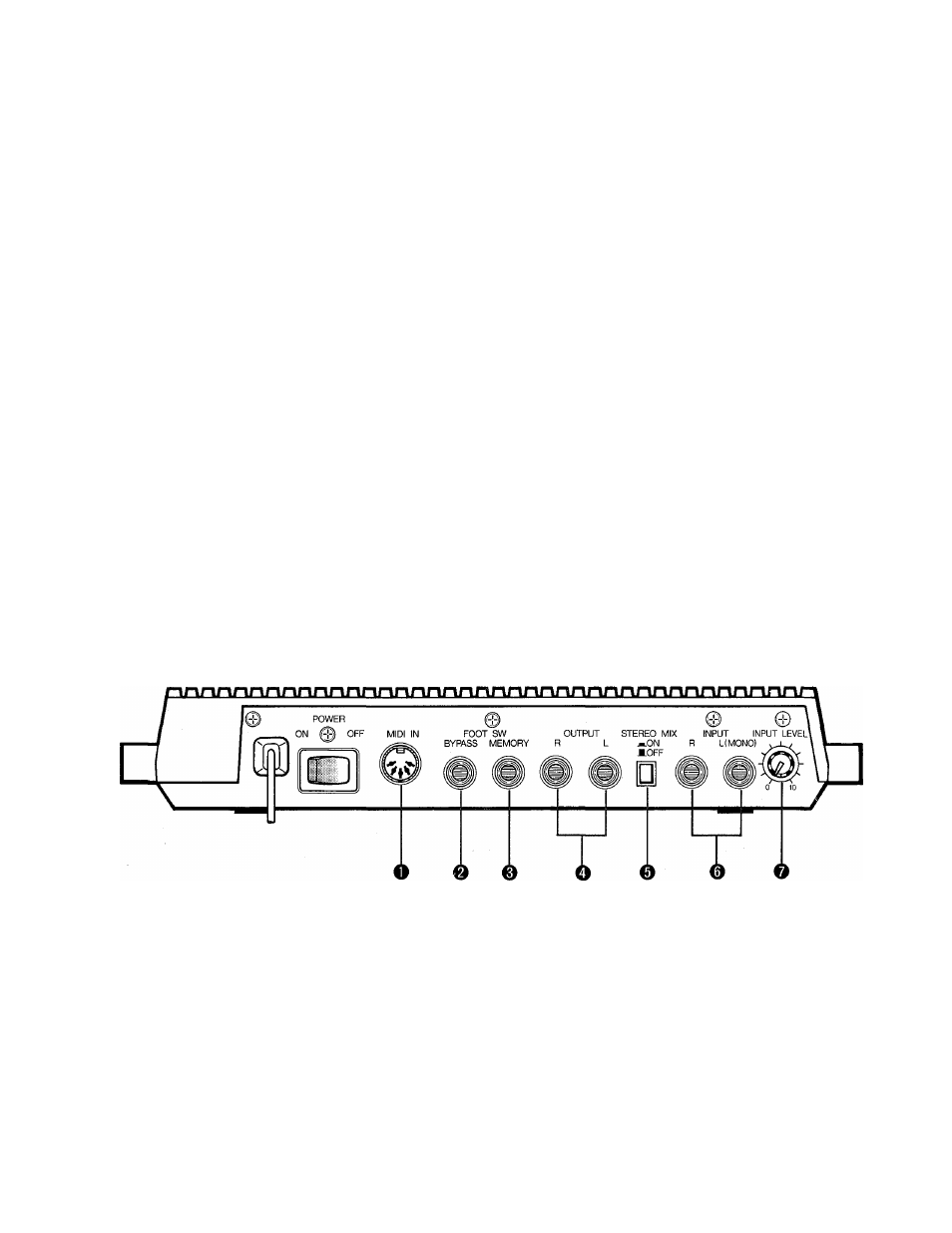
0 Parameter Key
This key is pressed to access the various parameters
which can be edited within each effect. Each press
on the PARAMETER key selects the next parameter
on the "list" for the selected effect.
0
Increment/Decrement Keys
These keys are used to select memory locations
when the memory selection mode is active (after the
MEMORY key has been pressed), or to change
parameter values when parameters are selected for
editing
(after
the
PARAMETER
key
has
been
pressed). The A and V keys are also used to pro
gram several UTILITY functions.
0
Store Key
This key is used to store edited effect parameters
into one of the user memory locations between 31
and 90.
0
Recall Key
When a new memory location number has been
selected using the A and V keys, the RECALL key
must be pressed to activate the selected effect.
0
Utility Key
This key accesses a list of utility functions allowing
editing of effect titles, MIDI control programming and
increment footswitch recall range programming.
0
Bypass Key
The BYPASS key switches the selected effect ON
or OFF, leaving the direct signal only when BYPASS
is active.
THE CONNECTOR PANEL,
OMIDI IIM Terminal
MIDI signals from external MIDI devices can be fed
to this terminal to remotely select effects, set the
pitch shift of the PITCH CHANGE A effect, and trig
ger some other effects.
0
Bypass Footswitch Jack
An optional Yamaha FC5 footswitch or equivalent
connected to this jack can be used for foot control
of the BYPASS function.
I Memory Footswitch Jack
An optional Yamaha FC5 footswitch or equivalent
can be used to sequentially select effects stored in
memory locations 31 through 90, permitting a se
quence of effects to be set up to match the flow of
a live performance.
