Recalling a ruler in text memory – Panasonic KX-E2500 User Manual
Page 82
Attention! The text in this document has been recognized automatically. To view the original document, you can use the "Original mode".
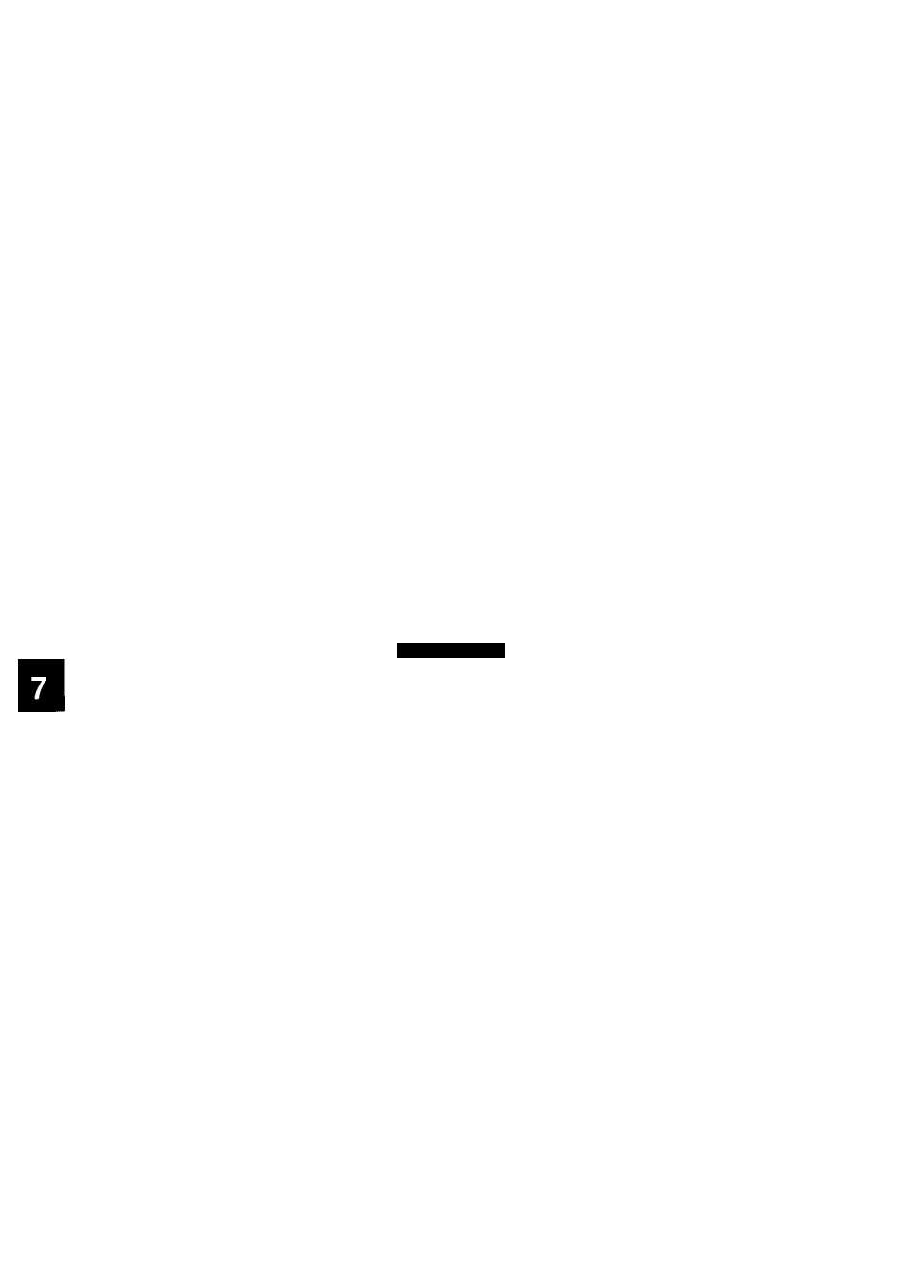
4
Press
RETURN ,
The text will now be displayed on your screen
+
F
FOftWAT
R
NtFCODE
Recalling a Ruler in Text Memory
In text memory you have the ability to recall margin and tab
formats (ruler) “X”, “Y”, and “Z ” CODE+F must be pressed at
the left margin to recall a ruler m memory If you attempt to recall
a ruler when the cursor is not positioned at the left margin, the
KX-E2500 will beep three times and display the message “CAN
NOT SET HERE ”
1
Position the cursor at the left margin
2
Press
CODE + F
Your display will prompt
RULER
Edit Ruler
Recall Ruler
Line Spacing
RETURN or ESC
3
Press the letter
R
(for Recall Ruler)
Your display will prompt
RECALL RULER
Ruler
Ruler
RETURN or ESC
4
Press the letter
X, Y,
or
Z
The margin setting on the ruler line will change, and the ruler
letter selected will appear at the left margin with a line over
It
72
