Wildcards, Example, Qualifying mail merge exercises – Panasonic KX-E2500 User Manual
Page 144
Attention! The text in this document has been recognized automatically. To view the original document, you can use the "Original mode".
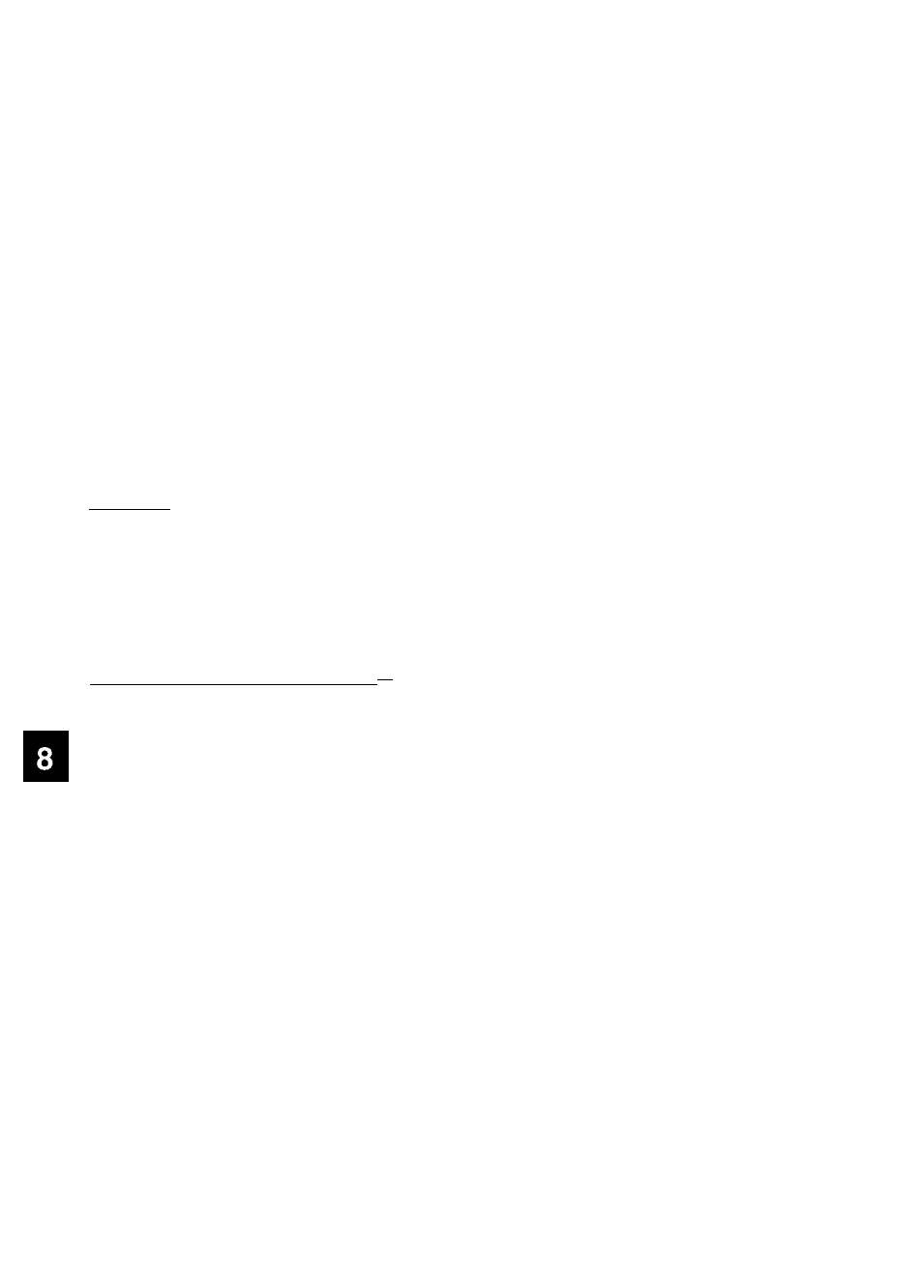
Wildcards
The KX-E2500 also enables you to use wildcards to instruct the
system to select any character in the field or ignore the remainder
of fields on the qualifying line.
You must account for each field on the qualifying line by entering
the field itself or a wildcard. If spaces are used to separate each
field, they must be entered.
* The asterisk is used to disregard the remainder of fields on the
Qualifying Line.
? A question mark is used to select any character in the field
allowing you to actually skip over a field.
Example:
QUALIFIER ?? 07??? $300
Skip state name
All zip codes starting with 07
Disregard the last field
Qualifying Mail Merge Exercises
* •
Press MAIN MENU, “P”, “M” and merge the form letter OVERDUE with the mail list LATE
ACCTS. Remember to leave the “Form Feed” line blank when printing on single sheets of paper.
• Send a letter to all customers in NJ with a Zip Code beginning with 07.
The qualifying prompt should read:
QUALIFIER NJ 07???
Two letters should print.
• Send a letter to all customers living in NY
The qualifying prompt should read:
QUALIFIER NY ’
One letter should print.
134
