5 press print – Panasonic KX-E2500 User Manual
Page 134
Attention! The text in this document has been recognized automatically. To view the original document, you can use the "Original mode".
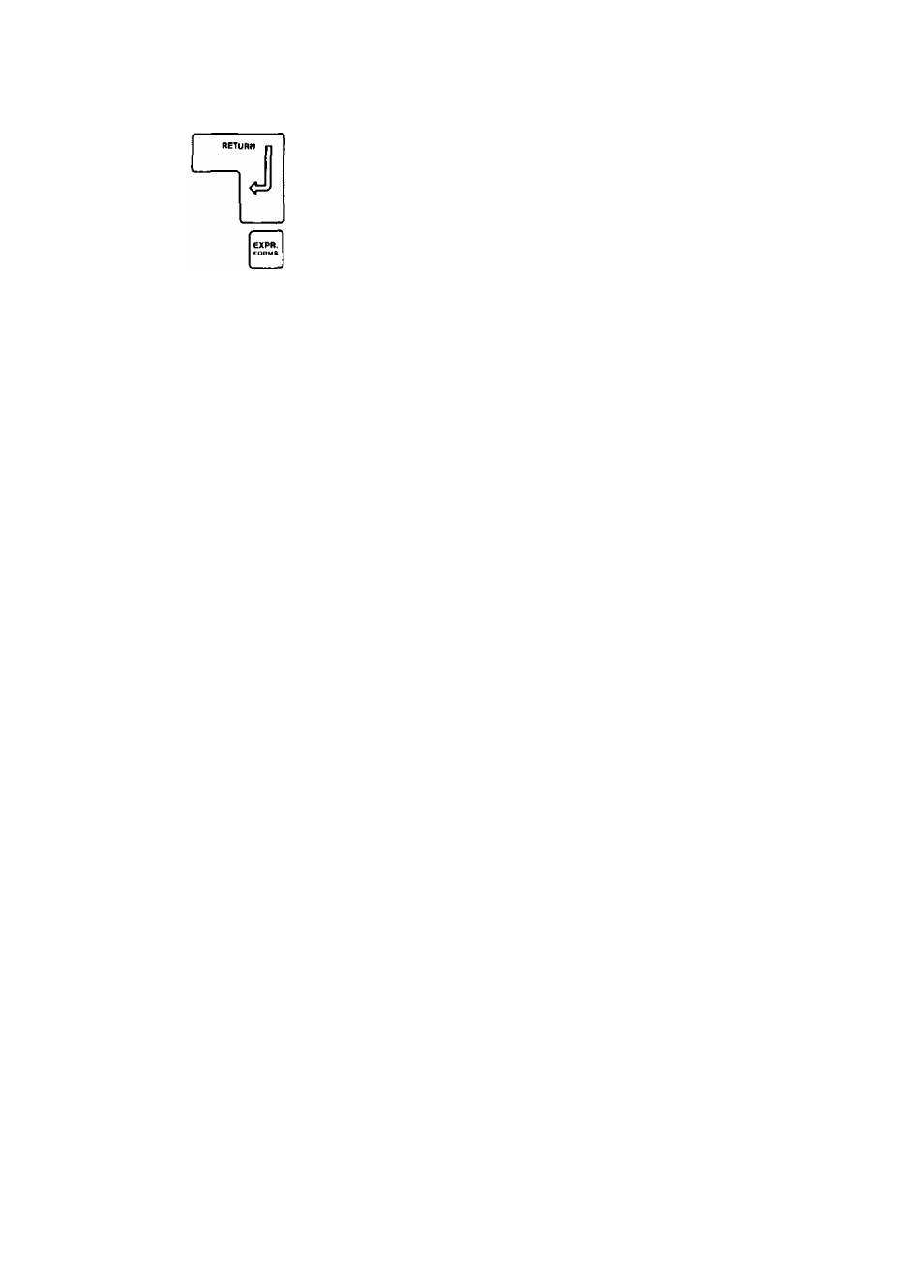
+
Press RETURN to confirm the number of print lines
4
Press EXPR to position the cursor at the beginning of the
document.
5
Press PRINT
The typewriter will type the first column and roll back to the
insertion point and print the second column- When both
columns are printed, the screen will prompt:
P.^GE END ! !
6 Press CODE + E to eject the paper
7
Auto insert a new sheet of paper
8 Press PRINT to continue
The printhead will automatically move to the left margin of
the first column and continue printing.
124
