Write, Writing a single text to disk – Panasonic KX-E2500 User Manual
Page 205
Attention! The text in this document has been recognized automatically. To view the original document, you can use the "Original mode".
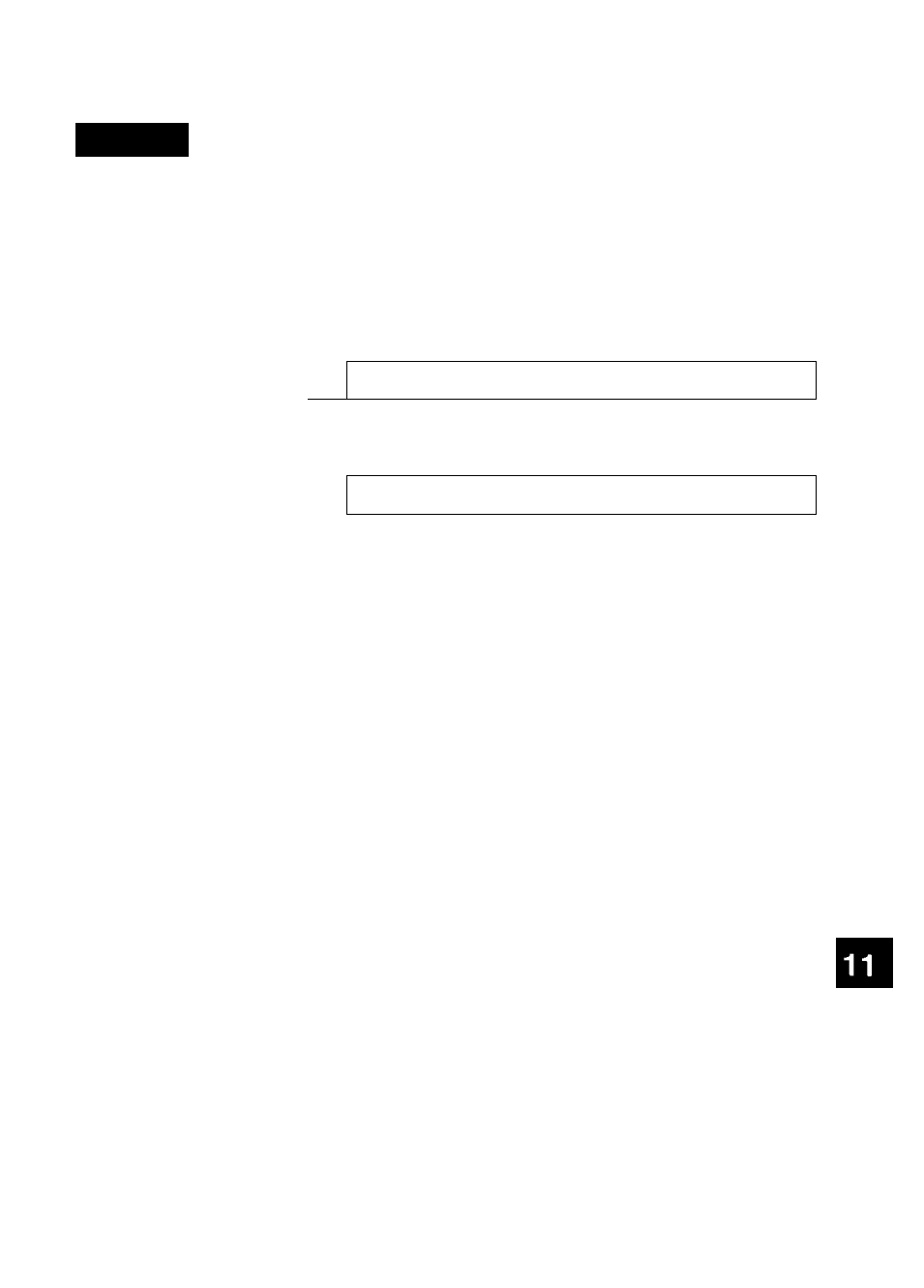
Write
The write operation enables you to copy one or multiple text files
from the internal memory to disk. When a file is written to disk it
remains in the internal memory as well. Therefore, the same file
will be located in two places. After writing a text to disk, it is
suggested that you clear it from the internal memory.
A maximum of 112 texts can be written to the disk. If you attempt
to write more than 112 text files, your screen will prompt:
DIRECTORY FULL!
If you attempt to write
screen will prompt:
more than 720,000 characters to disk, the
DISK FULL!
MAIN
MENU
Writing a Single Text to Disk
1
Press MAIN MENU
The screen will prompt:
MAIN MENU
Edit
List
Disk.
More
RETURN or ESC
2
Press D (for Disk)
The screen will prompt:
DISK
Write
List
More
RETURN or ESC
195
