7 press return – Panasonic KX-E2500 User Manual
Page 178
Attention! The text in this document has been recognized automatically. To view the original document, you can use the "Original mode".
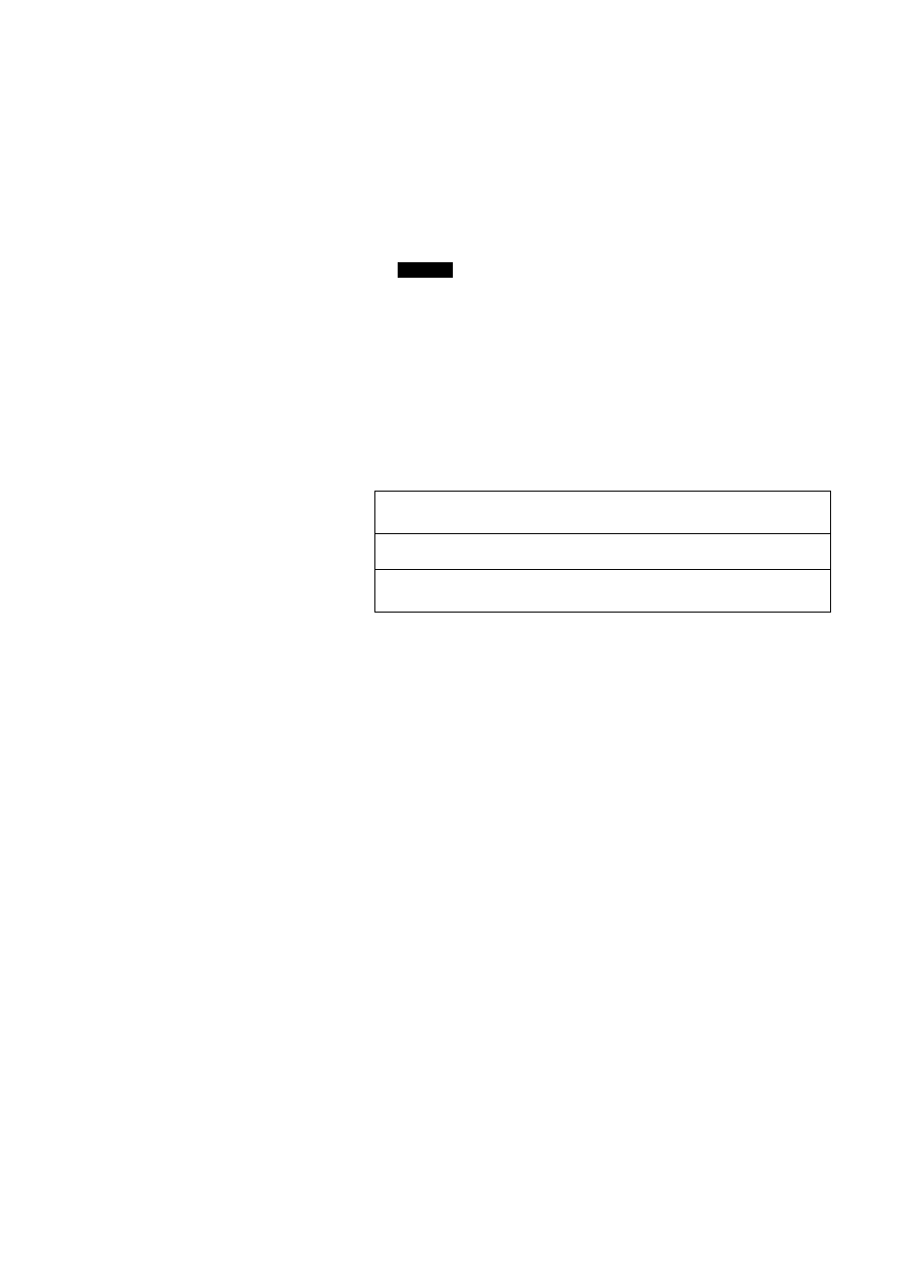
□
■ J
4
Press
G
(for Glossary)
Your screen will prompt;
GLOSSARY
Input
Output
Clear
List
RETURN or ESC
5
Press I to Input the text into the Glossary
Your screen will prompt:
INPUT TO GLOSSARY
FROM:
Text Name
[| ]
RETURN - Enter/List
RELOC -
Enter All or ESC
6
Type the name of the text containing the words to be input
into the glossary
7
Press
RETURN
The typewriter will “beep” to confirm that the words have
been input into the user glossary.
•
• If you type a text name that does not exist, the screen will
prompt:
NOT LOCATED!
Press
ESC
and enter the correct text name and press
RETURN
8
Press
ESC
twice to exit
168
