Text linking, Linking texts – Panasonic KX-E2500 User Manual
Page 104
Attention! The text in this document has been recognized automatically. To view the original document, you can use the "Original mode".
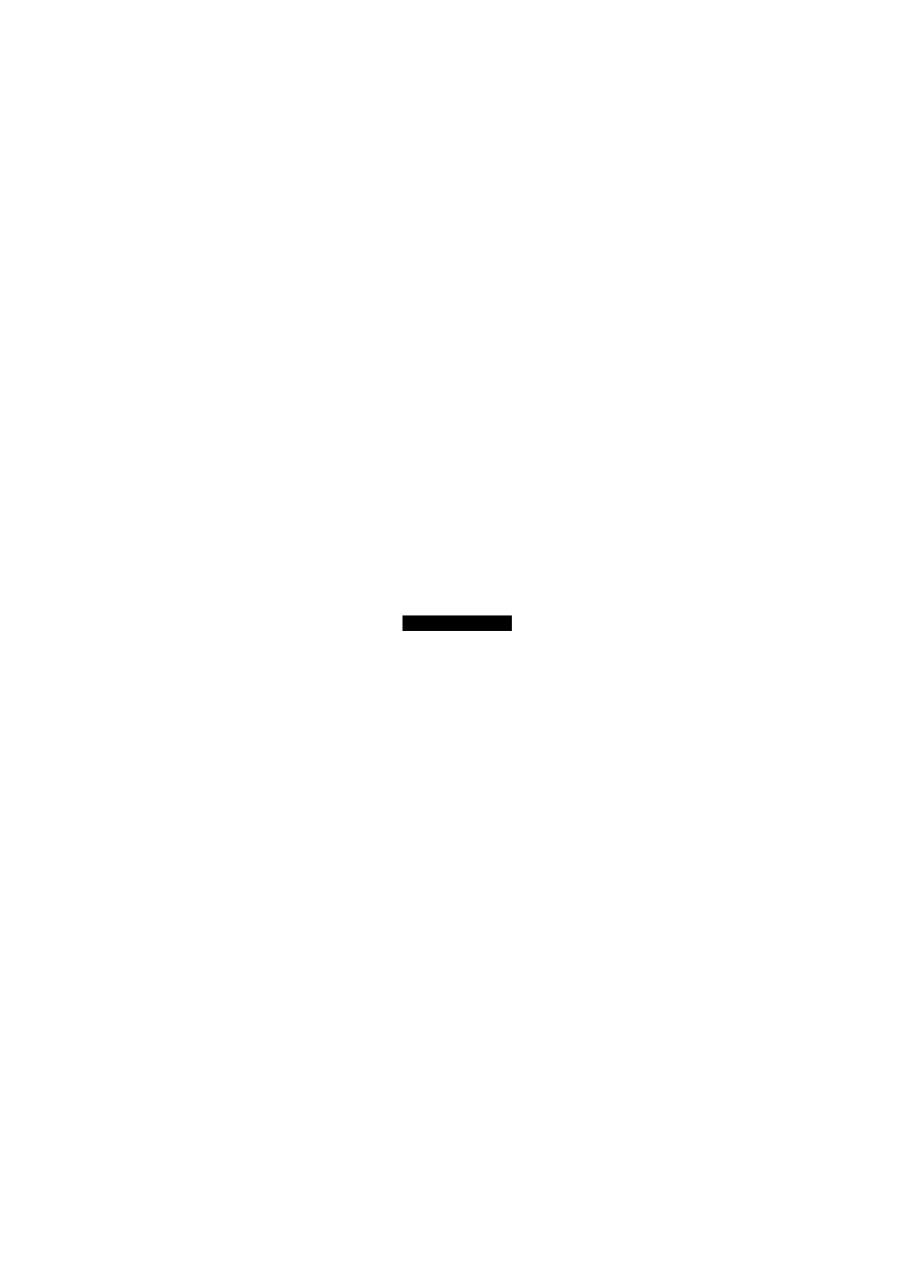
Text Linking
Earlier, you learned how to append multiple documents. Text
Linking is similar in concept except that the linked texts are not
stored as a document in memory. They are linked for printout
only, and will print as one text. This feature allows you to enter
the names of each text and will print them in the order they were
entered. A maximum of 8 texts may be linked at one time.
Linking Texts
1
Auto insert a sheet of paper
2
Press
MAIN MENU
P
INC
B
3
Press
P
(for Print)
Your screen will prompt:
PRINT MENU
Print Text
Text Linking
Mail Merge
RETURN or ESC
94
