Delete, Deleting a word from the glossary, Exercise – Panasonic KX-E2500 User Manual
Page 174
Attention! The text in this document has been recognized automatically. To view the original document, you can use the "Original mode".
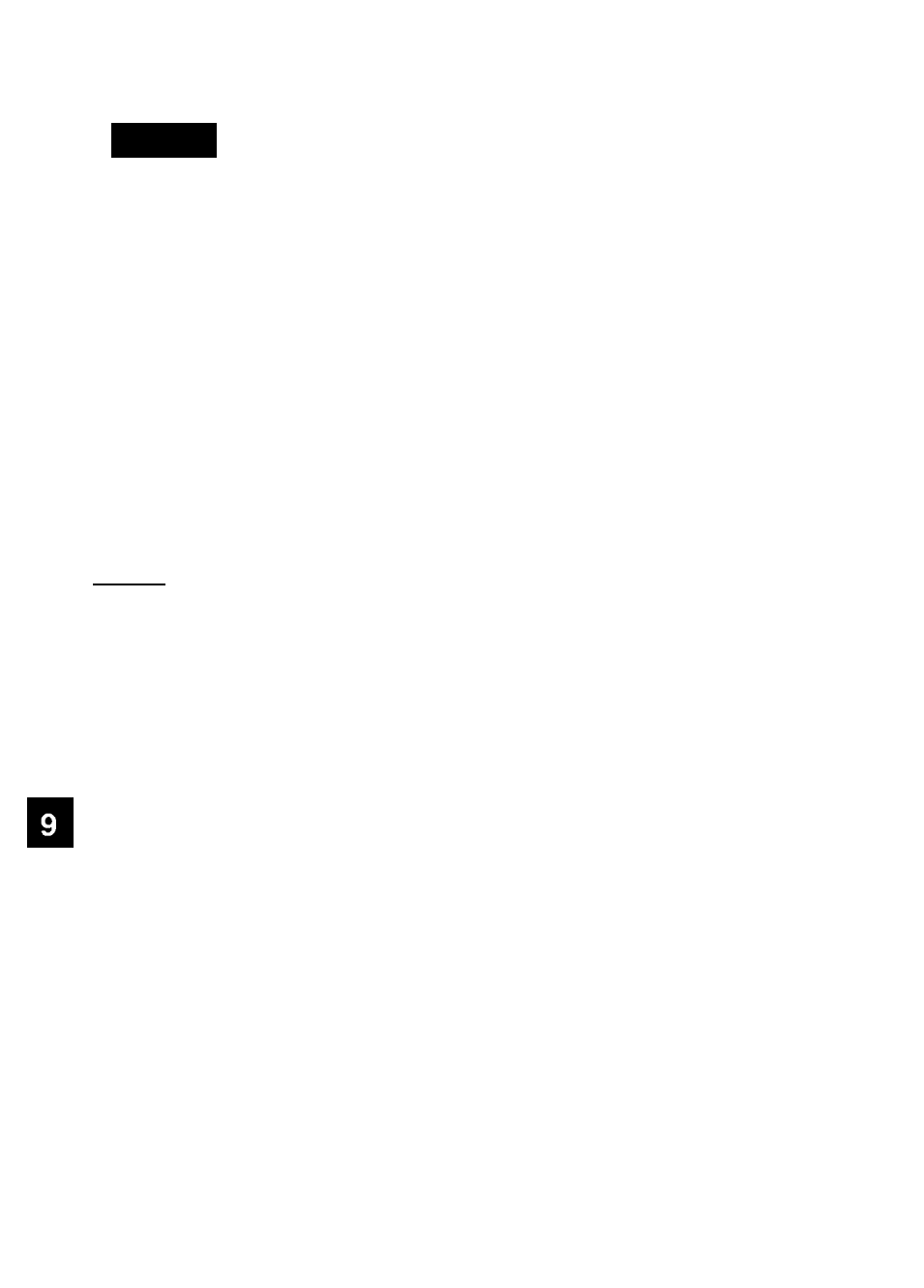
Delete
SPELL
COPSE Cl
D
DEF^AULT
Deleting a Word from the Glossary
1
Position the cursor one space to the right of the word to be
deleted from the glossary
2
Press the
SPELLCORRECT
key
3
Press
D
(for Delete)
• If you try to delete a word that does not exist in the glossary,
your screen will prompt:
WORD NOT IN GLOSSARY!
Press
ESC
to clear the prompt
Exercise
Delete the word “angiopathy” from the glossary. Your glossary should now contain four medical
terms.
164
