Speaker set-up, Attach the stickers, Attach the rubber feet – Panasonic SC-HT70 User Manual
Page 8: Position the speakers, Connect the speakers to the unit
Attention! The text in this document has been recognized automatically. To view the original document, you can use the "Original mode".
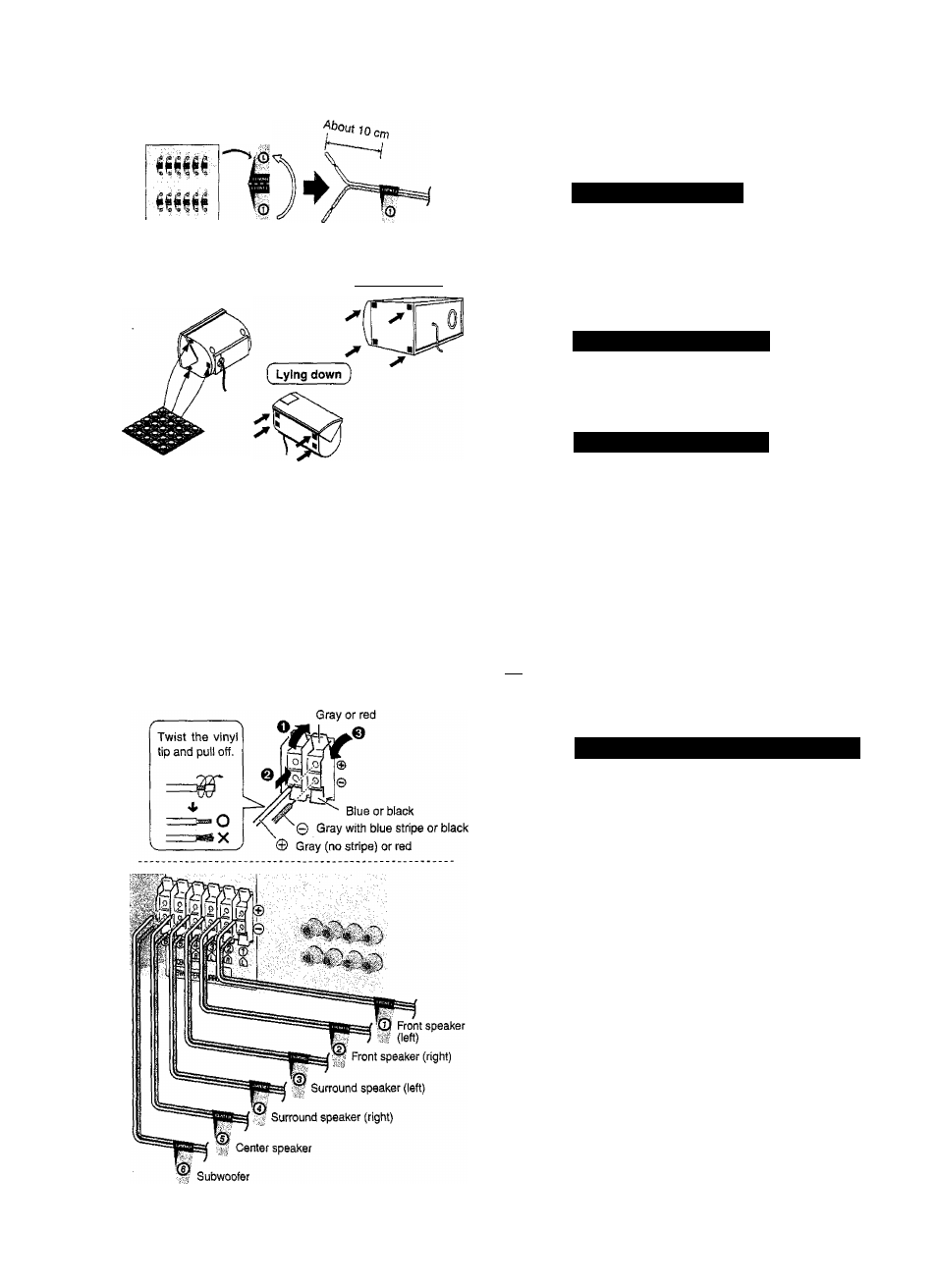
( standing )
( Large speaker )
Front speaker (left) ® I
® Center speaker
■il Wl.d) Front speaker (right)
i *.(D Subwoofer
\30°;30°.''
\
Listening position
Surround (D1^
speaker (left)
120
°
@ Surround
speaker (right)
Speaker set-up
Refer also to “Speaker set-up”, a separate guide included with
these operating instructions.
Attach the stickers
The 5 small speakers are the same.
Attach the stickers to the speaker cords.
CJ) - Attach stickers 1 to 5 to the cords ot the 5 small
speakers
(2xfront, 2xsurround, and Ixcenter: SB-AFC80).
©: Attach sticker 6 to the cord of the large speaker
(subwoofer: SB-W80A).
Attach the rubber feet
Attach these rubber feet to prevent vibration causing the speakers
to move or fall over.
The small speakers can be set-up either standing or tying down.
Use 3 or 4 feet per speaker.
Position the speakers
• Place the front left and right speakers ((Ï), (S)) either side of
the teievision.
• Place the center speaker ((|t) near the television, above or
below it.
•
Place the surround speakers ((g), 0) either side of the
listening position, or slightly to the rear, about 1 meter
higher than ear level.
• Put the subwoofer ((§)) near the television, on the floor or a
sturdy shelf so that it won’t cause vibration.
©-d); Position the speakers as indicated in the diagram using
the stickers as a guide.
The front, center, and surround speakers should be placed at
approximately the same distance from the listening position. The
angles in the diagram are approximate.
ima
Vibration caused by the center speaker can disrupt the picture if it
is placed directly on the teievision. Put the center speaker on a
rack or shelf.
Connect the speakers to the unit
Speaker cords
• Connect the cords so the numbers on the stickers match the
numbers under the terminals.
• Connect the gray cords with the blue stripe © to the blue
terminals.
• Connect the gray cords without stripes © to the gray terminals,
• Connect the subwoofer’s red cord © to the red terminal and the
black cord © to the black terminal.
• Ensure the wires of the cords are fully inserted so they do not
touch each other and short circuit.
EB
9
After you have completed set-up and connection, wind the excess
cord and keep together with string.
RQT5782
