Playing discs, Preparation, Press [selector] to select “dvd/cd” as the source – Panasonic SC-HT70 User Manual
Page 14: 2 press [disc 1]-[disc 5] to select a tray, Piaying discs
Attention! The text in this document has been recognized automatically. To view the original document, you can use the "Original mode".
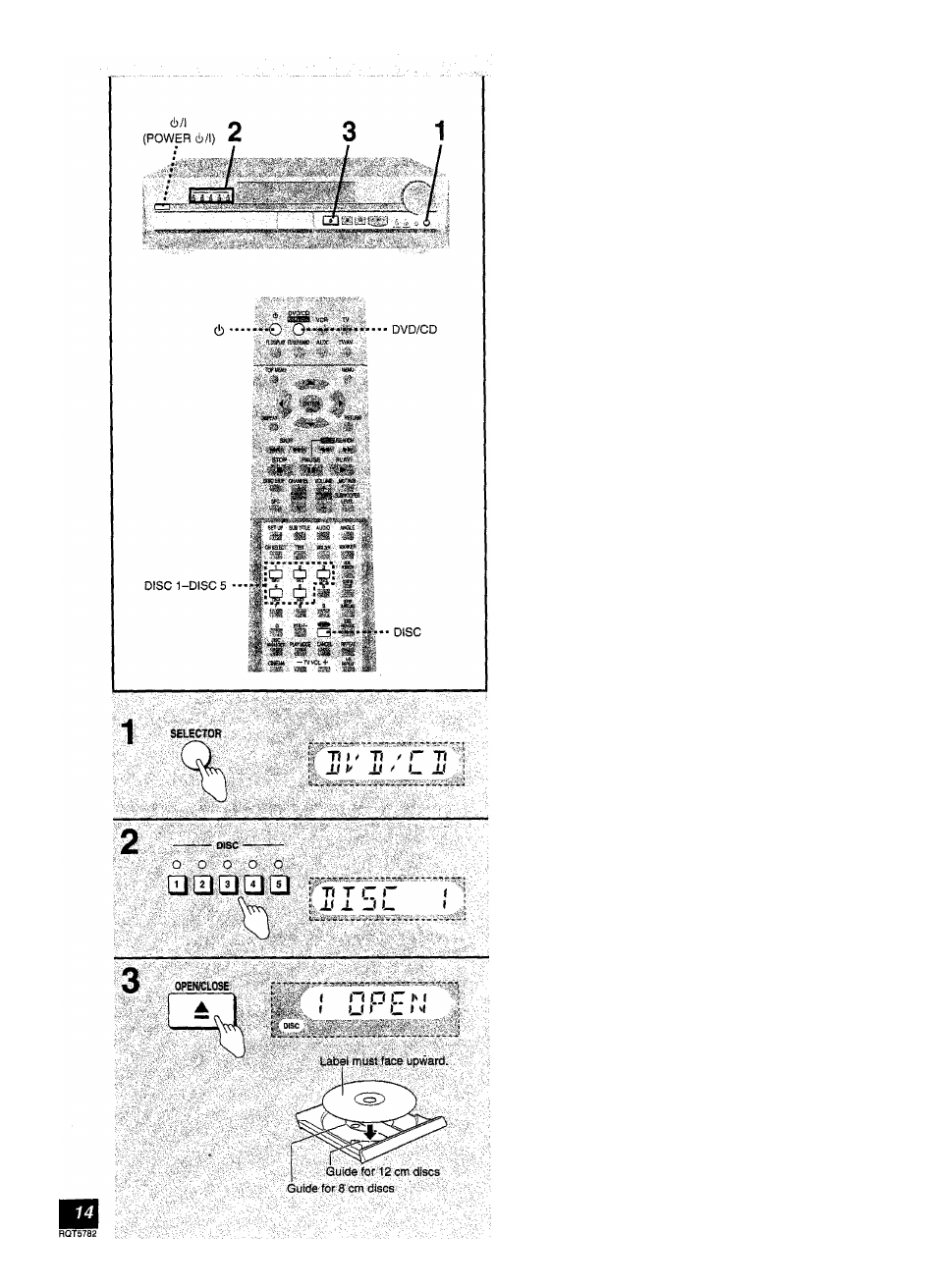
Playing discs
sm
Preparation
• Turn the television on.
• Switch the video input mode on the television to suit the type of
connection you have made (e.g., VIDEO 1).
• Press [(!)/[] {[POWER cl)/i]) to turn the unit on.
1
Press [SELECTOR] to select
“DVD/CD” as the source.
The source changes each time you press the button on the
main unit.
DVD/CD
— FM —AM — TV— VCR— AUX
t__________________________ I
Remote control:
Press [DVD/CD],
2
Press [DISC 1]-[DISC 5] to select a
tray.
The indicator lights.
Play starts if a disc is in the tray. (One-touch play)
“IMO DISC” is displayed if there is no disc in the tray.
Remote control;
Press [DISC] and then the numbered button corresponding
to the required tray.
3
Press [^ OPEN/CLOSE] to open the
tray and insert a disc.
Press again to close and start play. Use this button to open
the tray when removing discs.
(Continued on next page)
