Thíe radio: nriahual tuning, Preparation, 1 press [selector] to select “fm” or “am – Panasonic SC-HT70 User Manual
Page 29: 2 press [tune mode] to select “manual, 4 adjust the volume, Auto tuning, Q if noise is excessive in fm, Press [rds] to display the text data, The radio; manual tuning, Eïslsïïiîlbffîiïli
Attention! The text in this document has been recognized automatically. To view the original document, you can use the "Original mode".
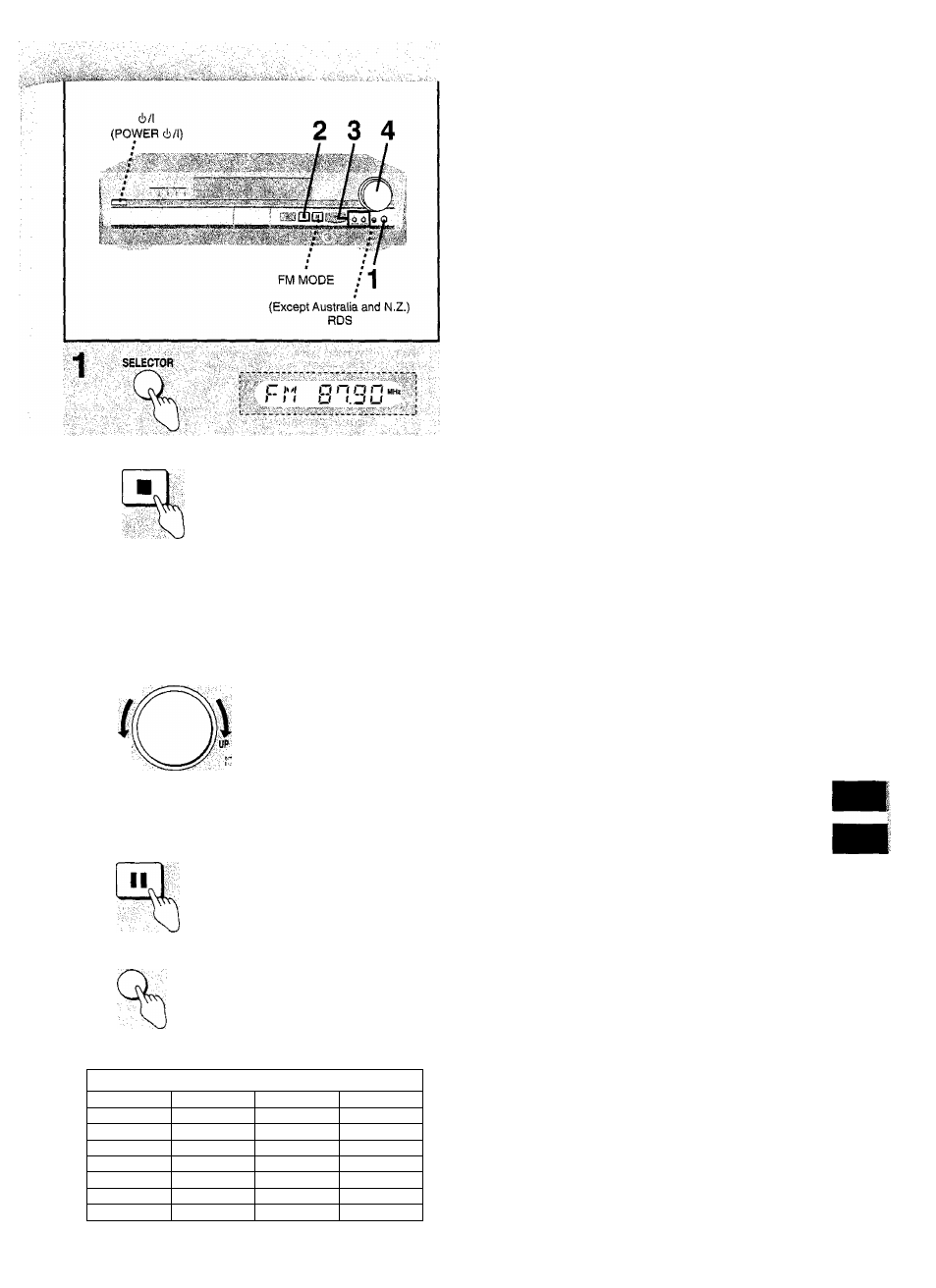
TUNEMOCæ
■ '
.ïïT.
“■“.f SSÍ A“
ir Í. >
Q ^ n (O » V
j M M M U M U :
TUNING
V A
O Q
I'.
9
TERE
0
:
C
I I (
□ O
• n MHI
U »_(. Í U
EÏSlSïïiÎlBffîiïli
VOtüME
DOWN
ri
^ n I
ii* U L.
U O -J V ’
Í U U ±1 1
dB' '.
(MIN).
OdB
(MAX)
Ef
FMW0E
ÎWHEiî-'r
ni
RDS
E Tf O (. < CT O I' <
!r » < -M- I ' I 'I
iw c I * c
I 'I i_ i^'i -J
PTY displays
NEWS
VARIED
FINANCE
COUNTRY
AFFAIRS
POPM
CHILDREN
NATIONAL
INFO
ROCKM
SOCIAL A
OLDIES
SPORT
M.O.RM"’
RELIGION
FOLKM
EDUCATE
LIGHT M
PHONE IN
DOCUMENT
DRAMA
CLASSICS
TRAVEL
TEST
CULTURE
OTHER M
LEISURE
ALARM
SCIENCE
WEATHER
JAZZ
Thíe radio: nriahual tuning
Preparation
• Press [Ó/t] ([POWER c!)/l]) to turn the unit on.
1
Press [SELECTOR] to select “FM” or
“AM”.
Each time you press the button;
DVD/CD ^ FM - AM — TV — VCR ^ AUX
2
Press [TUNE MODE] to select
“MANUAL”.
Each time you press the button; MANUAL
PRESET
3
Press [TUNING (v or
a
)] to select
the frequency of the required station.
‘TUNED” is displayed when a radio station is tuned.
“STEREO" is displayed when a stereo FM broadcast is being
received.
4
Adjust the volume.
Auto tuning
Press and hold [TUNING
( v
or
a
) ]
for a moment until the
frequency starts changing rapidly. The unit begins auto tuning,
stopping when it finds a station.
BS3
Tuning may stop before a station is found if interference is
encountered.
Q If noise is excessive in FM
Press [FM MODE] to display "MONO".
• This mode improves sound quality if reception is weak for some
reason, but broadcasts are heard in monaural.
• Turn “MONO” off for normal listening. (Press [FM MODE] again.)
i
(For areas except Australia and N.Z.)
RDS broadcasting
This unit can display the text data transmitted by the radio data
system (RDS) available in some areas.
if the station you are listening to is transmitting RDS signals, “RDS”
will light up on the display.
Press [RDS] to display the text data.
Each time you press the button;
Frequency display — PS display — PTY display
t_______________________ 1
PS display; A station name is displayed.
PTY display: A program type is displayed.
CBS
• RDS displays may not be available if reception is poor.
• [RDS] is [SUBWOOFER LEVEL] page 38) on the model for
Australia and N.Z..
■^“M.O.R. M” = “Middle of the road music”.
CO
.2
m
iS
oc
.o
4
m
■
P
.Mi::
§■
XX
CO
RQT5782
