A marking a position remote control only, 1 press [marker] during play, 2 press [enter] at the point you want to mark – Panasonic SC-HT70 User Manual
Page 19: To mark another position, 3 © press [◄] or [►] to change, Markers, Press [enter, Recalling a marked position, H press [marker, Press [◄] or [►] to highlight the required marker
Attention! The text in this document has been recognized automatically. To view the original document, you can use the "Original mode".
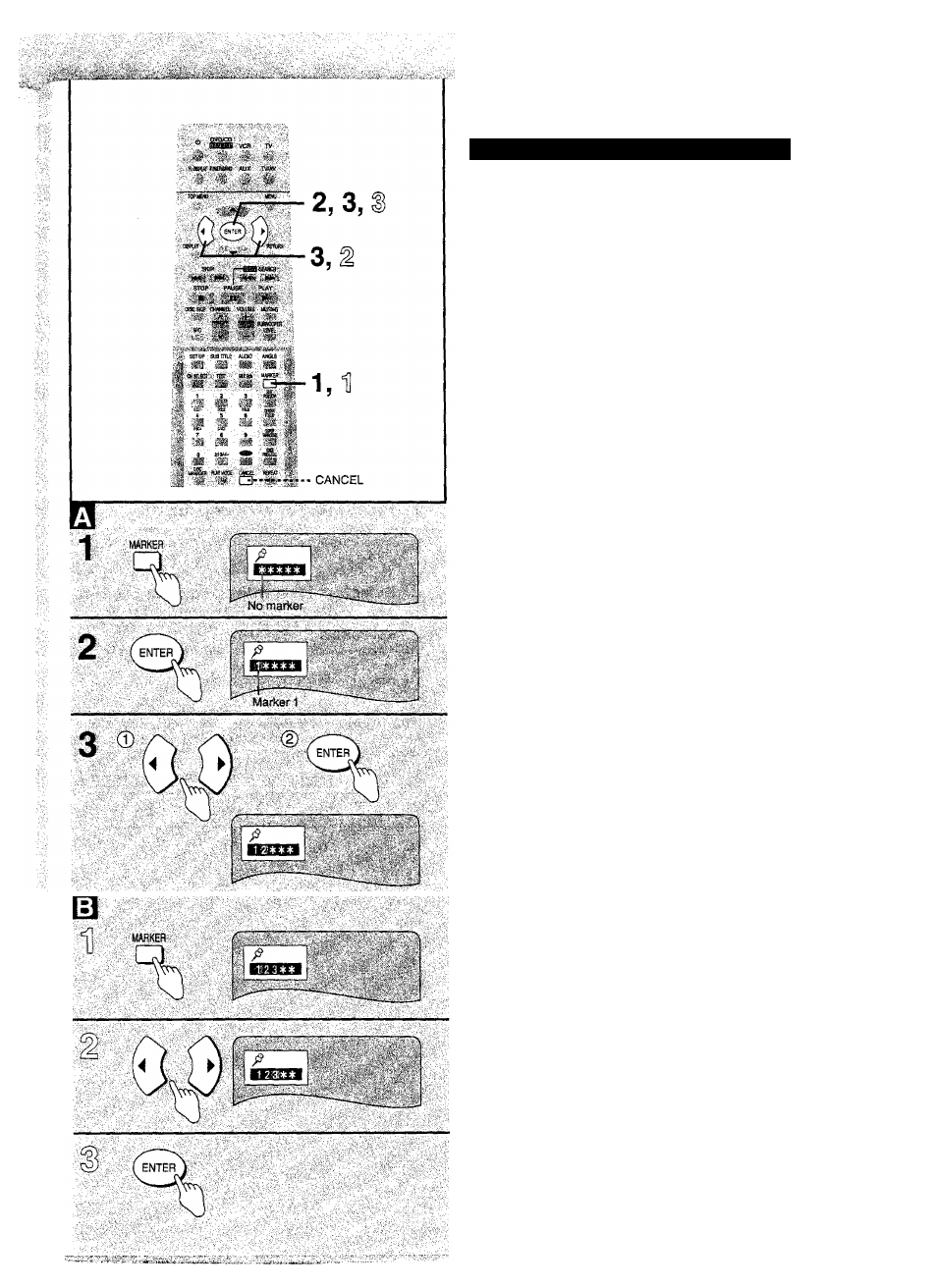
Other methods of play
A
Marking a position
Remote control only
This feature allows you to mark a specific point on a disc so you
can return to it easily at a later time. There are five markers
available.
It only works if the elapsed playing time of the disc you are playing
is shown on the unit’s display.
1
Press [MARKER] during play.
The marker display appears,
2
Press [ENTER] at the point you want
to mark.
To mark another position
3
© Press [◄] or [►] to change
markers.
©Press [ENTER].
Recalling a marked position
H
Press [MARKER].
The marker display appears.
^ Press [◄] or [►] to highlight the
required marker.
S Press [ENTER] to recall the position.
To clear a marker
® Press [MARKER].
(D Press [-4] or [►] to highlight the marker you want to clear and
press [CANCEL].
B&Sl
• The markers only work with the current disc.
• This feature can not be used with some DVDs or with video CDs
with PBC.
• Some subtitles may fail to appear around the marker (DVD).
• Markers are cleared when the unit is turned off or the disc is
removed or changed.
in
P
*
4:5
g>
M:
