Changing soundtracks, Press [audio] during play, Using this feature with karaoke discs – Panasonic SC-HT70 User Manual
Page 21: M^: c, M: -s2 q
Attention! The text in this document has been recognized automatically. To view the original document, you can use the "Original mode".
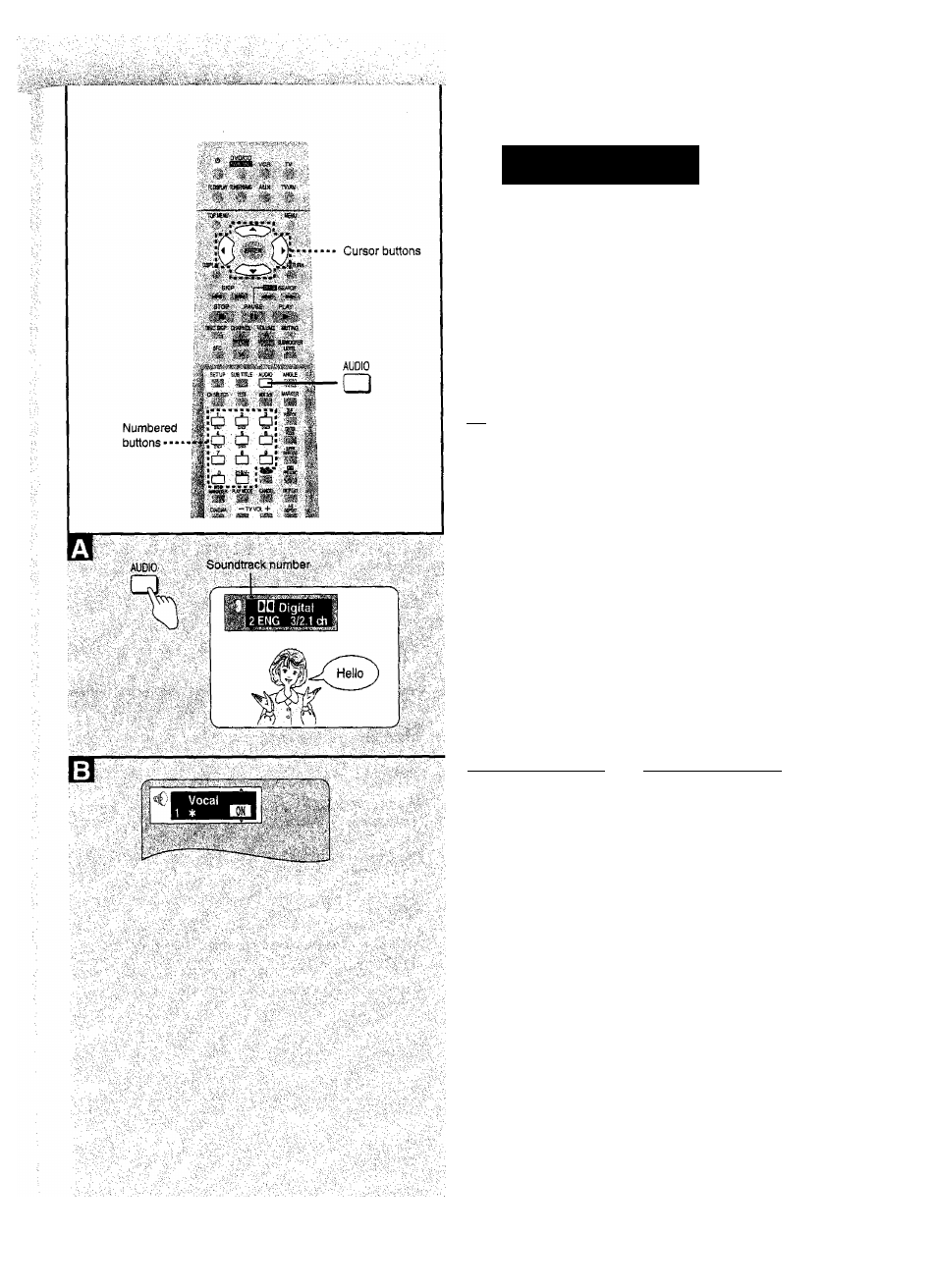
C^herme^
Changing soundtracks
Remote control only
Some DVDs have more than one soundtrack recorded on them,
such as multiple languages, and you can change soundtracks
during play.
Press [AUDIO] during play.
The soundtrack display appears.
The number changes each time you press the button.
The number can also be changed with the cursor buttons {A or T)
or the numbered buttons.
See page 27 for a key to language abbreviations.
ima
• You can only select languages or sound formats if they have
been recorded on the disc you are playing.
• You can also make language settings before play with the Audio
menu page 42). {Some discs are designed to start in a certain
language despite any changes you make to the unit’s menus.)
• Some discs allow changes to soundtracks only by using the
disc’s menus.
•
or “—" is displayed instead of the language number in
circumstances such as when no language is recorded on the
disc.
Using this feature with karaoke discs
You can do the following with karaoke discs.
While playing a karaoke disc
® Press [AUDIO].
© Press the cursor buttons [^], [^] to highlight the
illustrated icon.
Press the cursor buttons [A]j [T] to turn the vocals on or
off.
DVD karaoke disc fPuet)
OFF: Vocal OFF
V1+V2;Voca!1,2 0N
VI;
Vocal 1 only ON
V2;
Vocal 2 only ON
Actual displays depend on the disc.
DVD karaoke disc fSolo)
OFF: Vocal OFF
ON: Vocal ON
m^:
c
w
m:
-S2
Q
RQT5782
