A skip function, Cs&9, Frame-by-frame viewing – Panasonic SC-HT70 User Manual
Page 17: While paused, Press the cursor buttons [^] or, To resume play, Ises3, Press [slow/search (◄◄ or ►►), Skip function frame-by-frame viewing, Skip function
Attention! The text in this document has been recognized automatically. To view the original document, you can use the "Original mode".
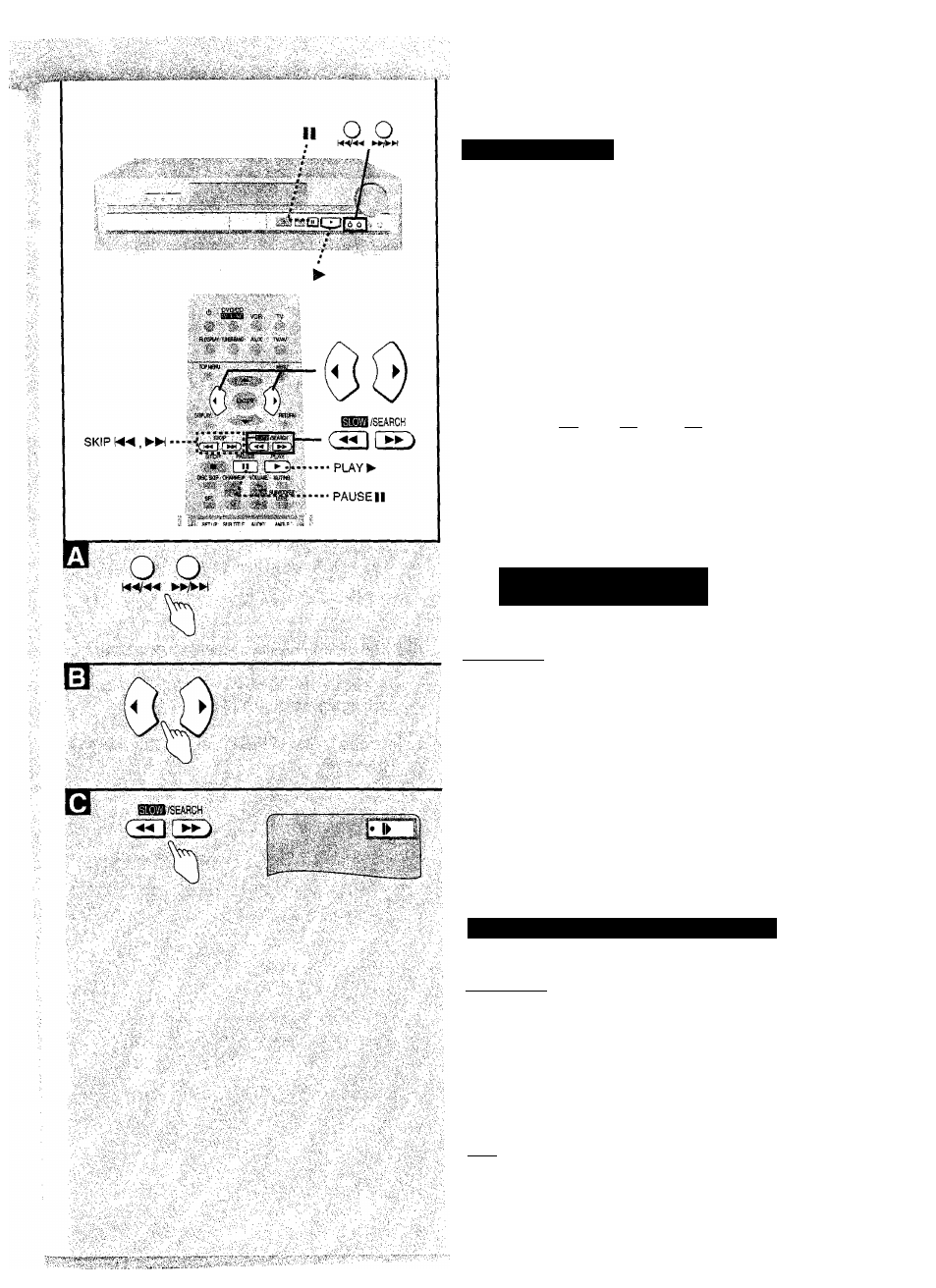
other methods
A
Skip function
GD
Press [!◄◄/◄◄] or [►►/►►!] to skip
tracks {-► page 47) on CDs and Video CDs,
and chaptersAitles (•* page 4?) on DVD video.
Remote control: Press [SKIP h4^] or [SKIP ►»].
; Backward
►►/►►I ; Forward
• Each press increases the number of skips.
Current position
Twice Once Once Twice
Track/''.
chapter/
title
■ Track/
chapter/
title
Track/
chapter/
title
• The first skip backwards takes you to the beginning of the
current track or chapter/title.
CS&9
If pressed while a video CD menu is on the screen, you may return
to the previous menu.
Frame-by-frame viewing
Remote control only
While paused
Press the cursor buttons [^] or [^].
< :
Backward
► ; Forward
• The frame changes each time you press a button.
• The frames change in succession if you press and hold the
button.
• The frames also advance if you press [||] on the main unit or
[PAUSE 11] on the remote control.
To resume play
Press {►] or [PLAY ►].
ISES3
You cannot move backwards with video CD.
C SlOW-mOtion play
Remote control only
While paused
Press [SLOW/SEARCH (◄◄ or ►►)].
■4-4 : Backward
►► ; Forward
Each press increases the speed of the slow motion. There are five
speeds.
To resume play
Press [►] or [PUY ►].
■MKi
You cannot move backwards with video CD.
•i
?
o
.52
Q
RQT5782
