Ifronipàhé, Main unit, Display – Panasonic SC-HT70 User Manual
Page 11: Speaker indicators
Attention! The text in this document has been recognized automatically. To view the original document, you can use the "Original mode".
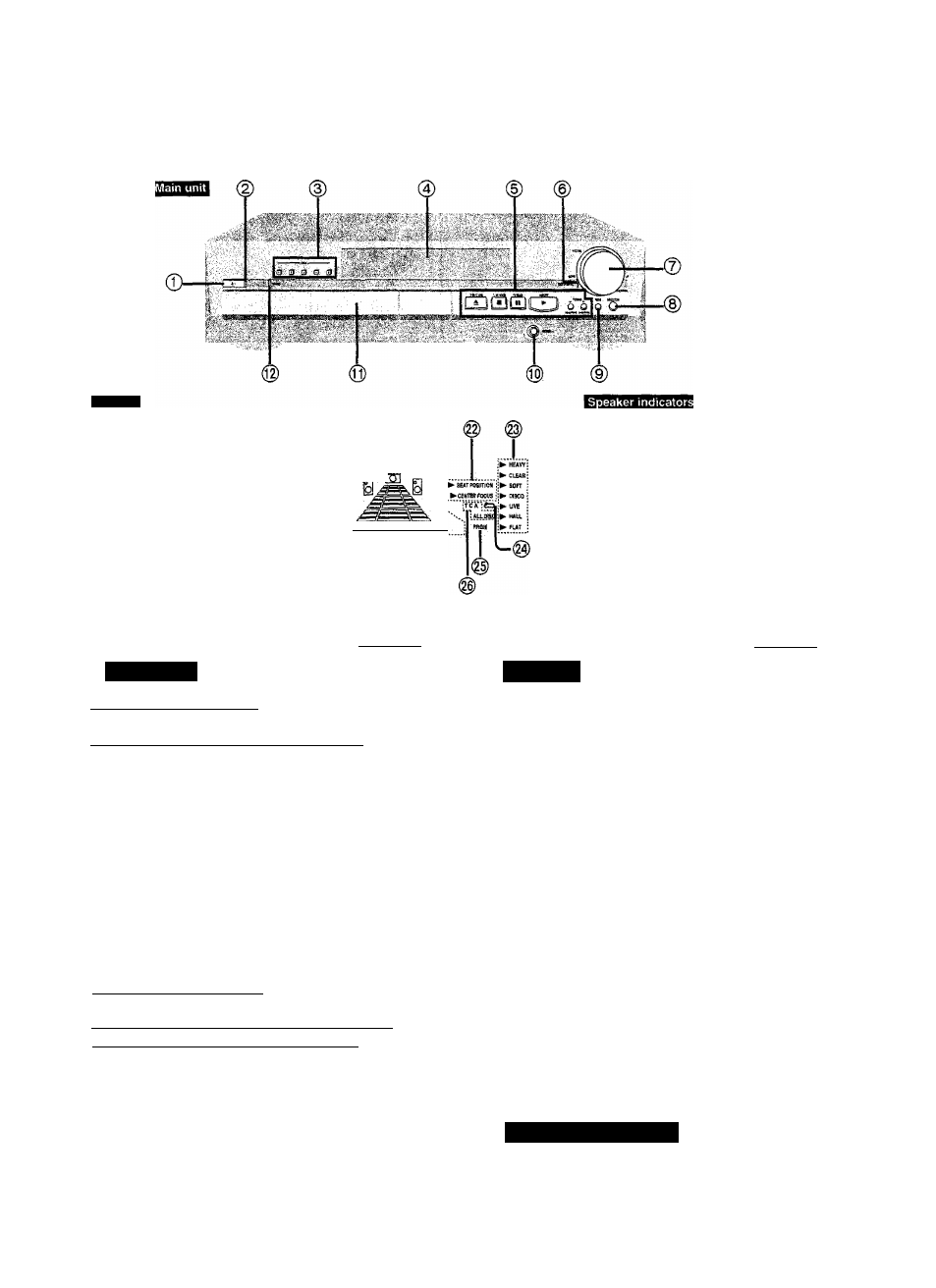
iFronipàhé
The ¡[lustration shows the model for areas except Australia and N.Z.
Display
i:";
osci
____ t
T
(9
® @
@
vi':V
.. J...
nWEEk
DVD foaraoiMc
super
ssm
'n1
(UKDOwT I Q'1
I Ò I
......................... T”.................
na
02
t
on
±
0>
Sl;
ìM:
i8
OQ
No.
Name
Ref.page
No.
Name
Ref.page
Main unit
©
@
©
(D
©
I
For Australia and N.Z. |
Standby/on switch (POWER (!)/i)
1
For areas except Australia and N.Z.
I
Standby/on switch (c!)/l)
Press to switch the unit from on to standby mode or vice versa.
In standby mode, the unit is still consuming a small amount of
power.
Standby/on indicator
When the unit is connected to the AC mains supply, this
indicator lights red in standby mode and lights green when the
unit is turned on.
Disc select buttons (DISC 1-5)....................... 14
Display
Basic operation buttons
Dolby Digital indicator (DD DIGITAL)............ 32
Volume control (VOLUME) ....................... 15,29
Input select button (SELECTOR) ................. 14
I For Australia and N.Z. j
Subwoofer level button
(SUBWOOFER LEVEL) ................................ 38
I For areas except Australia and N.Z. [
RDS (radio data system) button (RDS) ........29
Headphones Jack (PHONES) .......................38
Disc tray
Wake timer indicator (WAKE) ....................... 37
Display
@ Disc indicator
@ Stereo/mono indicator .................................. 29
® Pause (Still picture) indicator ........................ 16
@ Play indicator ............................................... 15
(0) MIX 2ch indicator......................................... 34
0} Angle indicator.............................................. 22
0) General display
@
DTS indicator
Lights when a disc with DTS is loaded.
0) DVD disc signal indicator ............................. 15
@ Surround effect indicators ............................35
@ SFC mode indicators.............. ....................... 36
@
Repeat indicator............................................ 18
© Program indicator ...........................................25
Track/Chapter/Ati disc indicators.................24
0) Speaker indicators
@ Random indicator......................................... 23
@) Resume indicator....................................... 16
@ RDS indicators ........................................... 29
0 Sound field system indicators ....... .......... 32,34
@ DVD disc indicator........................................ 15
Lights when DVD is loaded.
@ Radio indicator.............................................. 29
Timer indicators............................................. 37
Speaker indicators
(§) Front speakers
® Center speaker
0) Surround speakers
Lights when sound is actually coming from the speaker.
RQTS782
