Cònaéction – Panasonic SC-HT70 User Manual
Page 10
Attention! The text in this document has been recognized automatically. To view the original document, you can use the "Original mode".
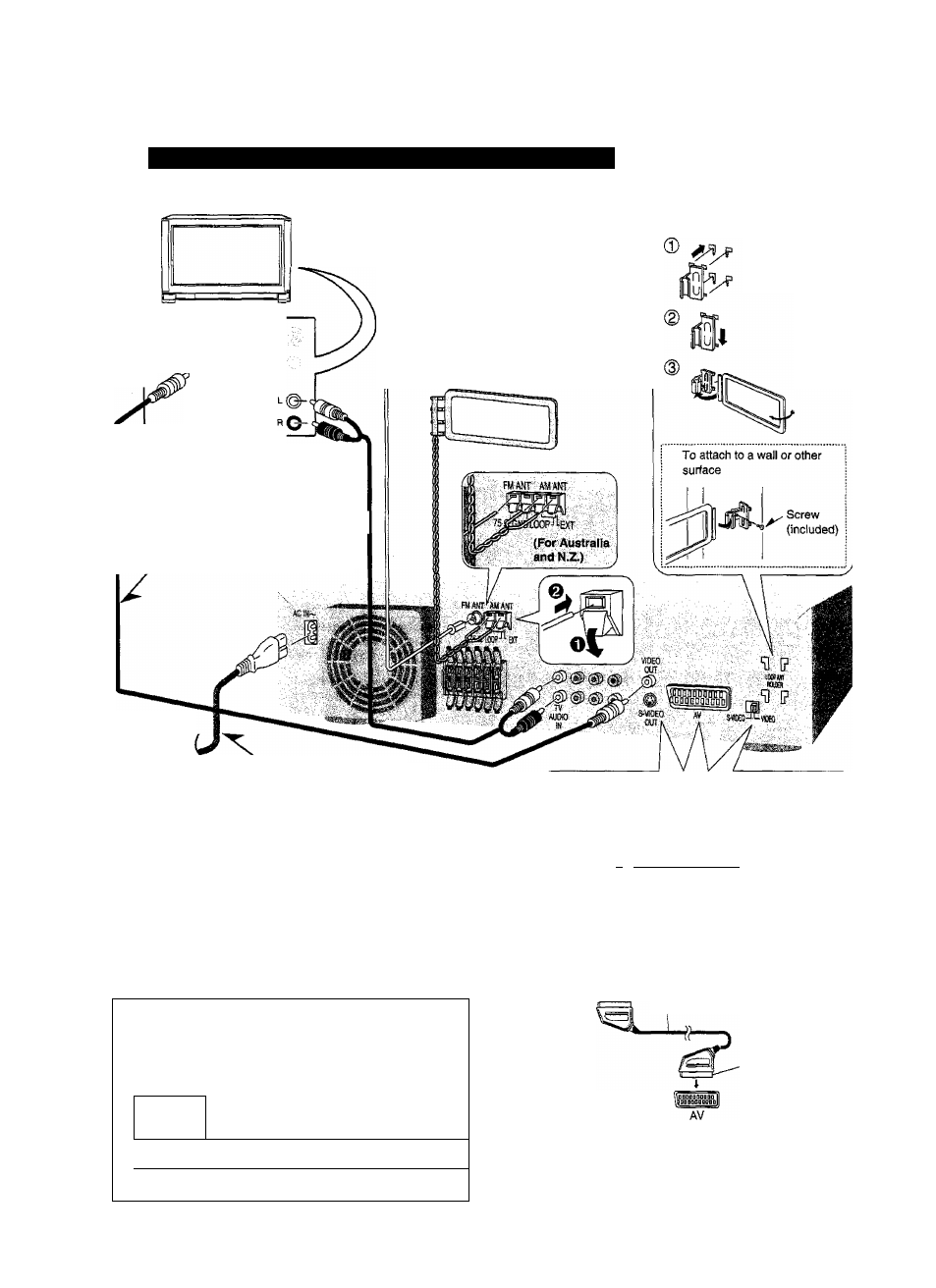
Cònaéction$
Connecting the indoor anténnàs, television^ and power
TV (not included)
Attach to a wail or other surface with adhesive tape.
S-VIDEO
IN
VIDEO 11^
AUDIO OUT
FM indoor antenna (included)
Tape the antenna to a wad or column, in a
position where radio signals are received with
the least amount of interference.
AM loop antenna (included)
After attaching the antenna, turn on the system
and tune in a broadcast station page 29).
Then, turn the antenna to the angle of best
reception and least interference.
AM loop
antenna holder
(included)
Connect to listen to the television through
this unit-
stereo phono cable (not included)
Video connection cable
(included)
To household
AC mains
socket
4
AC mains lead (included)
Connect this mains lead only
after all other cables and cords
are connected.
|£Qg|
The included AC mains lead Is for use with this unit only.
Do not use it with other equipment.
(For United Kingdom only)
BE SURE TO READ THE CAUTION FOR THE
AC MAINS LEAD ON PAGE 4 BEFORE
CONNECTION,
tmm
Make video connections from this unit directly to your television.
The picture may not be displayed correctly on your television if
connections are made through a video deck or a combination
TVA^CR due to the copy guard.
w
I
VCR SC-HT70
t
'
• ^ ™ ---------------------------------------------- «
-map
I
✓
(For areas except Australia and N.Z.)
Connection to other terminals
• S'Video terminal
Enjoy improved video.
(TV)
(SC-HT70)
^(EE3gi -■■■ 1
a
---------------
S-VJDEO
IN
S-video cord (not included)
S-VIDEO
OUT
• 21-pin SCART terminal
Connect to a television with a SCART terminal to send
video to the television and receive audio from the
television. You do not have to connect a stereo
connection cable if you use this connection.
21-pin SCART cable
(not included)
(SC-HT70)
Connect so the
connector matches
the terminal.
If your television is S-video compatible, use the
video switch to enjoy improved video.
m
S-ViOEO-
-VIDEO
VIDEO: composite video signal
S-VIDEO: S-video signal
