Sele^ing ‘w scroti type, Preparation, To return to the previous screen – Panasonic SC-HT70 User Manual
Page 13: For your reference
Attention! The text in this document has been recognized automatically. To view the original document, you can use the "Original mode".
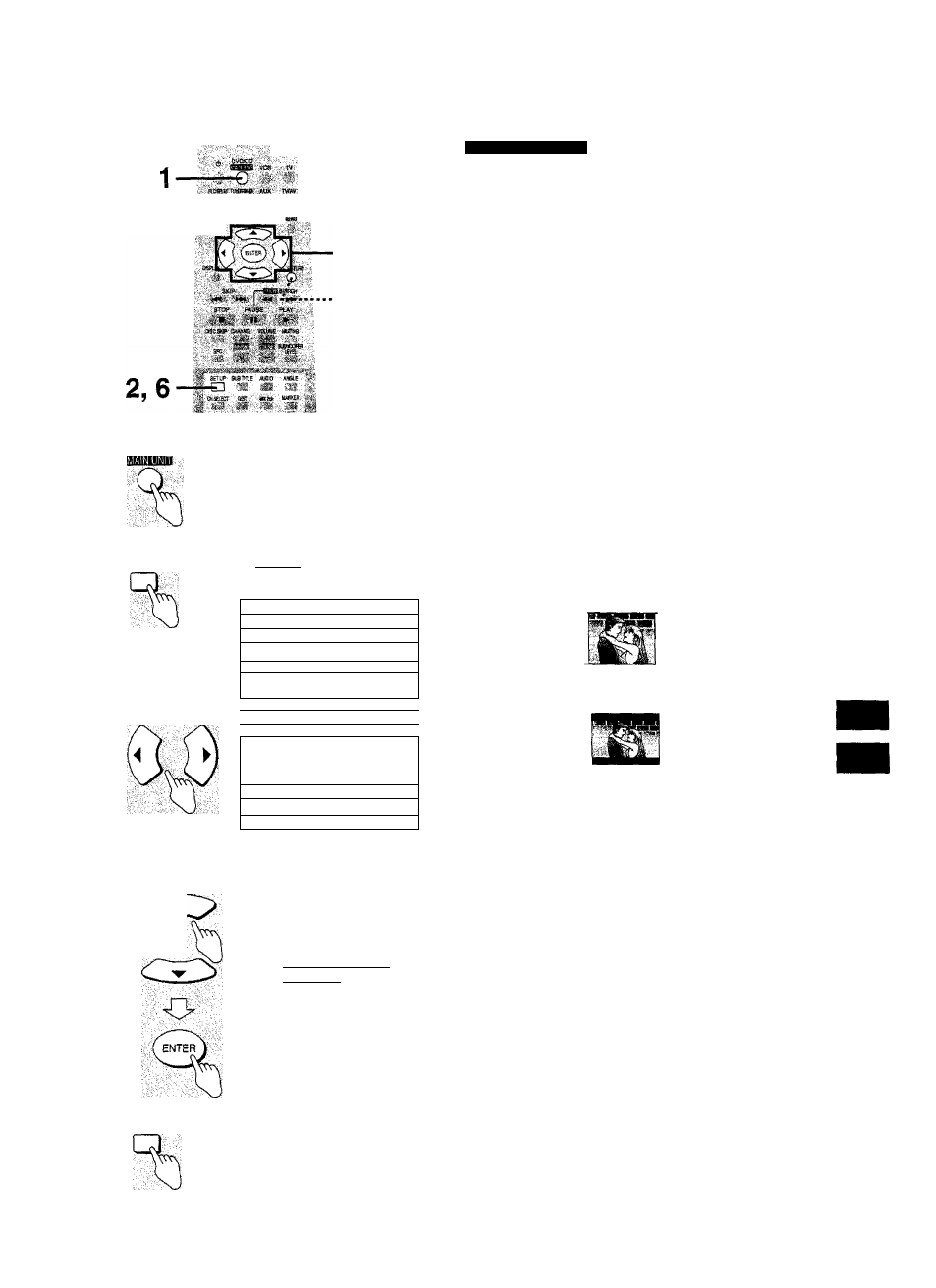
, , ÎÈPMÔjy.
''\As ■
3, 4,5
RETURN
1
DVO/CD
..VT-
SET-^ÜP
Wir^RnrW
■;DW.. ■■;:.'.'i. ■■' '. ■>.■■ '
Audio
1
Subtitle
1 Menue
1 Rattnqs
.'.."Level.8
1
1 - II
Video
1 Still Mode
|- 1
1
NTSC Disc Output
4
,
5
^
^r^ncnran
i? 4ï3^iP8№ji;S^^iv
i
4;3 Letterbox
I îëla
SET UP
Sele^ing ‘W scroti type
Remote control only
Change the setting to suit the aspect ratio of your television.
The menu language is set to English, but you can change it other
languages (•► Display—Menu Language, page 42).
Preparation
• Turn on the television and switch the video-input mode on the
television to suit the connection.
1
2
3
4
5
Press [DVD/CD] to select “DVD/CD”
as the source.
The unit automatically comes on.
Press [SET UP] to display the initial
settings screen on the television.
Press [ M ] or [►] to select the video
settings tab.
Press [ A ] or [T] to select
“TV Aspect” and press [ENTER].
Press [A] or [T] to select the option
and press [ENTER].
• 4:3 Pan&Scan (Factory setting)
Select if you have a regular television and to view 16:9
software* in the pan and scan style page 46).
• 4:3 Letterbox
Select if you have a regular television and to view 16:9
software in the letterbox style {• page 46).
• 16:9
Select if you have a widescreen television.
« 16:9 software prohibited from being shown in the pan and
scan style will appear in the letterbox style despite the
setting here.
The video settings screen is shown.
6 Press [SET UP].
To return to the previous screen
Press [RETURN].
For your reference
DVDs are recorded in a variety of aspect ratios. You can change
the way software is shown on a regular television (4:3) with the
above operation, if you have a widescreen television (16:9), use
the television’s picture modes page 46).
(0
g
f
i®
ffi
CQ
RQT5782
