Other mettiods pf play, Press [play mode] to select “prgm, Press the numbered buttons to select a track – Panasonic SC-HT70 User Manual
Page 25: To cancel program play, To clear the last track, To clear the whole program, Other mettiods pf play program play, Press [play
Attention! The text in this document has been recognized automatically. To view the original document, you can use the "Original mode".
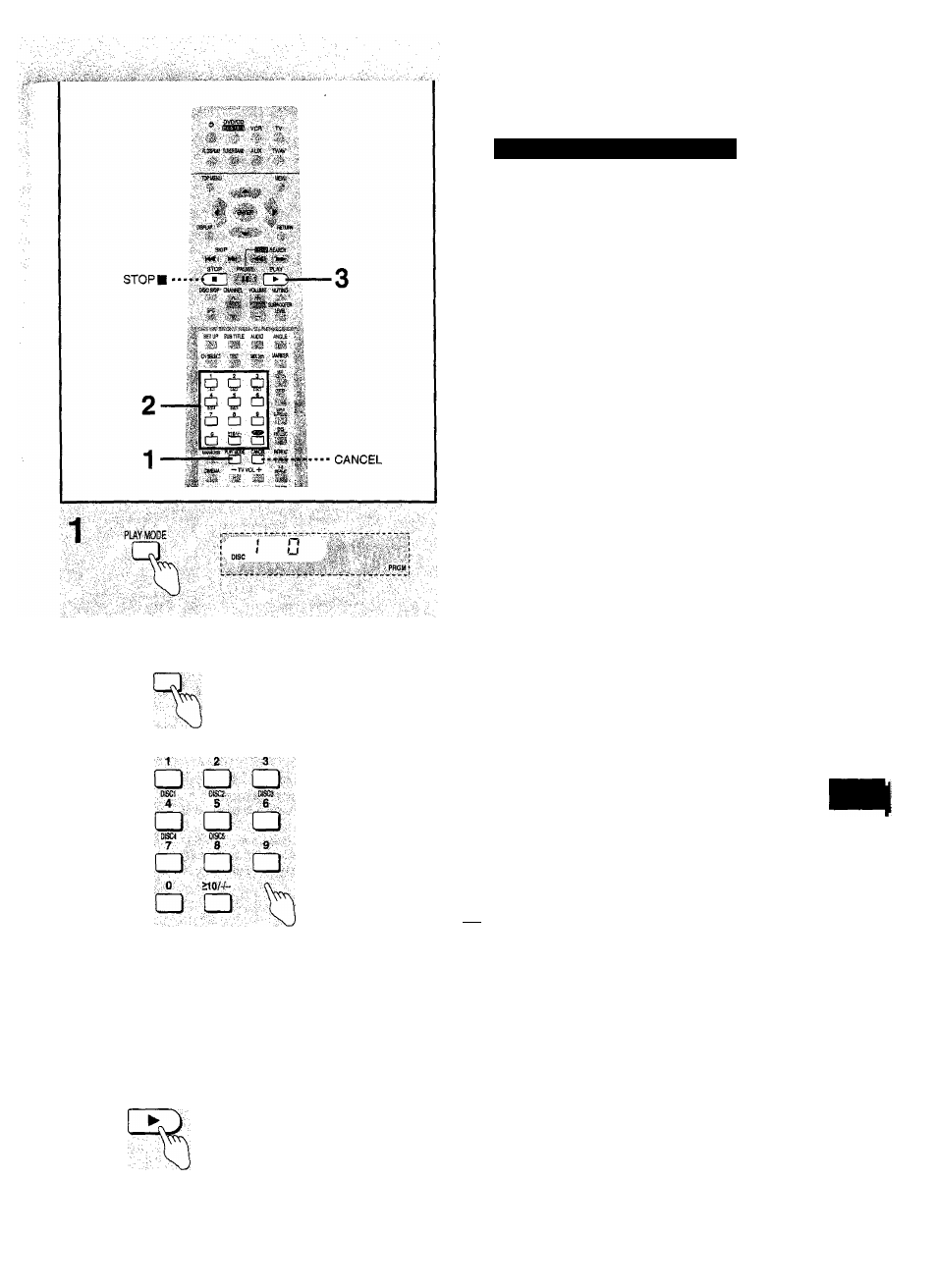
2 ®
EHSC)
4
DISCZ'
5
0ISC3'
Q. a:
D1SC4'
DISCS
i 1 .. .,
( Ll
■V: D'K
,
T
., ......,.,.r
pise number Track Programmed
number order
other mettiods pf play
Program play
Remote control only
CD
You can select up to 24 tracks to play in the order you choose.
1
While stopped
Press [PLAY MODE] to select
“PRGM”.
Each time you press the button;
PRGM — RANDOM — RANDOM ALL DISC ^ (off)
L
2
0 Select the disc by pressing [DISC]
and [DISC 1HDISC 5].
@ Press the numbered buttons to
select a track.
For tracks numbered 10 or over, press [>10/-/- -] then
the two digits.
Track no. 10; [ > 1 0 / - / — [ 1 ] [0]
Track no. 25: [>10/-/—] -> [2]
[5]
Repeat these steps to program up to 24 tracks.
Step ® is unnecessary when programming tracks on the
same disc.
3
Press [PLAY ►].
To cancel program play
After stopping play, press [PLAY MODE] so “PRGM” goes out. The
program contents are saved.
You can play the same program again if you press [PLAY MODE]
so “PRGM” comes on.
To clear the last track
While stopped (Press [STOP
i
is on.)
Press [CANCEL].
to cancel the resume function if it
To clear the whole program
While stopped (Press [STOP B ] to cancel the resume function if it
is on.)
Press [STOP I ] so “PRGM" goes out. “CLEAR" is displayed to
indicate the program is cleared. If “CLEAR" is not displayed, start
and stop play, then press [STOP ■ ] again.
tmn
• Discs and tracks the unit cannot find can be programmed but are
canceled during play. This is also the case if you program DVD.
• The program mode is canceled (normal play mode is restored)
when you turn the unit off, open the disc tray, or change the input
source, but the program contents are saved.
0)
S
v**ii*«:
?
Ш-
■M
PLAY
RQT5782
