If a menu appears on the television, If the menu continues, 5 adjust the volume – Panasonic SC-HT70 User Manual
Page 15: To stop the discs, Appears on the tv, O ò *i; f, Press [►] to start play, Adjust the volume, F u u m
Attention! The text in this document has been recognized automatically. To view the original document, you can use the "Original mode".
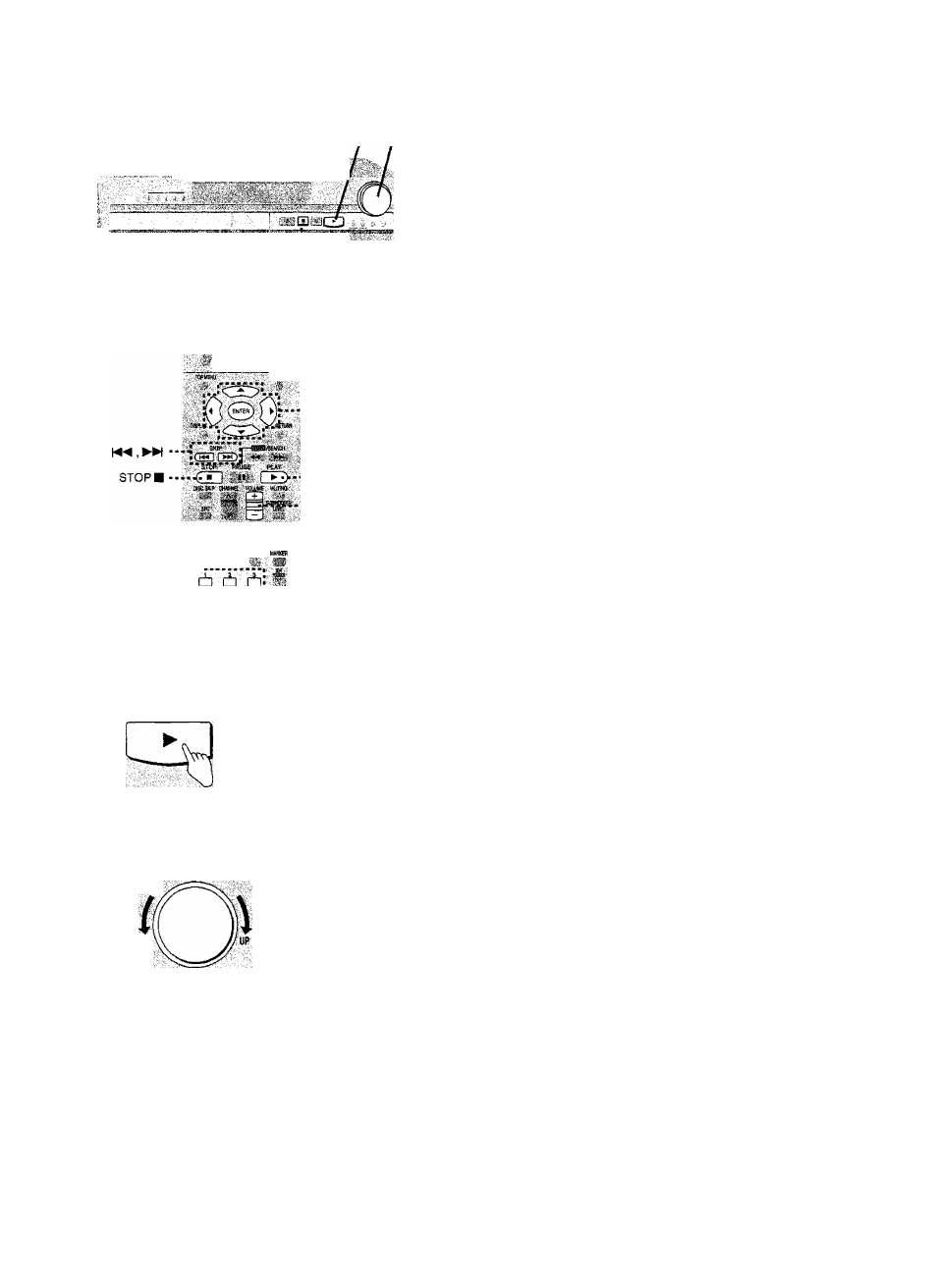
4 5
f^'.-
Cursor buttons
and ENTER
PLAY^
VOLUME {+, -)
SETUf SUBHHE «M» WIOUE
:ììà ;
m
Si
Numbered
buttons - --
;o Ò *i; f
¡±1 Ù lii ,^'.
iutt :•
imM m;
;:ciN0 -■“S' -m ?m m ■ ..Lights during play.. . ÌKS;i;.,',..ai0(6iTAL|T- ì ; dvd '''. ìì 7<- ì <, v 7' ì -;:V Lights when 96 kHz,24 bitv / ■;LPGM.;.,isdete€tad. 1^.V W ' Lights if disc .viii Lights whén. Dolby Playing discs 4 If play doesn’t start after step 3 Press [►] to start play. Remote control: Press [PLAY ►]. If a menu appears on the television: • Use the cursor buttons to highiight a title and press [ENTER] on the remote control. • Use the numbered buttons to seiect a title. For 10 or over To select 10 ; [> 10 /-/- -] ^ [ 1 ] ^ [0] To select 1 1 ; [>10/-/- -] -♦ [ 1 ] -4 [1] If the menu continues Press [N^] or [►►!] on the remote control. Menu items on video CD with playback control (PBC) page 47) can only be selected with the numbered buttons. 5 Adjust the volume. Remote control: Press [VOLUME (+ or-)]. To stop the discs Press [■]. Remote control: Press [STOP ■ ]. “® ” appears on the TV This means the operation is not aliowed at that time. This unit can piay CD-DA and video CD format audio CD-R recording, * Finalizing is a process that enables CD-R/CD-RW players to play audio CD-R and CD-RW. Si ? 1 W- VOLUME DOWN / n I I*' U I— "dB ; (MIN) » * G J Xf i f U U M; 'd:.dB'7. (MAX) BQT5782
isDVO.
Digital is detected.
Buttons actually used depend on the disc.
Resume function is activated page 16),
and CD-RW that have been finalized* upon completion of
it may not be able to play some CD-R or CD-RW due to the
condition of the recording.
