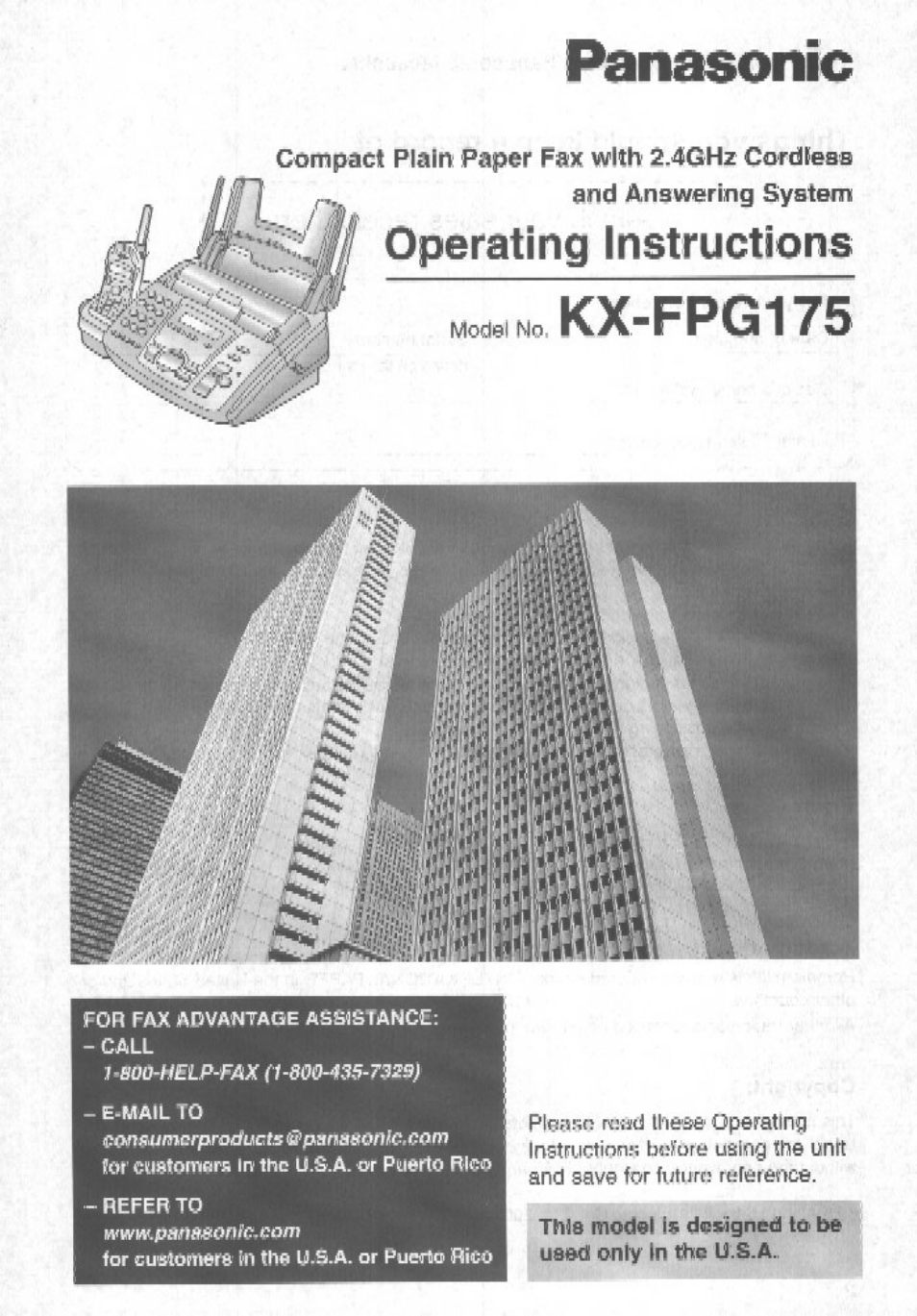Panasonic KX-FPG175 User Manual
Panasonic, Kx-fpg175, Ii0f}fujmcrp.roducts
Table of contents
Document Outline
- Panasonic
- Compact Plain Paper Fax with 2.4GHz Cordtiesa
- and Answering System
- Things you should keep a record of
- Battery charge
- Operating distance and noise
- Safety instructions
- Safety instructions
- Help Button /Finding the Controls (Base Unit)
- Finding the Controls (Base Unit)
- Location
- Ink film - installing / replacing
- Paper tray
- Recording paper
- Connections
- Date and time, your logo and facsimile telephone number —
- Location
- Belt clip and headset
- Battery charge
- Adjusting handset volume
- Phone calls - making
- Phone calls - answering
- Transferring a call
- Storing names and telephone numbers into the directory
- Editing a stored item
- Erasing a stored item
- Making a phone call using the directory
- Caller ID service from your phone company
- Viewing and calling back using caller information —
- Erasing caller information
- storing caller information —
- Talking to the other party after fax transmission or reception
- Sending a fax manually =
- Documents you can send
- Sending a fax using the directory
- Broadcast transmission
- Setting the unit to receive faxes
- TEL mode
- (answering all calls manually) Activating TEL mode
- FAX ONLY mode — —
- (all calls are received as faxes)
- TEL/FAX mode
- (receiving phone calls with ring signais and faxes without ring signals when you are near the unit)
- Extension telephone
- Pager call - when the unit receives a fax or voice message
- Using with a voice mail service
- Copying
- Copying
- Greeting / Memo Message
- Erasing your own recorded greeting messages
- Leaving a message for others or yourself
- Listening to recorded messages using the base unit
- Listening to recorded messages using the handset — ^ -
- Operating from a remote location
- How callers can leave you private messages
- Recording your own mailbox greeting messages
- Listening to recorded messages using the base unit
- Transferring recorded messages to another telephone
- Programming
- Basic features
- Advanced features
- Reports
- Display
- When a function does not work, check here before requesting help
- If a power failure occurs
- Jams
- Cleaning
- Limited Warranty
- Specif ¡cations / Index
- Index